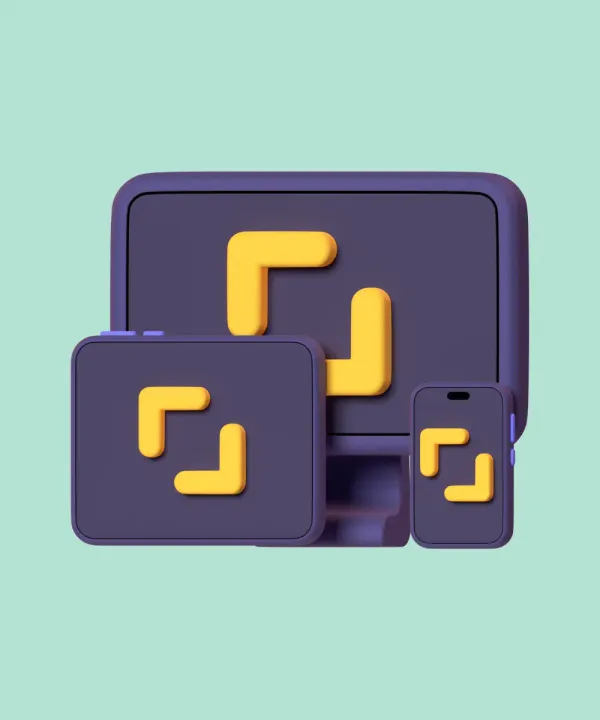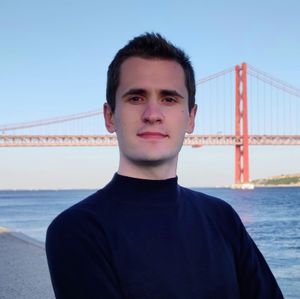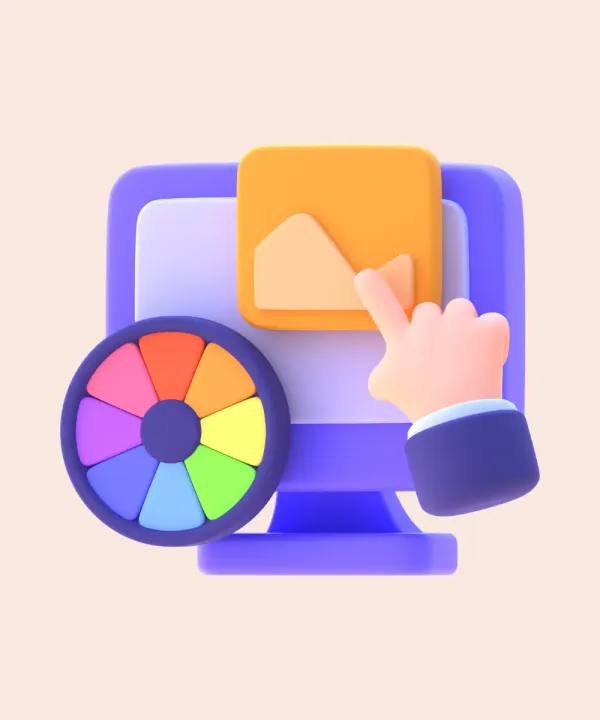As more businesses shift their attention to developing robust mobile applications, Flutter has become the go-to platform for cross-platform mobile app development. Why? It's simple: Flutter offers developers the ability to create visually attractive, natively compiled applications for both mobile and web from a single codebase.

However, as any seasoned Flutter developer will tell you, the choice of backend solution significantly influences the functionality, scalability, and overall performance of your Flutter application.
This comprehensive guide will take you through Firebase's real-time capabilities, the open-source charm of Supabase, AWS Amplify's robustness, traditional databases' power, and how Parse, Back4App and Backendless can aid your Flutter apps. So, buckle up for an informative ride on the backend solutions for Flutter.
Backend Solutions: Overview
Importance
Backend solutions, often referred to as backend-as-a-service (BaaS) or mobile-backend-as-a-service (MBaaS), provide developers with a way to link their mobile applications to cloud-based servers for data storage and retrieval, user authentication, and other backend functionalities. These services save development time and streamline app production by offering ready-to-use, scalable, and secure backend solutions.
Backend services are the backbone of an application, allowing it to process data, authenticate users, store and retrieve information, send notifications, and much more. The backend choice depends on various factors, including the specific requirements of the project, scalability needs, team expertise, and budget. We'll explore these in detail for each backend solution, comparing their strengths, features, and when to use them.
Classification
While there isn't a formal classification of back-end solutions specifically for Flutter applications, back-end technologies can be generally classified based on their structure and functionality.
Here's a simple representation of the types of backend solutions that can be used with Flutter applications:
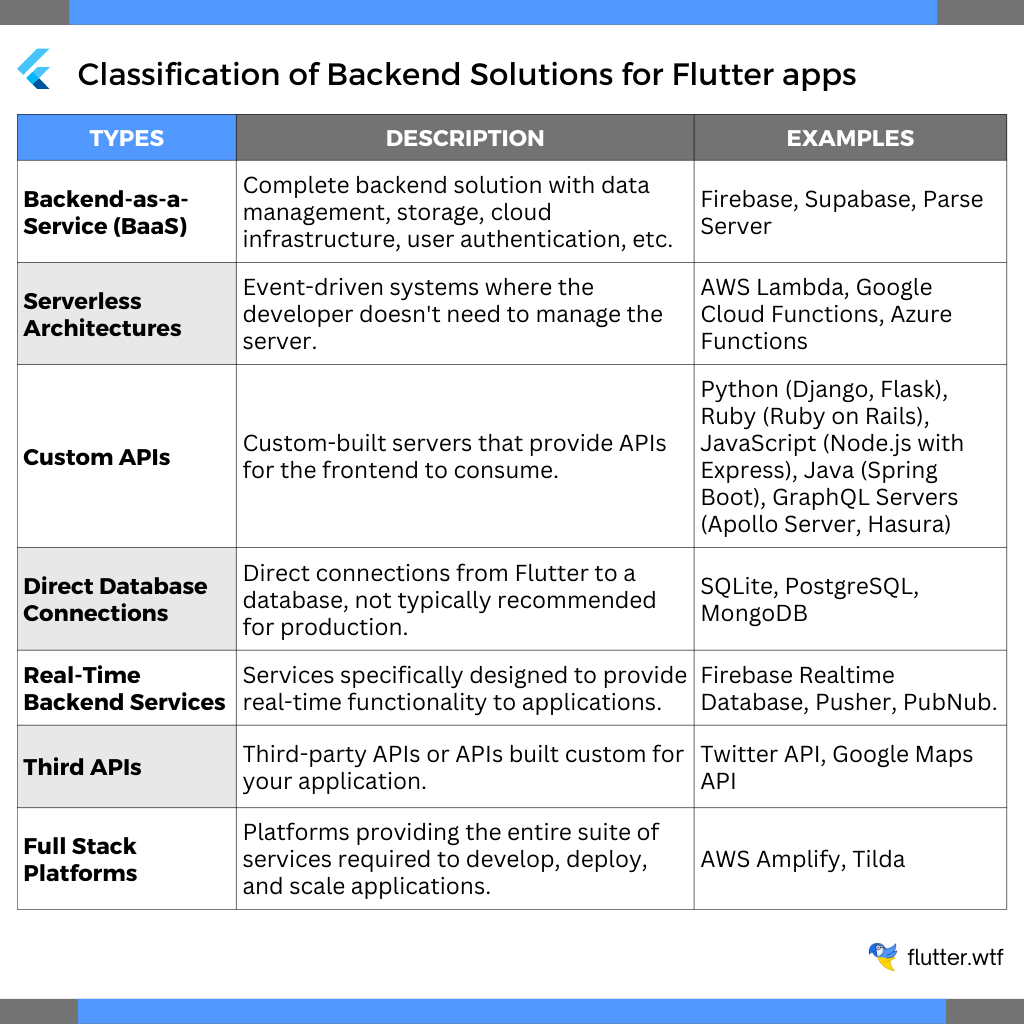
Top BaaS for Flutter App
If you are curious about the topmost backend services for the Flutter app, then you are at the right place. Here are some great backend options for the Flutter app.
Firebase

Google's Firebase is often the first stop for many when it comes to backend services, particularly for Flutter developers. As a Backend-as-a-Service (BaaS) platform, Firebase provides a suite of powerful tools that are easy to use and integrate with Flutter.
Firebase's strengths lie in its real-time capabilities, scalability, and rich set of services. It features a real-time database that can instantly update your application without requiring a refresh. This is a boon for applications requiring real-time updates, such as chat applications, live sports score apps, or apps with social media features.
In addition to its real-time database, Firebase also provides cloud storage, user authentication, machine learning, analytics, and many more features that can enrich your Flutter applications.
Here's a table showcasing Firebase's key features:
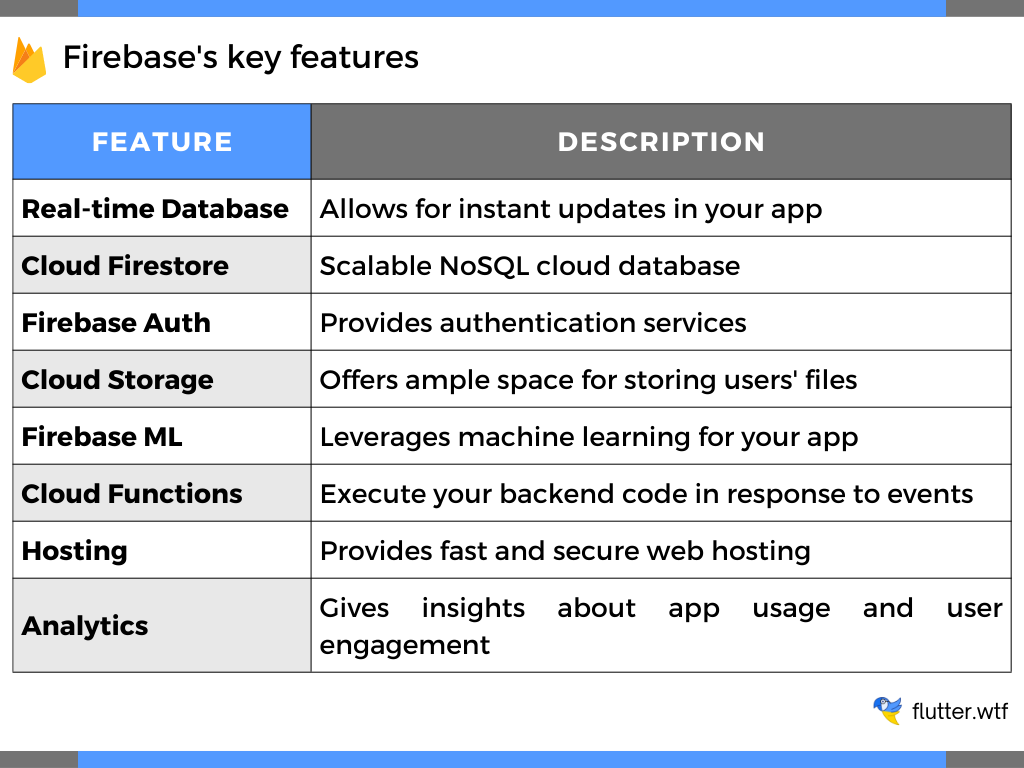
Here are the pros and cons of using Firebase as a backend for Flutter applications in list form.
Pros:
- Real-time Database: Firebase's real-time database allows for instant updates without needing to refresh your app.
- Wide Range of Services: Firebase offers a comprehensive suite of backend services, including authentication, cloud storage, hosting, machine learning, analytics, and more.
- Scalability: Firebase is designed to scale automatically, handling large amounts of data and traffic.
- Integration with Flutter: Firebase offers excellent support and easy integration with Flutter, which can speed up development time.
- Authentication: Firebase provides a simple, easy-to-integrate authentication system supporting various methods, including social media logins.
Cons:
- Limited Query Capabilities: Firebase's NoSQL database has limitations when it comes to complex queries compared to SQL databases.
- Proprietary Service: Firebase is a Google service, and migrating to another service later could require substantial work.
- Pricing: While Firebase has a free tier, costs can escalate quickly with increased usage, especially for large-scale applications.
- Data Aggregation: Firebase might not be the best solution for applications that require complex data aggregation and transactions.
The ease-of-use and feature-rich nature of Firebase make it a compelling choice for many Flutter developers. For more information and in-depth guidance, you can explore the Firebase documentation.
Recommended use cases: Real-time applications, MVPs (Minimum Viable Product), and applications with straightforward data structures.

Supabase
Often hailed as the open-source alternative to Firebase, Supabase is making its mark in the realm of backend services. Supabase, a Backend-as-a-Service (BaaS) platform, aims to match the capabilities of Firebase while providing developers with the added benefits that come from an open-source solution.
With Supabase, you get a real-time database, authentication, and storage services, similar to Firebase. However, unlike Firebase's NoSQL database, Supabase uses PostgreSQL, a powerful, open-source object-relational database system that extends the SQL language. This offers more flexibility for complex queries and relational data management.
Furthermore, the open-source nature of Supabase means it can be self-hosted, granting developers more control over their data and infrastructure. If data sovereignty is a priority for your Flutter application, Supabase might be an excellent choice.
Here's a table showcasing Supabase's key features:
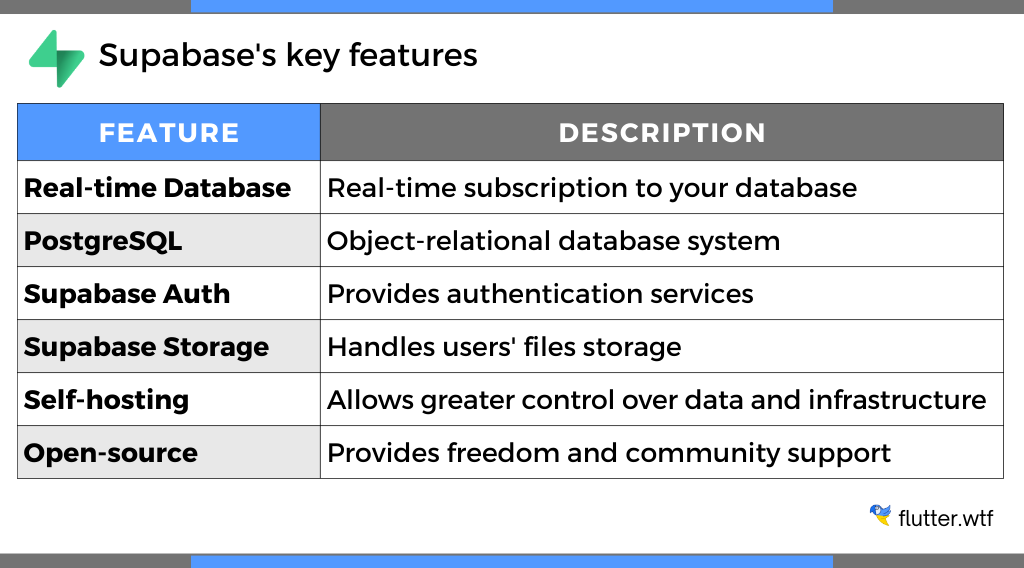
Here are the pros and cons of using Supabase as a backend for Flutter applications.
Pros:
- Open-source: Supabase is open-source, meaning you can take advantage of a strong community and continuous improvements.
- Real-time Database: Like Firebase, Supabase supports real-time changes, which is ideal for apps requiring instant updates.
- PostgreSQL: Supabase uses PostgreSQL, offering more flexibility for complex queries and relational data management.
- Self-hosting: You can host your Supabase project on your own server, providing greater control over your data and infrastructure.
- Integration with Flutter: Supabase has good support for Flutter, which makes it a natural choice for Flutter developers.
Cons:
- Newer Platform: Being relatively new in the market, it might lack certain features compared to more mature platforms.
- Learning Curve: While it's easier than some alternatives, it might require some time to understand its full capabilities.
- Limited Scalability Features: While Supabase is built to be scalable, it might not be as robust as some alternatives like AWS when it comes to large-scale applications.
- Limited Service Scope: Supabase provides a subset of features (real-time, auth, storage) compared to broader platforms like Firebase and AWS Amplify.
For a deep dive into Supabase and its capabilities, check out the Supabase documentation.
Recommended use cases: Flutter applications that require real-time updates, benefit from PostgreSQL's relational database capabilities, value the control offered by self-hosting, and are developed by teams who prefer working with open-source tools.
AWS Amplify

Amazon Web Services (AWS) is a name that needs no introduction in the realm of cloud computing. Its development platform, AWS Amplify, is designed to build secure and scalable mobile and web applications, making it an excellent fit for complex Flutter applications. AWS Amplify makes it easy for Flutter developers to integrate cloud services like AWS Lambda, Amazon DynamoDB, and Amazon S3 into their applications.
AWS Amplify offers a broad array of services, from authentication and databases to storage, API (REST and GraphQL), analytics, and more. It's designed to handle large-scale applications, providing high reliability, robustness, and extensive customizability. However, with great power comes increased complexity. AWS Amplify may require a steeper learning curve and more configuration than Firebase or Supabase, but it rewards you with unparalleled control and scalability.
Let's dive into a table showcasing the services offered by AWS Amplify:
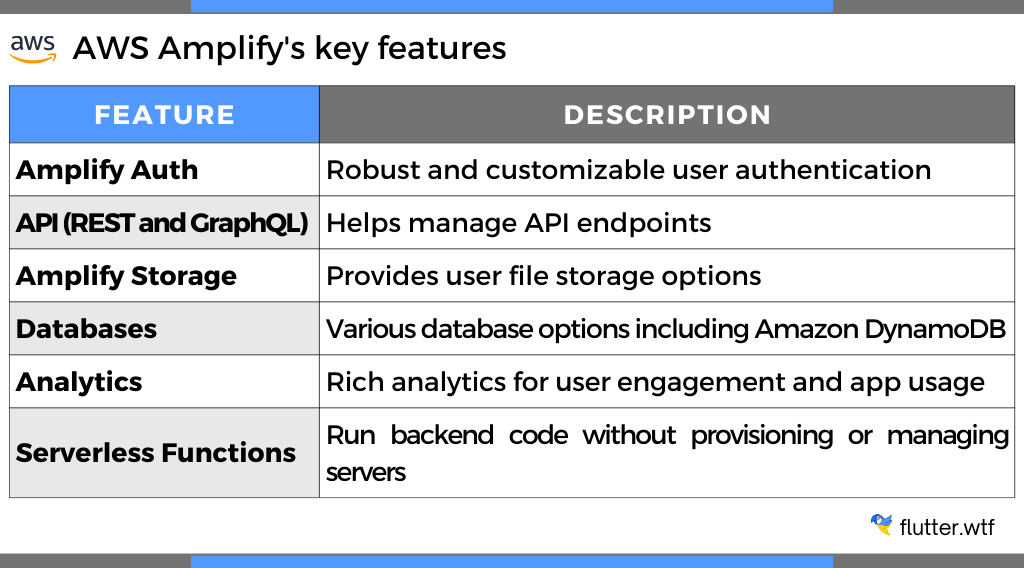
Here are the pros and cons of using AWS Amplify as a backend for Flutter applications.
Pros:
- Robust and Scalable: AWS Amplify is built to handle large-scale, complex applications, providing high reliability and robustness.
- Wide Array of Services: AWS Amplify offers a broad set of features and services, from authentication and databases to storage, API (REST and GraphQL), analytics, and more.
- Serverless Functions: With AWS Amplify, you can run backend code without provisioning or managing servers, which simplifies your backend setup and scaling.
- Integration with Other AWS Services: AWS Amplify can be seamlessly integrated with other AWS services, allowing you to leverage the full power of the AWS ecosystem.
Cons:
- Learning Curve: AWS Amplify is more complex to set up and manage than Firebase or Supabase, and may require a steeper learning curve.
- Costs: While AWS Amplify does have a free tier, costs can add up quickly for large-scale applications, especially if you're using multiple AWS services.
- Overkill for Simple Apps: For simpler applications, AWS Amplify might provide more features than necessary, making it a bit of an overkill.
For a comprehensive understanding of AWS Amplify and its services, explore the AWS Amplify documentation.
Recommended use cases: Complex applications requiring high scalability, robust cloud services, and custom backend logic.
Parse
Parse, initially a product of Facebook, is now an open-source backend solution widely used by Flutter developers. While the hosted Parse service was retired in 2017, the Parse Server community continues to thrive, providing developers with a robust and flexible framework for their backend needs.
With Parse Server, developers can build their entire backend using a Node.js framework. It supports MongoDB and PostgreSQL databases, offering flexibility in handling data. Parse Server also provides robust features such as a real-time database, push notifications, social logins, and cloud code functions.
Additionally, the fact that Parse Server can be self-hosted or cloud-hosted means developers have the freedom to choose how they want to manage their backend, giving them more control over their data and infrastructure.
Here's a table showcasing Parse's Server key features:
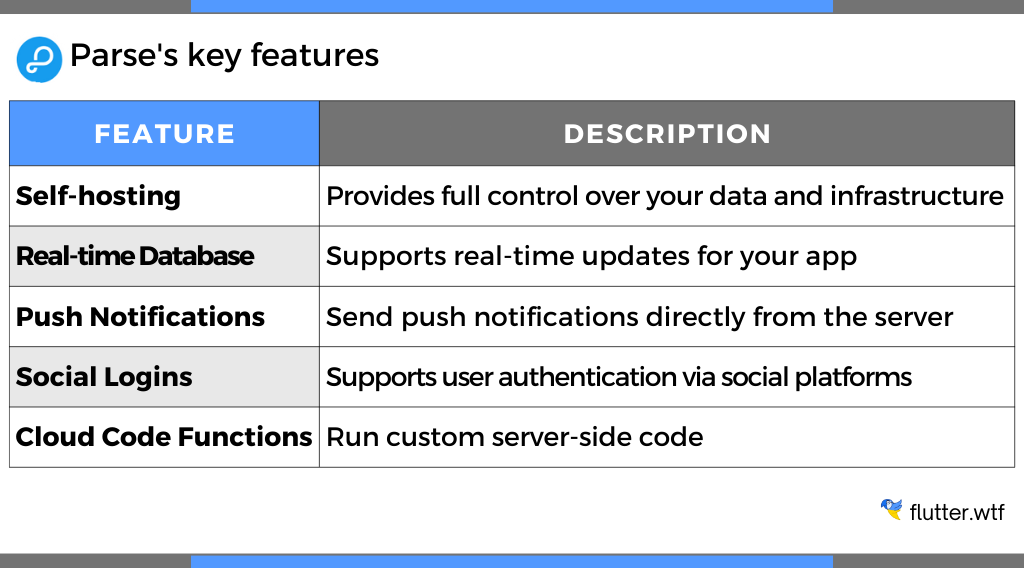
Here are the pros and cons of using Parse Server as a backend for Flutter applications.
Pros:
- Open-source: Parse Server is open-source, which allows for community-driven improvements and customization.
- Self-hosting: With Parse Server, you have the flexibility to host your backend on your own infrastructure, giving you more control over your data.
- Real-time Database and Push Notifications: Parse Server supports real-time updates and direct push notifications, which are beneficial for many types of applications.
- Flexibility: Parse Server supports MongoDB and PostgreSQL databases, providing flexibility for managing your data.
- Cloud Code Functions: Parse Server allows for custom server-side code, which can be very useful for adding complex business logic to your backend.
Cons:
- Less Managed: Unlike Firebase or Supabase, Parse Server requires more setup and management, as it needs to be self-hosted.
- Community Support: While the Parse Server community is active, it might not be as large or as fast to respond as the communities around some other platforms like Firebase.
- Documentation: Some users find that the documentation for Parse Server is not as comprehensive or user-friendly as it is for some other platforms.
For more detailed information about Parse Server and its capabilities, check out the Parse Server documentation.
Recommended use cases: Projects with limited budgets, applications requiring complex queries, and developers comfortable with more setup and maintenance.
Back4App
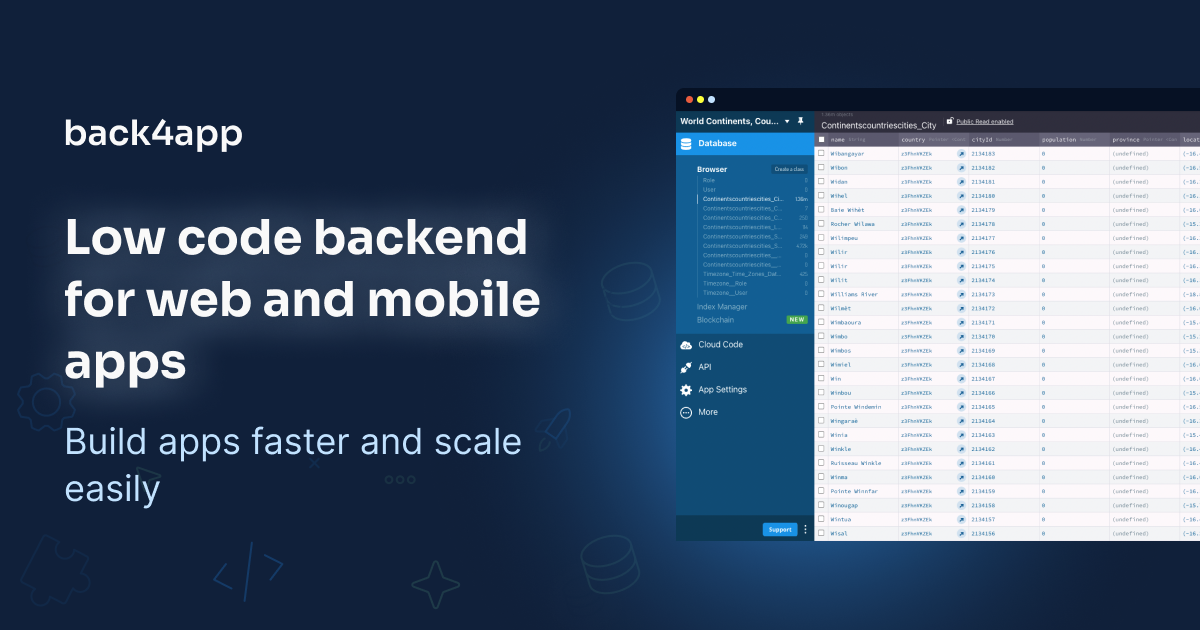
Back4App is a popular Backend as a Service (BaaS) platform that leverages the power of the open-source Parse Server. With Back4App, you get a flexible, scalable backend that's perfect for Flutter applications.
Back4App provides a range of services, including a real-time database, user authentication, file storage, email notifications, and social login. Plus, it supports both REST and GraphQL APIs. Another great benefit is its straightforward setup process, allowing developers to focus more on application development rather than backend configuration.
Here's a table showcasing Back4App's key features:
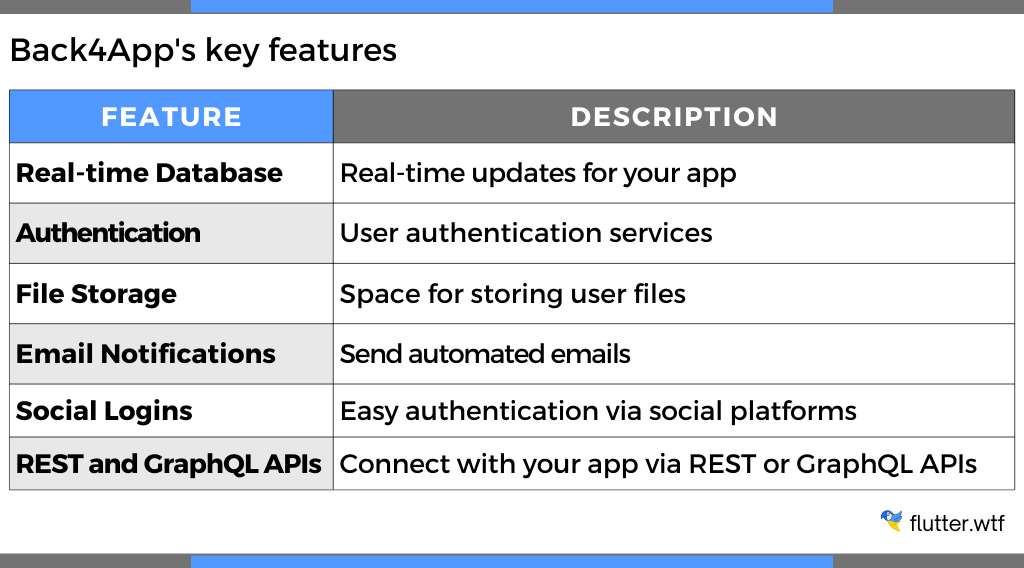
Here are the pros and cons of using Back4App as a backend for Flutter applications.
Pros:
- Ease of Use: Back4App provides an easy setup process and a user-friendly interface, making it a good choice for developers who want to focus on their application rather than backend setup.
- Based on Parse: Back4App is built on top of the open-source Parse Server, combining the power of Parse with additional features and managed services.
- Real-time Database: Like Firebase, Back4App supports real-time updates, which is ideal for apps requiring instant updates.
- Flexible Hosting Options: Back4App allows you to host your application on shared, dedicated, or enterprise cloud servers, providing flexibility based on your needs.
- Support for GraphQL and REST APIs: Back4App supports both GraphQL and REST APIs, allowing you to choose the best option for your Flutter application.
Cons:
- Pricing: While Back4App does have a free tier, costs can rise as your application scales and requires more resources.
- Reliant on Parse: Since Back4App is based on Parse Server, any limitations of Parse Server may also apply to Back4App.
- Overhead: Back4App provides a wide range of features which may not be required for all applications, potentially adding unnecessary complexity.
You can learn more about Back4App's offerings from the Back4App documentation.
Recommended use cases: Back4App is recommended for Flutter applications where ease of setup, real-time updates, flexible hosting options, and support for both GraphQL and REST APIs are critical, and where the benefits of an open-source Parse-based backend are well-suited to the application's needs.
Backendless

Backendless is another backend-as-a-service (BaaS) platform designed to speed up app development by providing necessary backend services out of the box. What sets Backendless apart is its "codeless" or "low-code" feature, which allows developers to build and modify their app's backend using a visual interface.
Besides the codeless feature, Backendless provides a real-time database, user management, cache, file storage, and more. It supports custom business logic written in JS, Java, and .NET, making it a versatile choice.
Here's a comparison table showcasing Backendless's key features:
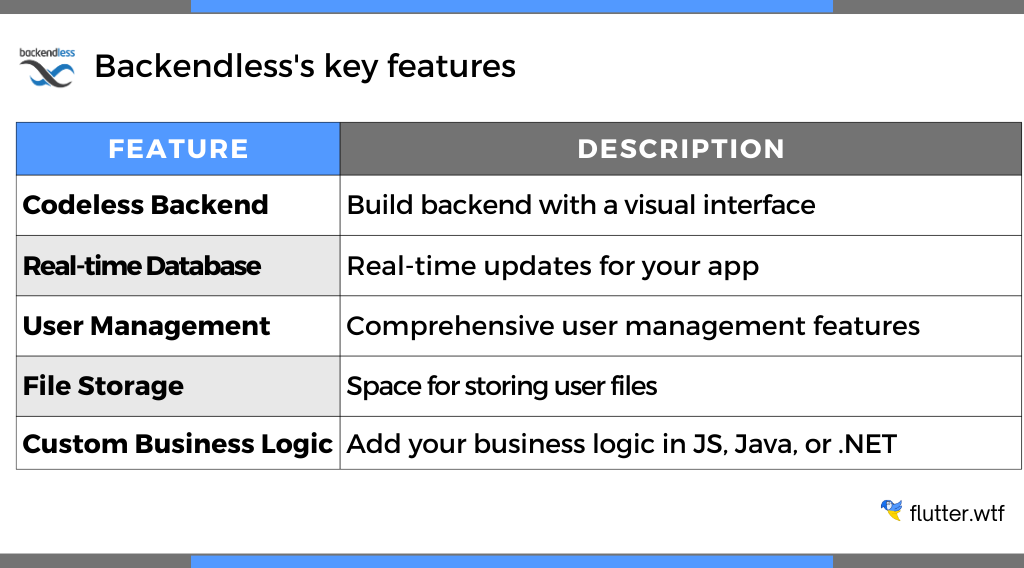
Here are the pros and cons of using Backendless as a backend for Flutter applications.
Pros:
- Codeless Backend: Backendless offers a visual interface to build your backend without coding, which can speed up development time for less complex applications.
- Wide Range of Services: Backendless provides a variety of backend services, such as a real-time database, user management, cache, and file storage.
- Custom Business Logic: Backendless supports custom business logic written in JS, Java, and .NET, making it a versatile choice for various types of applications.
- Support for Real-time Database and Push Notifications: Like Firebase, Backendless supports real-time updates and push notifications, which are useful features for many applications.
Cons:
- Learning Curve: While Backendless simplifies backend development, there can still be a learning curve to understand and use its features effectively.
- Limitations on Codeless Backend: While the codeless feature is convenient, it might not be flexible or powerful enough for more complex applications.
- Pricing: While Backendless has a free tier, the costs can rise as your application scales and requires more resources.
For more insights, visit the Backendless documentation.
Recommended use cases: Medium-scale applications, developers seeking a balance between simplicity and functionality.
Conclusion
The choice of backend solution for your Flutter app greatly influences the final product. You need to consider your application's specific needs, your development budget, and the skills of your development team. If you want a simple solution with seamless integration with Flutter, Firebase might be your best bet. If scalability is your top priority, AWS Amplify should be your go-to. For budget projects or those requiring more customization, Parse could be your champion, and for a balanced approach, Backendless fits the bill.
However, the final decision rests with you. It’s essential to thoroughly research each backend option and possibly even test a few to see which one will fulfill your app’s requirements and the expectations of your target audience.
Don’t forget that at What the Flutter, we’re always ready to help you navigate the Flutter app development process. Get in touch with us and we will do our best for your Flutter apps.