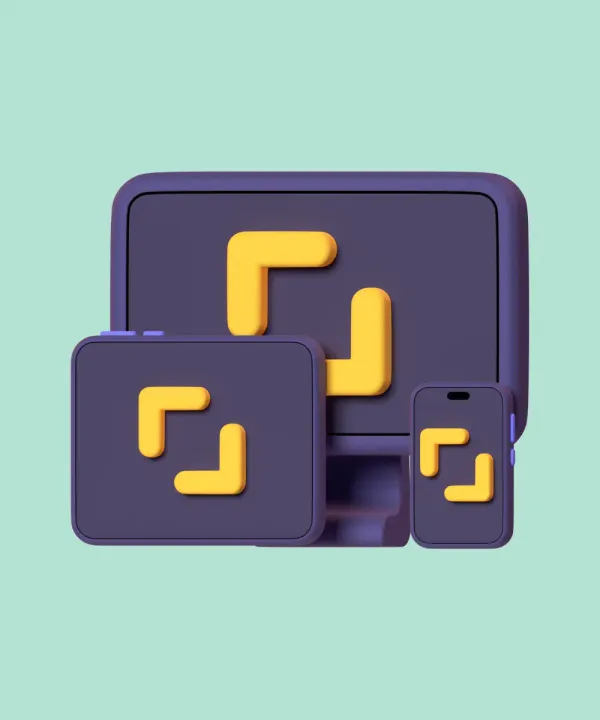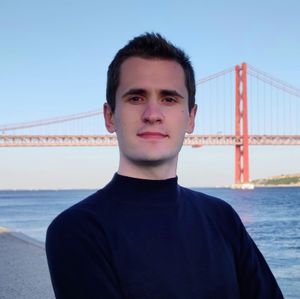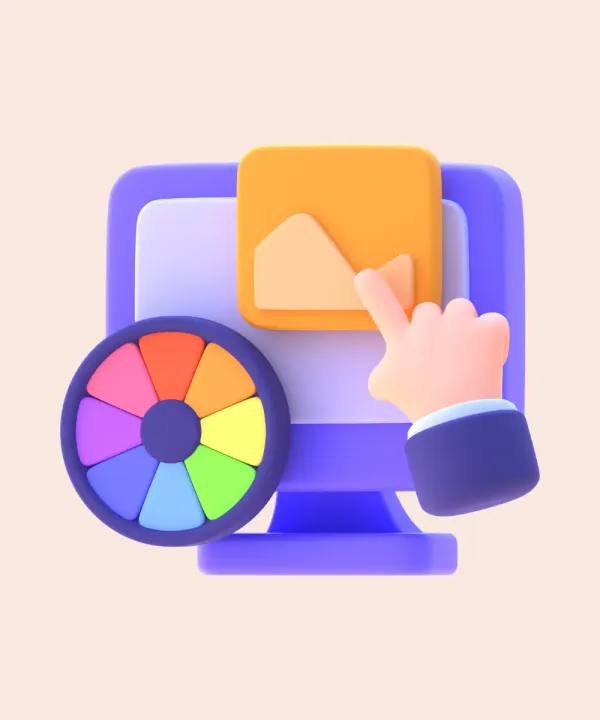In the rapidly evolving world of mobile app development, the integration of Artificial Intelligence (AI) has emerged as a game-changing trend. It's no longer just a buzzword; AI is transforming how apps function, interact, and adapt to users, creating a more personalized and engaging experience. Among the various frameworks that facilitate AI integration, Flutter stands out as a preferred choice for many developers.
Integrating AI with Flutter is like adding a new dimension to mobile apps. It's about crafting experiences that understand, learn, and grow with the user. From voice assistants and chatbots to predictive analytics and image recognition, the fusion of AI and Flutter is paving the way for a future where apps are more than just tools; they are intelligent companions.
In this article, we will explore the why, what, and how of AI integration in Flutter. We'll delve into the various methods of integration, real-world examples, advantages, challenges, and the exciting future that awaits AI-Flutter integration. Whether you are a seasoned developer looking to stay ahead of the curve or a business aiming to leverage the latest technological advancements, this comprehensive guide will provide insights and inspiration to harness the power of AI in your Flutter mobile apps.
Why AI Integration in Flutter is the Future
In a competitive landscape, innovation is key to standing out. Developers who embrace AI in Flutter are those who are looking to push boundaries and redefine what's possible with mobile apps. By leveraging AI's capabilities, they can create products that are not only functional but also groundbreaking, setting new standards for user engagement and satisfaction.
Integration methods
AI can be woven into Flutter apps in various exciting ways, each offering unique functionalities:
- Natural Language Processing (NLP): By understanding human language, NLP can power chatbots that respond to user queries in a conversational manner, making interactions more natural and relatable.
- Machine Learning (ML): ML enables apps to learn from user behavior and adapt over time. Whether it's recommending products or optimizing performance, ML adds a layer of intelligence that makes apps more user-centric.
- Computer Vision (CV): From recognizing faces to identifying objects, CV opens up a world of image-based interactions. Apps can see and understand the visual world, offering features that are both innovative and interactive.
Real-world examples of AI in Flutter apps
The integration of AI in Flutter is not a distant future; it's happening now. Here are some inspiring examples:
- Google Lens: Utilizing CV to identify objects and places, bridging the gap between the real and digital worlds.
- Amazon Lex: Leveraging NLP to create conversational interfaces that feel human-like.
- Vivafit: A fitness app that transcends static workout plans by using AI and CV to provide a new level of home fitness experience based on dancing, fun, and positive emotions.
These examples are just the tip of the iceberg. As AI continues to evolve, the integration with Flutter is unlocking more powerful and engaging experiences, setting the stage for a future where mobile apps are not just tools but intelligent entities that understand, adapt, and grow with the user. The future of mobile app development is here, and it's intertwined with AI and Flutter.
Advantages of AI in Mobile Development
The fusion of Artificial Intelligence with mobile development has ushered in a new era of possibilities and benefits. Here are some of the standout advantages that AI brings to the table:
Improved user experience
- Personalization: AI algorithms analyze user behavior and preferences to create tailor-made experiences. Whether it's recommending a song, suggesting a product, or even adjusting the app's interface, AI ensures that the app resonates with individual users.
- Intelligent interactions: Features like chatbots and voice assistants powered by AI provide seamless and intuitive interactions, making the app feel more human-like and engaging.
- Predictive analytics: AI can predict user needs and provide solutions even before the user asks. This proactive approach enhances user satisfaction and creates a more efficient user journey.
Increased productivity
- Automation: AI can automate repetitive and time-consuming tasks, allowing developers and businesses to focus on more critical aspects. From customer support to data analysis, automation speeds up processes and enhances efficiency.
- Real-time decision-making: AI's ability to analyze vast amounts of data in real-time enables quicker and more informed decision-making. Whether it's adjusting marketing strategies or optimizing app performance, real-time insights drive success.
- Error reduction: AI algorithms are less prone to errors compared to human intervention. They provide consistency and accuracy, ensuring a more reliable and robust app experience.
New revenue streams
- Monetizing AI features: Developers can introduce premium AI-powered features, creating new avenues for monetization. For instance, a basic photo editing app can offer a premium feature that uses AI to enhance images automatically.
- Targeted advertising: AI's data analysis capabilities allow for more targeted and personalized advertising, leading to higher conversion rates and increased ad revenue.
- Enhanced customer retention: By continuously adapting to user needs and providing personalized experiences, AI helps in retaining customers. Satisfied users are more likely to continue using the app, ensuring a steady revenue stream.
Enhanced security
- Fraud detection: AI algorithms can detect unusual patterns and behaviors, alerting users and administrators to potential security threats or fraudulent activities.
- Biometric authentication: Features like facial recognition and fingerprint scanning, powered by AI, offer a higher level of security for apps, ensuring that user data remains protected.
Innovative features and functionalities
- Augmented Reality (AR) experiences: Combining AI with AR can lead to immersive experiences, from virtual try-ons in shopping apps to interactive gaming.
- Real-time language translation: Travel and communication apps can use AI to provide real-time language translation, breaking down language barriers and enhancing global connectivity.
- Generative AI: Design and creative platforms can use AI for generating unique visual and auditory content, unlocking new avenues for artistic expression, and revolutionizing multimedia experiences.
Challenges of Integrating AI in Flutter Apps
While the integration of AI in Flutter apps offers a plethora of advantages, it's not without its challenges. Developers and businesses must be aware of these hurdles to effectively navigate the AI landscape. Here are some of the primary challenges faced during AI integration:
Data collection
- Quality and quantity: AI models require substantial amounts of high-quality data to function effectively. Gathering this data can be time-consuming and complex, especially if it needs to be cleaned and structured.
- Privacy concerns: Collecting personal or sensitive data must be done in compliance with privacy regulations like GDPR. Ensuring that data is collected and handled securely and ethically is paramount.
- Data storage and management: Storing and managing large datasets can be resource-intensive and may require advanced storage solutions.
Model development
- Choosing the right model: Selecting the appropriate AI model for a specific task can be daunting, especially with the myriad of options available. A wrong choice can lead to inefficiency and poor performance.
- Training challenges: Training an AI model requires expertise and significant computational resources. It can be a lengthy and expensive process, particularly for complex models.
- Overfitting and underfitting: There's a risk of overfitting, where the AI model performs exceptionally well on the training data but poorly on new, unseen data, and a risk of underfitting, where the model performs poorly on the training data and is unable to generalize well to new data.
Model deployment
- Integration issues: Integrating an AI model into a Flutter app might pose compatibility challenges, especially if the model was developed using a different framework.
- Performance overhead: Running AI models, especially complex ones, can be resource-intensive, potentially affecting the app's performance.
- Model updates: AI models might need regular updates based on new data or changing user behaviors. Ensuring seamless updates without disrupting the user experience can be challenging.
Dependency on external services
- Reliance on third-party platforms: Many apps rely on third-party AI services. Any changes or disruptions to these services can impact the app's functionality.
- Network dependency: For apps that rely on cloud-based AI services, a stable internet connection is crucial. This might not always be feasible, especially in areas with poor connectivity.
Unlocking New AI Implementation Possibilities in Flutter
The integration of AI in Flutter is an ever-evolving field, opening doors to new possibilities and innovative solutions. Here's how developers can unlock the full potential of AI implementation in Flutter mobile development:
Developing custom AI models
- Pre-trained models: Many pre-trained AI models are available for various tasks such as image recognition, natural language processing, and machine translation. These models can be fine-tuned for your needs and quickly integrated into your app, saving time and resources.
- Frameworks at your disposal: Tools like TensorFlow and PyTorch have made it easier to build and train custom models. Once developed, these models can be converted to formats compatible with Flutter (e.g. ONNX) or deployed via an API that can later be used by your application.
Cloud AI services
- Ease of integration: Many cloud providers offer ready-to-use AI services accessible through APIs. Platforms like OpenAI, Google Cloud AI, Microsoft Azure Cognitive Services, or Amazon Rekognition provide AI capabilities that can be easily integrated into Flutter apps.
- Diverse functionalities: Cloud AI services cover various AI functionalities, including speech recognition, language translation, facial recognition, and more, offering a one-stop solution for diverse AI needs.
On-device AI
- Privacy and offline support: On-device AI ensures that all AI processing happens directly on the user's device. This not only ensures data privacy but also allows the app to offer AI functionalities even in offline mode.
- Frameworks and packages: Tools like TensorFlow Lite and Flutter's tflite package have made on-device AI integration more accessible. These tools allow developers to deploy and run AI models on mobile devices, ensuring a smooth user experience without the dependency on network connectivity.
AI Plugins and Packages for Flutter
The Flutter ecosystem is rich with plugins and packages designed to simplify the integration of AI functionalities. These tools encapsulate complex AI operations, making it easier for developers to harness the power of AI without diving deep into the intricacies of machine learning or data science. Here's a look at some of the standout AI plugins and packages available for Flutter:
Popular AI frameworks for Flutter
- Firebase MLKit: A robust set of machine learning APIs, Firebase MLKit equips developers with several pre-trained models suitable for tasks like image recognition, object detection, and text classification. Its seamless integration with Flutter ensures that developers can add AI features with minimal hassle.
- TensorFlow Lite: A mobile-optimized version of TensorFlow, TensorFlow Lite is designed specifically for mobile devices. It allows developers to train and deploy machine learning models directly on mobile, ensuring efficient performance and reduced latency.
- PyTorch Mobile: An extension of the popular PyTorch framework, PyTorch Mobile is tailored for mobile platforms. It offers the flexibility to train and deploy machine learning models on mobile devices, providing a balance between performance and functionality.
Resourceful links and packages
- Flutter Gems is a curated package guide for Flutter which offers a dedicated section for machine learning. It lists various packages that cater to different AI functionalities, providing developers with a one-stop resource for AI integration.
- Image Picker allows developers to capture images using the device's camera or gallery, which can then be processed using AI for tasks like image recognition or object detection.
- Speech to Text allows apps to convert spoken words into text, paving the way for voice-activated functionalities.
By leveraging these resources, developers can focus on crafting unique and engaging user experiences without getting bogged down by the complexities of AI algorithms.
Conclusion
The fusion of Artificial Intelligence with Flutter signifies a transformative shift in the world of mobile app development. As we've delved into, this integration is not merely about introducing advanced features; it's about redefining the core essence of mobile applications. With AI, apps evolve from being simple tools to intelligent entities that understand, adapt, and grow alongside their users.
At What the Flutter, we recognize the potential of AI-Flutter integration. Our team of experts is dedicated to harnessing this power to create cutting-edge mobile solutions tailored to your business needs. Whether you're looking to innovate your existing app or embark on a new project, our expertise in Flutter and AI ensures that your vision is brought to life with precision, innovation, and excellence.