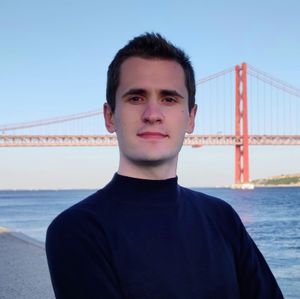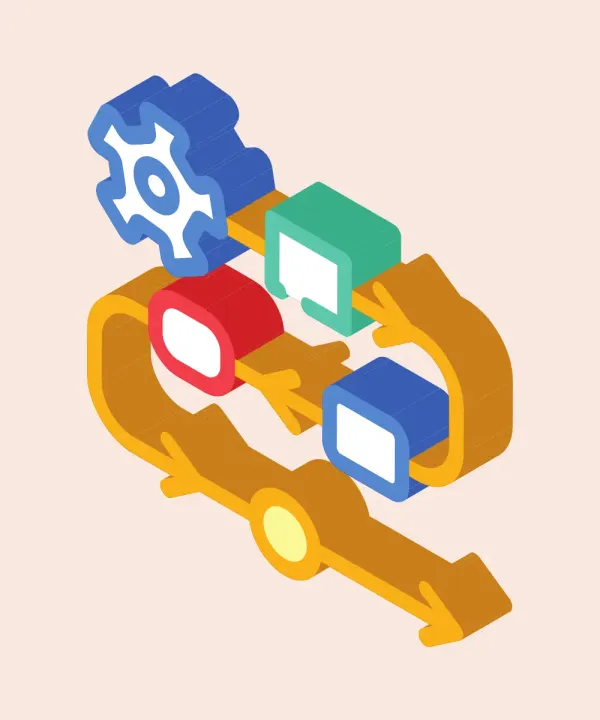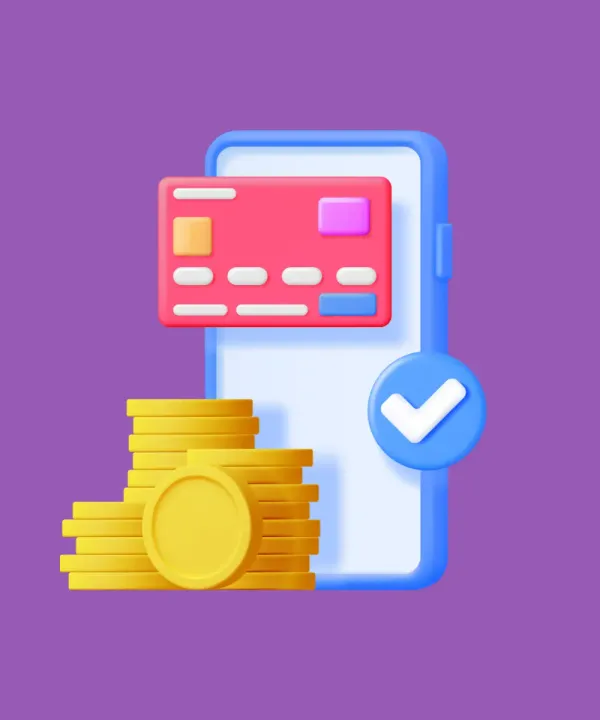Instagram has become an iconic platform in the realm of social media. As a flutter mobile app development agency, we often get inquiries about the cost of developing an app similar to Instagram. Building a social media platform that matches the functionality of Instagram requires careful consideration and a comprehensive understanding of the necessary features. In this article, we'll provide a detailed estimation of how much it might cost to develop an app like Instagram.
Understanding the Core Functionality of Instagram

When breaking down the essence of Instagram, it's imperative to understand that it's not just an app where users share images and videos. Instagram, over the years, has evolved into a multifaceted platform, blending social networking, content creation, and e-commerce. Here's a more in-depth look at its core functionalities:
User registration & profiles
- Profile creation: This is the user's identity on the platform. They can set a username, password, add an email or phone number, and set a profile picture.
- Bio & personal information: Space is provided for users to describe themselves in a limited number of characters. They can also add personal details like their website or birthday.
- Account types: Instagram offers various account types – Personal, Business, and Creator – each with its distinct features.
Image and video uploading
- Media gallery: Users can upload or capture photos and videos directly from their device.
- Editing tools: Before posting, users can enhance their media using filters, editing tools, and tagging options.
- Captions & hashtags: These aid in contextualizing the post and making it discoverable. Hashtags categorize the content, making it easier to find.
- Geolocation: Users can tag their location on posts, integrating with map services.
Social networking
- Following & followers: A dual model where users can follow others and have followers themselves.
- Direct messaging: A private chat feature for users to communicate one-on-one or in groups.
- Commenting, liking & sharing: Users can engage with content by leaving comments, liking posts, and sharing them on their stories or with other users.
- Explore page: A curated feed based on user interests, showing trending content and suggesting new accounts to follow.
Search functionality
- User search: Find and connect with friends or any other user on the platform.
- Hashtag search: Discover trending and relevant content under specific hashtags.
- Location search: Explore content based on specific geolocations.
Stories & reels
Instagram stories:
- Short-term content: Stories are ephemeral content that remains live for 24 hours, allowing users to post photos, short videos, conduct polls, quizzes, and more.
- Interactive elements: Users can incorporate interactive stickers, music snippets, and location tags to make their stories more engaging.
- Highlights: Stories, once expired, can be saved as 'Highlights' on a user's profile, allowing them to categorize and showcase essential moments or themed content.
Instagram reels:
- Short-form videos: Reels allow users to create and explore short, fun videos on a new dedicated feed. These are typically 15 to 30 seconds long and can be set to music from Instagram’s library or original audio.
- Editing tools: Reels offer a plethora of editing tools including aligning previous clips, speed controls, and a countdown timer, making content creation versatile and user-friendly.
- Discoverability: Unlike stories, reels can be discoverable to the wider Instagram community through the Explore page, giving users a chance to reach a larger audience. Their algorithm-driven nature makes them a potential viral content piece.
- Monetization: As Reels grow in popularity, Instagram is exploring monetization opportunities, potentially providing content creators with new avenues for revenue.
Push notifications
- Activity alerts: Notifications when someone likes, comments, follows, or engages with your content.
- Direct message alerts: When someone sends a private message or mentions you in a story or comment.
- Updates & announcements: Informing users about new features, policies, or other platform-related news.
Privacy settings
- Public & private accounts: Users can choose to keep their account open for everyone or make it private, where one needs approval to follow and view content.
- Story settings: Decide who can view or reply to stories.
- Activity status: Control visibility regarding online status in the direct messaging area.
Remember, these core functionalities serve as the backbone of the app, but the real challenge lies in perfecting them. Instagram’s success owes much to its seamless user experience, constant feature updates, and responsiveness to user feedback. For developers aiming to build a similar platform, understanding these functionalities is just the beginning. The next steps involve innovative customization, flawless execution, and perpetual enhancement in response to user behavior and feedback.
For an in-depth breakdown of the intricacies of Instagram, you might refer to Instagram's Official Help Center.
Additional Considerations
While understanding the core functionalities of Instagram provides a roadmap for development, there are other layers of complexity that need attention. To deliver an app that not only mirrors Instagram but also offers a unique value proposition, you'll need to consider the following:
Design & user experience (UX)
- Intuitive navigation: The app should be designed in a manner that new users can intuitively understand how to use it.
- Visual appeal: Modern, clean design aesthetics that are appealing to the user's eye.
- Responsive design: Ensure that the app provides a seamless experience across different devices and screen sizes.
- Feedback mechanisms: Interactive elements like buttons should provide feedback to ensure users know their action was registered.
Backend infrastructure
- Scalability: Prepare your backend to accommodate a growing number of users and data influx.
- Data security: Implement advanced security protocols to protect user data and content.
- Real-time processing: For features like instant notifications and messaging.
- API integration: Allow third-party integrations, e.g., for music in Reels or location tagging.
Monetization features
- Sponsored posts: Native advertising that blends with regular content.
- Shopping features: Integration with e-commerce platforms or in-app purchase mechanisms.
- Subscription models: Premium features or ad-free experiences for subscribed users.
- Affiliate marketing: Partner with brands for user referrals and sales-driven through the app.
Maintenance & updates
- Regular bug fixes: Addressing issues and ensuring smooth user experiences.
- Feature upgrades: Periodically updating the app with new features based on user feedback and changing market needs.
- Platform compatibility: Ensuring the app is compatible with updated OS versions and devices.
Marketing & launch
- Pre-launch campaigns: Creating buzz before the app's official release.
- User onboarding: Interactive tutorials or walkthroughs to guide first-time users.
- Engagement strategies: Using push notifications, email marketing, or in-app messages to keep users engaged.
- Feedback collection: Early-stage reviews and feedback collection to make immediate necessary adjustments.
Analytics & user insights
- User behavior analysis: Tools to understand how users interact with the app, what features they use most, and where they drop off.
- Performance metrics: Monitoring app load times, server response times, and other technical metrics.
- Engagement metrics: Understanding user demographics, peak usage times, and content popularity.
Community building & moderation
- Engagement tools: Features like polls, Q&A, or community forums to foster user engagement.
- Content moderation: Tools or teams to monitor and moderate content, ensuring it adheres to community guidelines.
- User reporting & support: Systems where users can report issues or problematic content and seek assistance.
Considering these aspects ensures that your Instagram-like app is not only functionally robust but also scalable, monetizable, and user-centric. The balance of technological expertise with a keen understanding of user behavior and market trends will pave the way for the app's success.
Breakdown of Instagram-like App Development Costs
Here's a table with an overall cost estimation for building an app similar to Instagram, based on an hourly rate of $40. It’s worth noting that these are broad estimations and the actual numbers can vary based on specific requirements, complexity, and geographical location.
| Feature | Estimated Hours | Estimated Cost |
|---|---|---|
| User Registration & Profiles | ||
| Profile Creation | 40-50 hours | $1600-$2000 |
| Bio & Personal Information | 20-30 hours | $800-$1200 |
| Account Types | 30-40 hours | $1200-$1600 |
| Image and Video Uploading | ||
| Media Gallery | 60-80 hours | $2400-$3200 |
| Editing Tools | 60-80 hours | $2400-$3200 |
| Captions & Hashtags | 15-30 hours | $600-$1200 |
| Geolocation | 20-25 hours | $800-$1000 |
| Social Networking | ||
| Following & Followers | 30-40 hours | $1200-$1600 |
| Direct Messaging | 60-80 hours | $2400-$3200 |
| Commenting, Liking & Sharing | 50-70 hours | $2000-$2800 |
| Explore Page | 50-60 hours | $2000-$2400 |
| Search Functionality | ||
| User Search | 30-40 hours | $1200-$1600 |
| Hashtag Search | 20-30 hours | $800-$1200 |
| Location Search | 20-25 hours | $800-$1000 |
| Stories & Reels | ||
| Instagram Stories | 100-120 hours | $4000-$4800 |
| Interactive Elements | 30-50 hours | $1200-$2000 |
| Highlights | 20-40 hours | $800-$1600 |
| Instagram Reels | 140-160 hours | $5600-$6400 |
| Editing Tools for Reels | 40-50 hours | $1600-$2000 |
| Discoverability | 20-30 hours | $800-$1200 |
| Push Notifications | ||
| Activity Alerts | 20-25 hours | $800-$1000 |
| Direct Message Alerts | 15-20 hours | $600-$800 |
| Updates & Announcements | 15-20 hours | $600-$800 |
| Privacy Settings | ||
| Public & Private Accounts | 20-30 hours | $800-$1200 |
| Story Settings | 10-15 hours | $400-$600 |
| Activity Status | 10-15 hours | $400-$600 |
| Additional Considerations | ||
| Design & User Experience | 60-80 hours | $2400-$3200 |
| Backend Infrastructure | 100-130 hours | $4000-$5200 |
| Monetization Features | 40-60 hours | $1600-$2400 |
| Maintenance & Updates | 50-70 hours | $2000-$2800 |
| Marketing & Launch | 40-60 hours | $1600-$2400 |
| Analytics & User Insights | 40-60 hours | $1600-$2400 |
| Community Building & Moderation | 40-60 hours | $1600-$2400 |
| Total Estimated Hours & Cost | 1315-1775 hours | $52600-$71000 |
This comprehensive table encapsulates both the core functionalities of the app and the other crucial aspects that go into making a successful application. However, it's essential to note that these are estimated figures. Actual costs can vary based on the depth of each feature, regional pricing differences, and additional third-party integrations or tools that might be needed.
Things to Consider When to Make an App Like Instagram
However, crafting a unique, engaging, and scalable app requires more than just the right tools. Here are some pivotal aspects to consider when making an app like Instagram:
- Define your unique selling proposition (USP): While it’s tempting to create an exact replica, what will make your app stand out is its unique features. Understand the gaps in the current market and craft your USP accordingly.
- Technology stack: Decide whether to build a native app (iOS or Android-specific) or a cross-platform app. Choose the right tech stack: server, databases, APIs, etc.
- Strong backend infrastructure: Instagram handles millions of users and billions of interactions daily. If you anticipate rapid growth, you'll need a robust backend.
- UX/UI design: One of Instagram's hallmarks is its intuitive and user-friendly interface. Choosing Flutter as main technology, you will get access to a rich set of highly customizable widgets, making it simpler to achieve a seamless and visually appealing UX/UI. Yet, ensure your design is not just a clone—put a fresh spin on it.
- Cross-platform capability: With Flutter you'll get its biggest selling point — ability to create apps for both Android and iOS from a single codebase. This can significantly reduce development time and costs. Make sure you exploit this feature to its full potential.
- Interactivity & engagement features: Think of the live stories, filters, and AR capabilities on Instagram. If you want users to flock to and stay on your app, you'll need to provide innovative interactive features.
- Safety & privacy: With data breaches making headlines, ensure your app offers top-notch security. Safeguarding users’ photos, videos, and personal information should be a priority. Integrate modern encryption and authentication protocols.
- Team & expertise: Building an app requires a diverse team: developers, designers, product managers, marketers, and more. Ensure you have the right expertise on board, or consider partnering with a professional app development company.
- Monetization strategy: Before diving into development, plan out how you will generate revenue. Will it be through ads, premium features, partnerships, or another model? Your app’s design and features should align with this strategy.
- Regular updates & maintenance: As your user base grows and technology evolves, your app should too. Commit to regular updates, bug fixes, and feature additions.
Remember, while building an app similar to Instagram might sound exciting, entering an already saturated market requires delivering exceptional value to users. It's essential to continuously innovate and adapt based on market needs.
Conclusion
Creating an app like Instagram is a significant undertaking that involves a blend of technical prowess, innovative design, and strategic planning. With a rough estimate of $52,600 to $71,000 for the basic features and initial setup, potential developers must be prepared for an extensive investment both in terms of time and resources. But with the right strategy, execution, and determination, the ROI can be massive, considering the potential of social media platforms in today's digital age.
Remember, while Instagram is a useful benchmark, it's crucial to bring unique value to your app to stand out in the competitive landscape. If you're considering building an app of this magnitude, hire experienced mobile app development agency like What the Flutter can guide you through the intricate maze of app development.
For more insights into mobile app development, costs, and strategies, stay tuned to our blog or reach out to our team for personalized consultations.
Frequently Asked Questions
-Why should I create an app similar to Instagram?
With the rise in popularity of visual content sharing, creating an app similar to Instagram can cater to a specific niche or offer innovative features that can attract a new set of users.
- How much does it cost to build an Instagram-like app?
The cost varies depending on various factors such as location of the development team, complexity of features, design intricacies, backend infrastructure, and more. On average, a basic version could cost anywhere from $52,000 to $71,000+ or more. However, it's essential to get a detailed estimate from a software development company.
- How long does it take to build a basic app like Instagram?
A basic version might take 3-6 months, whereas a feature-rich, fully optimized app can take a year or more.
- Can I just clone Instagram?
Cloning an app entirely not only brings about legal and ethical concerns but also does not guarantee success. It's crucial to bring a unique value proposition to stand out in the market.
- What are the core features of an Instagram-like app?
Core features include user registration & profiles, image and video uploading, social networking features, search functionality, and stories & reels among others.
- Can I start as a minimal viable product (MVP) and then expand?
Absolutely! Launching as an MVP allows you to test core functionalities, understand user preferences, and gather feedback. Based on this, you can iterate and expand your app's features. Our team of seasoned Flutter developers are ready to help you with developing MVP for Instagram-like app.
- Do I need a team to develop the app?
While individual developers can create basic apps, a more sophisticated project like an Instagram-like app often requires a team, including front-end and back-end developers, designers, testers, and project managers. Cooperating with What the Flutter you can hire flexible Flutter crew with a relevant skill set for developing your app.
- How can I attract users to my new app?
Focus on unique features, ensure top-notch user experience, and invest in marketing and community building. Engaging content, influencer partnerships, and user-generated content can also boost visibility.
- How do I manage the growth phase after the initial launch?
Invest in backend scalability, focus on community engagement, regularly introduce new features, and ensure robust customer support to handle queries and issues.
- How do I build trust and credibility for a new app in the market?
Maintain transparency in operations, prioritize user security and privacy, be responsive to feedback, and offer consistent value to your user base.