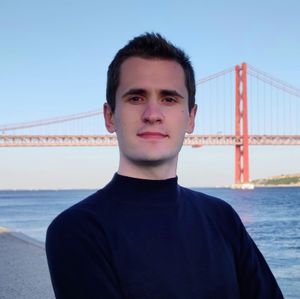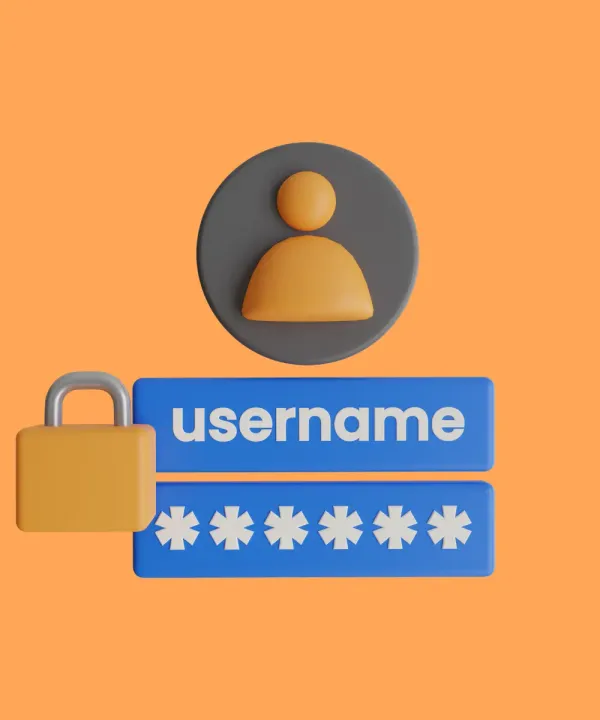App crashes are one of the most frustrating problems in user experience and can significantly decrease user retention. There are 4 main reasons why crashes may happen in Flutter:
- Memory Leaks;
- Unhandled Exceptions;
- Platform-Specific Issues;
- Hardware Limitations.
In this article, we will dive deeper into the these reasons and provide practical solutions to address each issue.
Reason 1: Memory Leaks
Memory leaks occur when a program fails to release unused memory, causing a gradual increase in memory usage. Here are reasons why leaks may happen and how to fix them:
Unreleased Resources
Resources such as streams, animations, or file handles are not properly disposed of, leading to memory leaks.
How to fix:
dispose() method to release resources in your State classes.AutomaticKeepAliveClientMixin with caution, ensuring wantKeepAlive is set correctly.Retaining State Objects
Retaining state objects that are no longer needed can cause memory leaks.
How to fix:
StatefulWidget judiciously and dispose of any controllers, listeners, or other state-related objects in the dispose() method.dispose() method.Improper Use of Global Keys
GlobalKeys can keep references to widgets and their states, which can lead to memory leaks if not handled correctly.
How to fix:
Static References
Holding onto static references to context or widgets can prevent the garbage collector from reclaiming memory.
How to fix:
Circular References
Circular references between objects can prevent garbage collection.
How to fix:
WeakReference or other mechanisms to avoid strong references when appropriate.Event Listeners and Subscriptions
Event listeners or subscriptions that are not canceled can lead to memory leaks.
How to fix:
dispose() method.StreamController with broadcast for multiple listeners, and ensure to close the controller.Asynchronous Operations
Async operations holding onto context or state can cause memory leaks if not handled properly.
How to fix:
mounted property to check if the widget is still in the widget tree before updating the state after an asynchronous operation.Inappropriate Use of Context
Retaining references to context or using InheritedWidgets improperly can cause memory leaks.
How to fix:
To detect and resolve memory leaks, use Dart DevTools' Memory View.
Reason 2: Unhandled Exceptions
Unhandled exceptions are another common reason why a Flutter app may crash. Here are 3 recommendations that will make your app more stable:
Analyze Common Error Sources
There are some common sources of unhandled exceptions that Flutter engineers skip more often compared to the rest. For example:
- Out of Range Errors: Occur when accessing an invalid index in a list or array.
- Asynchronous Errors: Happen during network calls, file I/O operations, and other async tasks if not properly managed.
- Third-Party Libraries: Can introduce unexpected exceptions, especially if not well-maintained or compatible with the Flutter version.
Use Global Error Handler
In Flutter, global error handler is a special technique to catch exceptions in the widget tree and prevent them from causing the entire app to crash. Here is an example:
void main() {
FlutterError.onError = (FlutterErrorDetails details) {
FlutterError.dumpErrorToConsole(details);
// Custom error handling logic
};
runApp(MyApp());
}
Integrate Logging and Monitoring
Proactive monitoring and logging are important for identifying and resolving exceptions that are caught in production. The most popular tool solving the problem is Firebase Crashlytics.

Firebase Crashlytics works quite simply: you set up the library in your code, and whenever an error occurs in the production app, you can see it along with all the details in the dashboard with the ability to effectively group, break down, filter, and analyze records.
Reason 3: Platform-Specific Issues
Although you may have covered all possible problems in your Dart code, issues in the native parts can still cause your Flutter app to crash.
Unconsidered Differences
Differences in how different platforms handle certain functionalities can lead to crashes if not properly addressed. Examples include variations in permission handling, file system paths, and more.
String getFilePath() {
if (Platform.isIOS) {
return 'iOS-specific-path';
} else if (Platform.isAndroid) {
return 'Android-specific-path';
} else if (Platform.isWindows) {
return 'Windows-specific-path';
}
return 'default-path';
}
// We recommend to use "path" package
Exceptions in Native Code
Native code (Kotlin for Android, Swift for iOS and macOS, C++ for Windows, and so on) integrated into the Flutter app can throw exceptions that lead to crashes. Common issues include incorrect method calls, null pointer exceptions, and improper handling of native resources.
Reason 4: Hardware Limitations
Even if you have covered all the cases in your Dart and native code, ensuring everything works perfectly, there is still a chance that your app will crash due to hardware limitations.
Memory Limitations
Some devices may struggle to handle large images, videos, or audio features like:
- Loading many high-resolution images on the same page;
- Playing multiple video streams or switching between them;
- Processing large audio, video or 3D files.
These tasks can quickly consume available memory, causing the app to crash, especially on hardware with lower RAM capacities.
CPU Limitations
Devices with slower processors may struggle to handle complex computations or tasks, leading to app crashes. Examples of such issues include:
- Processing data from sensors (e.g., accelerometer, gyroscope) in real-time for fitness or navigation apps.
- Running machine learning models on-device for tasks like image recognition or language translation.
- Processing and analyzing large datasets, such as sorting large lists or performing complex database queries.
- Applying filters, effects, and transformations to images and videos in real-time.
Storage Limitations
Devices with insufficient storage space may face issues when saving large files or handling significant amounts of data, leading to app crashes. Examples include running out of disk space when saving large files or handling extensive data caching.
Conclusion
We explored the main reasons why Flutter apps may crash: Memory Leaks, Unhandled Exceptions, Platform-Specific Issues, and Hardware Limitations. Addressing these issues is crucial for ensuring a smooth user experience and high retention rate.
At What the Flutter, we love working with Flutter apps to make them more stable and delightful for users. Contact us to discuss how we can help with your app crashes or any other technical issues. You can also discover full list of Flutter services we provide. Let your app be awesome!