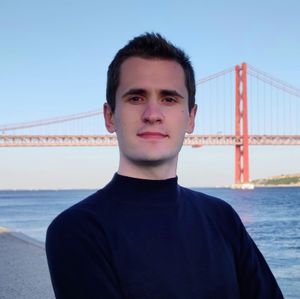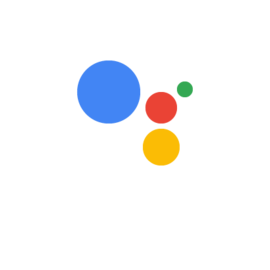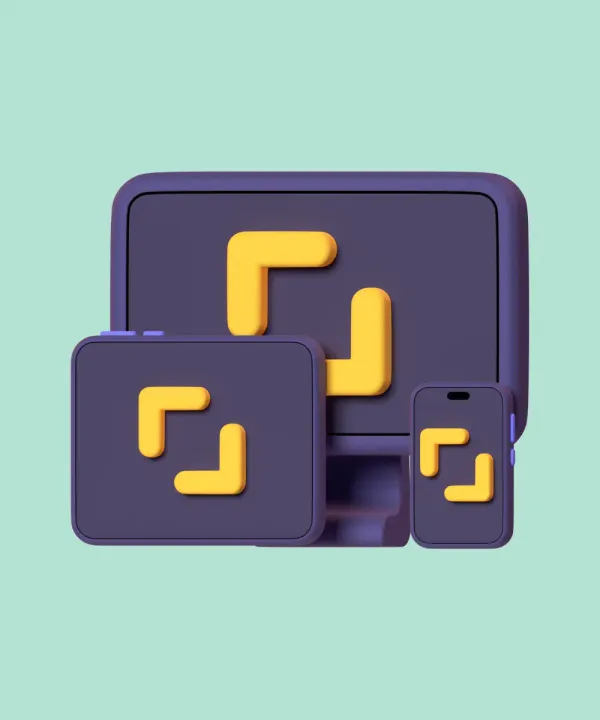For many years, building applications that run efficiently across different platforms has been the holy grail of software development. With Flutter, Google’s open-source UI software development kit (SDK), the cross-platform development experience has become more streamlined and efficient. While Flutter has gained a significant reputation for mobile application development, not many are aware that it also supports the creation of desktop applications. The purpose of this general overview is to delve deep into the nuances of using Flutter for desktop app development.
Flutter for Desktop: Overview
Traditionally, desktop application development has been perceived as a time-consuming and costly venture due to platform-specific restrictions. With Flutter’s desktop support, the same benefits it brought to mobile development – faster coding, flexible UI, and a single codebase – can now be extended to desktop application development. Moreover, the "write once, run anywhere" philosophy has become a reality with Flutter, making it a sought-after technology for cross-platform development.
In recent years, Flutter desktop apps have seen a surge in popularity among both developers and businesses. This cross-platform framework has risen to prominence as a preferred tool for building high-performing and aesthetically pleasing desktop applications with native-like interfaces. Some prominent companies that leverage Flutter include BMW, Nubank, Alibaba Group, and many others. The latest updates to the framework have further expanded its capabilities, allowing for the development of desktop applications.
Released in 2022, the framework’s third version, came with support for building native Windows, macOS, and Linux desktop apps, in addition to already supported iOS, Android, and web. The essential software set to start developing Flutter desktop apps requires three tools: SDK, an editor, and a suitable build chain for an operating system. See official documentation to learn more about platform-specific requirements for Flutter desktop development.

Flutter Desktop vs. Other Technologies
For a more in-depth understanding, let's compare Flutter with other popular technologies used for desktop application development.
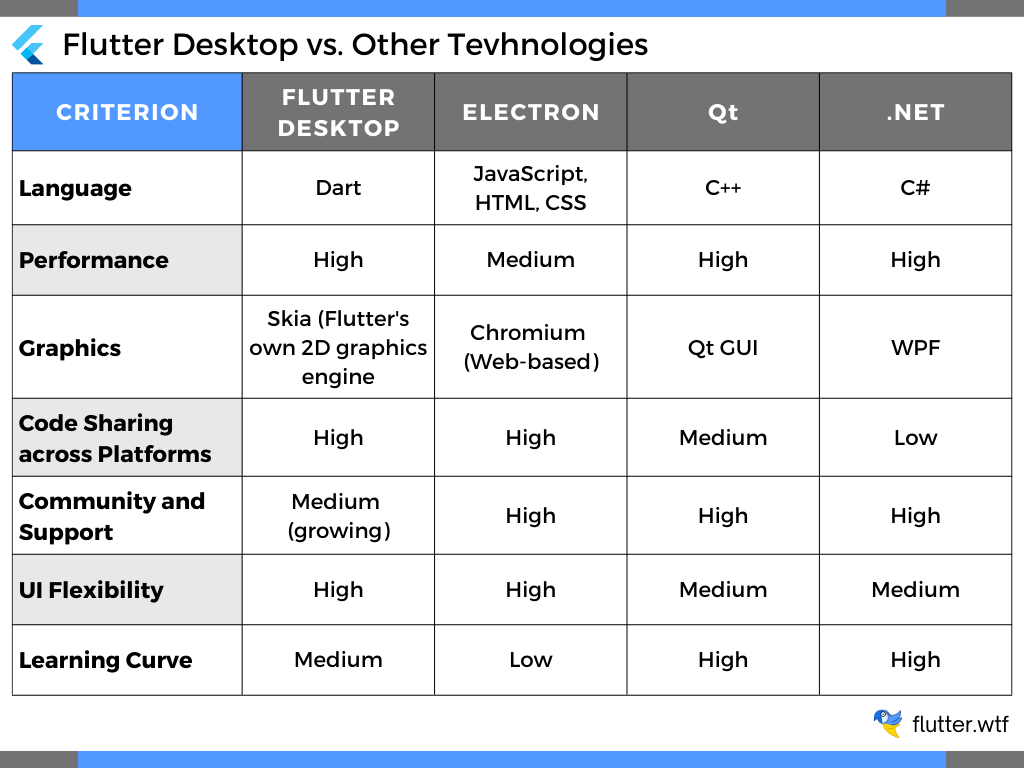
Flutter for Desktop: Benefits
Customizable and appealing UI
Flutter allows developers to create a flexible and customized user interface without compromise. At the heart of Flutter's architecture are widgets, which form the fundamental building blocks of its design. Every element, from a simple text block to a button, is a widget, and each one can be tailored to suit specific needs. The framework fully supports native visual styles, auto-adjusting the look of the application elements to align with the visual style of the respective platform. This grants developers extensive control over the app's appearance, allowing them to maintain a consistent design across all platforms or adapt to each platform for a more native feel, desktop included.

Performance
Performance is a critical aspect to consider when developing desktop applications.
Frames per second (FPS) is a standard measure of app performance. When FPS drops below 30, it can cause the app to stutter or freeze, negatively affecting the user experience. This issue of low FPS is often seen in cross-platform apps due to the disparities between the technologies utilized in the app and the hardware of the device.
Nonetheless, Flutter's architecture provides a solution. Instead of using a 'Java bridge' to link app modules and device components, Flutter uses Dart, which is compiled "Ahead of Time" (AOT) into native code, it ensures a high-performing app on any platform.
Fast time-to-market speed
Flutter is equipped with various tools designed to streamline the development process. Notably, the Hot Reload feature permits developers to witness code modifications in real time, eliminating the need to reload the entire application following each update. This speeds up debugging and facilitates the exploration of different coding approaches.
In addition, Flutter's code is more comprehensible and demands less maintenance than other technologies. For instance, the Google Pay development team experienced a reduction of 60-70% in code management time after transitioning their app to this cross-platform framework. Such features play a vital role in reducing the time to market, a key factor in today's dynamic digital marketplace.
Cost saving
Generally, the hourly rates for cross-platform developers are somewhat higher than those for native developers, with a difference typically falling within the 5-15% range. Despite this, the overall cost-effectiveness is preserved due to the unique ability of Flutter to develop both desktop and mobile applications using a single codebase and one development team. The savings made from streamlining recruitment and management processes ultimately result in a reduced overall cost for the application.

Community support
Flutter has been developed by Google and since its introduction, it has gained immense popularity and acceptance among the developer community. Its community is thriving and constantly growing, with developers contributing to the framework's betterment by developing and sharing numerous third-party packages. These packages, which are accessible on pub.dev, significantly extend Flutter's functionality and speed up the development process.

There's a wealth of educational content available online for Flutter, including tutorials, courses, and extensive official documentation, which is often praised for its clarity and comprehensiveness. In addition, the community's vibrancy is also demonstrated by the frequent updates to the framework and active Flutter events conducted globally.
Flutter for Desktop: Challenges
As with any technology, there are a few challenges to keep in mind when developing desktop apps with Flutter:
Limited libraries and plugins
The number of libraries and plugins available for Flutter desktop is growing but is still far less than those for mobile platforms.
API stability
Given that desktop support in Flutter is still experimental, the APIs could change, which might require alterations in your code.
Lack of detailed documentation
While there are a plethora of resources available for Flutter mobile app development, comprehensive documentation for desktop app development is still a work in progress.
Flutter for Desktop: Case Studies
Numerous renowned applications have been developed using the Flutter framework, demonstrating its capacity to create striking, high-performance apps. Some examples can be found in our article about popular apps built with Flutter. These applications exemplify Flutter's ability to craft seamless user experiences across various platforms and devices.
While Flutter Desktop is relatively new, there have been several successful applications that leveraged the platform, a testament to its potential:
Rive
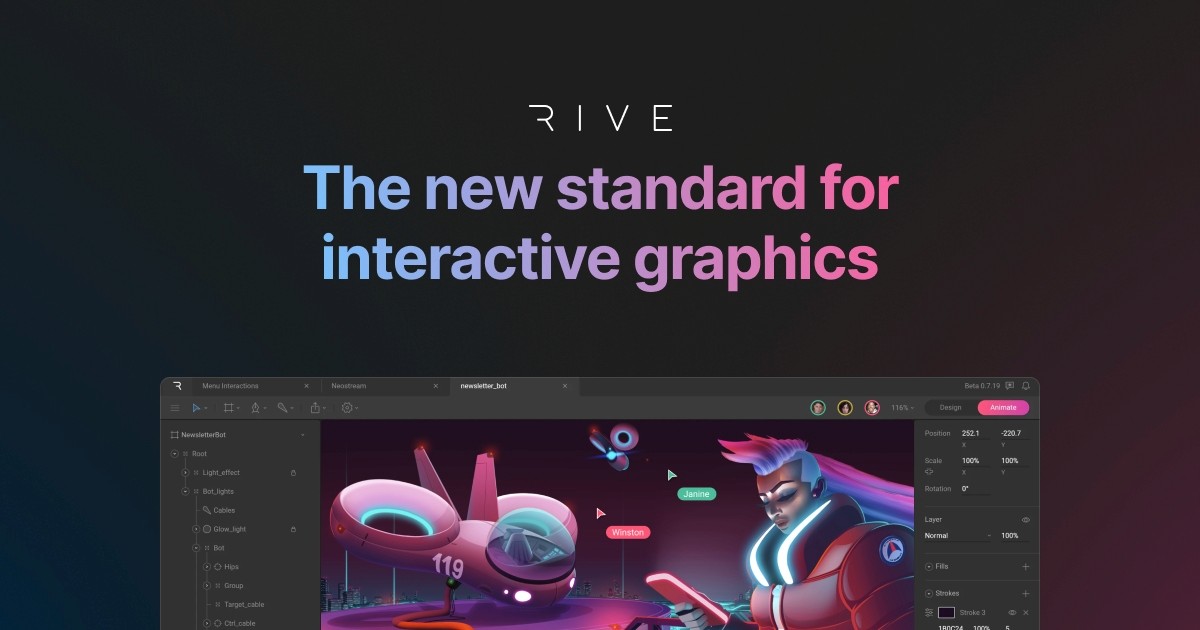
Rive is an open-source platform that facilitates the creation of interactive animations for any operating platform. Its standout feature is the ability to design an animation once and subsequently deploy it across various platforms. Originally developed in JavaScript, Rive later transitioned to React. However, room for enhancement was still evident. In pursuit of an optimized workflow, the team switched to Flutter, a platform capable of rendering heavy graphics smoothly across numerous platforms in real-time.
After building a Flutter desktop app prototype with CanvasKit, the developers observed substantial improvements, from simplified onboarding for new engineers to superior built-in linting (error detection in code) and language servers for editing environments. Rive's editor is now entirely built using Flutter. The team appreciates the built-in testing tools provided by Flutter, which enable them to execute thousands of tests per build, and its support for custom features.
Google Assistant
Google Assistant's desktop application was built using Flutter, an open-source UI software development kit. Flutter's cross-platform capabilities allowed for the creation of a single codebase that runs seamlessly on various platforms, including desktops. The application brings Google Assistant's features to desktop users, offering personalized assistance through voice commands or typing.
Flutter's customizable widgets ensure a user-friendly interface that aligns with the visual language of different operating systems. With features like Hot Reload, Flutter streamlined the development process, enabling faster iterations and bug fixes. The choice of Flutter highlights its effectiveness in creating high-performance, platform-agnostic applications.
Invoice Ninja
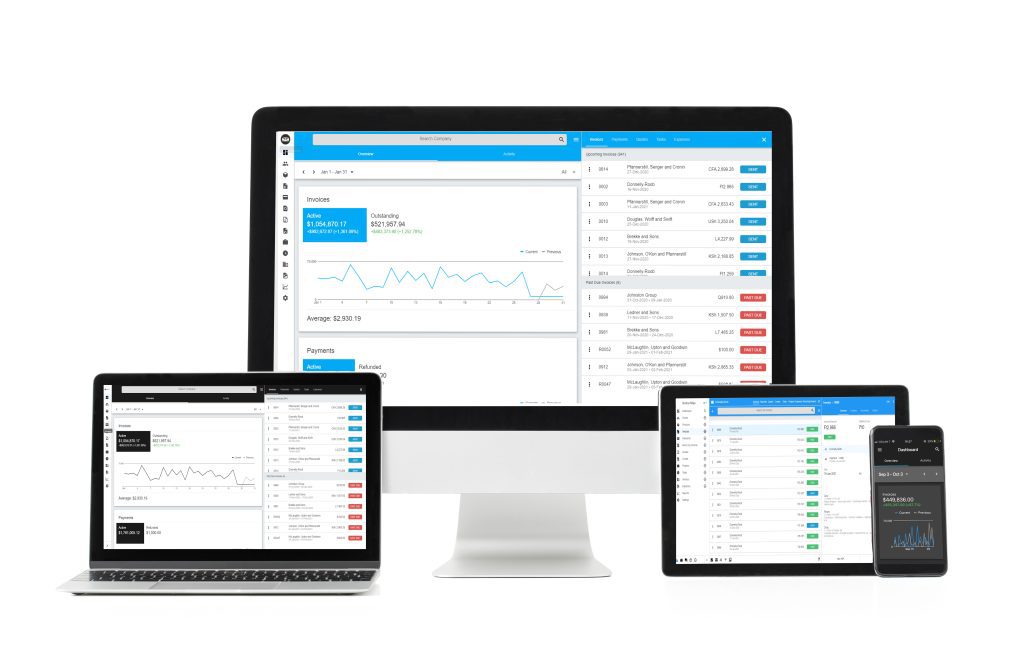
Invoice Ninja is a cloud-based app that simplifies payment and invoice management. It offers a dashboard with charts for tracking revenue, invoice averages, and client activity. With automatic data synchronization across devices, it's accessible on major platforms.
Originally built with separate codebases, it now utilizes a single codebase with Flutter's Redux Starter package, boosting productivity and quality. Customers experience fewer errors, resulting in higher app ratings. Invoice Ninja streamlines invoicing for businesses with efficiency and a unified user experience.
Conclusion
Desktop application development has evolved significantly over the past few years, and with the advent of Flutter, it has seen an even greater boost. While the platform may still be in its early stages for desktop support, its potential is immense.
The ability to leverage a single codebase to develop applications across mobile, web, and desktop is truly remarkable and time-saving. Despite a few challenges, such as limited libraries and fluctuating APIs, the benefits of using Flutter for desktop app development, such as code reusability, an appealing UI, and excellent performance, far outweigh these issues.
Going forward, we can expect the Flutter community to grow and contribute more resources, which will only make the journey of creating desktop apps with Flutter more enjoyable and efficient. In our whirlwind world of software development, adaptability is the name of the game. Our mantra should be to learn, unlearn, and relearn, continually adapting to the shifts in the landscape. So, to all our fellow developers – let’s journey together, discovering, experimenting, and crafting breathtaking applications using Flutter.
Looking to build a desktop application using Flutter? Reach out to What the Flutter – your trusted partner in Flutter development. From design to deployment, we’ve got you covered.