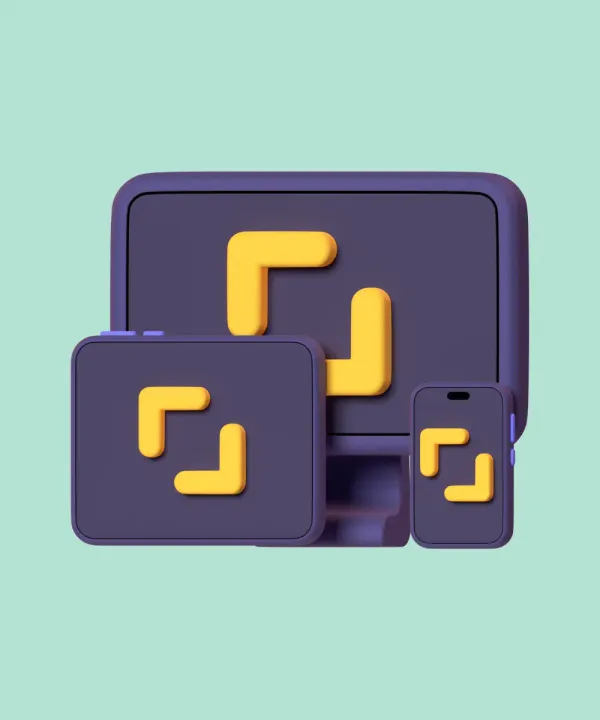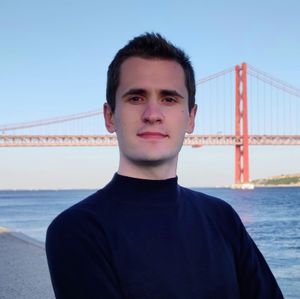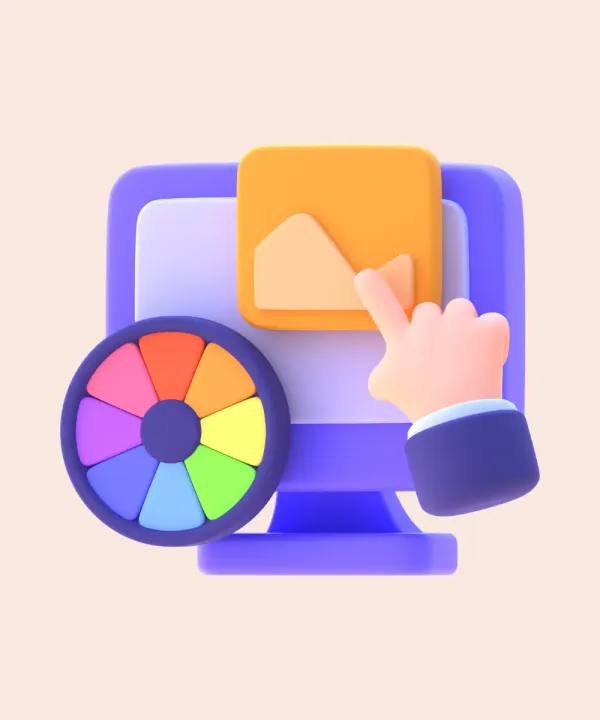In today's digital era, mobile apps have become a primary channel for businesses to interact with their customers. Amid a sea of programming languages and frameworks, Flutter, Google's open-source UI toolkit, has carved out its niche, proving to be a game-changer in mobile app development. A key aspect of mobile apps that significantly impacts user engagement and business success is in-app notifications. This article delves into the benefits of implementing in-app notifications in Flutter-based apps and how they can fuel your business growth.

Benefits of In-App Notifications for Flutter Apps
So, how does Flutter enhance the functionality and effectiveness of in-app notifications? The answer lies in its core features - cross-platform compatibility, customizability, performance, and cost-effectiveness.
- Cross-platform compatibility: With Flutter, you can create in-app notifications that look and function consistently across iOS and Android platforms. This means users on both platforms will experience the same level of engagement, enhancing user satisfaction.

- Customizability: Flutter offers a rich set of fully-customizable widgets, which can be tailored to match your brand's visual identity. This extends to in-app notifications, where you can create visually appealing and interactive notifications that grab user attention.
- Performance: The high performance of Flutter ensures that your in-app notifications run smoothly, without causing the app to slow down. This is particularly important in maintaining a positive user experience.
- Hot reload: Flutter's Hot Reload feature revolutionizes the app development process by enabling developers to witness real-time code changes without the need to restart the entire application. This powerful tool significantly reduces development time, allowing for quick iterations and fostering a conducive environment for experimentation. For more in-depth insights into this feature, head to the FlutterDevs portal.

- Firebase cloud messaging: Embracing Firebase Cloud Messaging (previously known as Google Cloud Messaging) brings seamless notification capabilities to both Android and iOS devices with just a single codebase. This integration simplifies the creation and delivery of both push and in-app notifications for both native and Flutter apps. Say goodbye to complex setups, as Firebase Cloud Messaging streamlines the process and empowers developers to engage their users effortlessly.

- Cost-effectiveness: As already discussed, the ability to write once and run anywhere significantly cuts down development time and cost. This is equally true for implementing in-app notifications. Developers can create a single codebase for notifications, which can then be used across different platforms.

For example, an e-commerce app might use in-app notifications to announce a flash sale. With Flutter, this notification can be designed once, and will function consistently across both iOS and Android, ensuring all users are reached with the same urgency and clarity. The notification itself can be customized to reflect the brand's aesthetics and language. And, because of Flutter's high-performance nature, users won't experience any lag when receiving these notifications.
Flutter In-App Notifications vs. Push Notifications
When it comes to engaging your app users and driving them towards valuable actions, notifications play a crucial role. But as a business owner or app developer, you might find yourself wondering which type of notification is best suited for your Flutter app - In-app notifications or Push notifications? To help you make an informed decision, let's explore the differences between the two and see how each can benefit your business.
In-app notifications
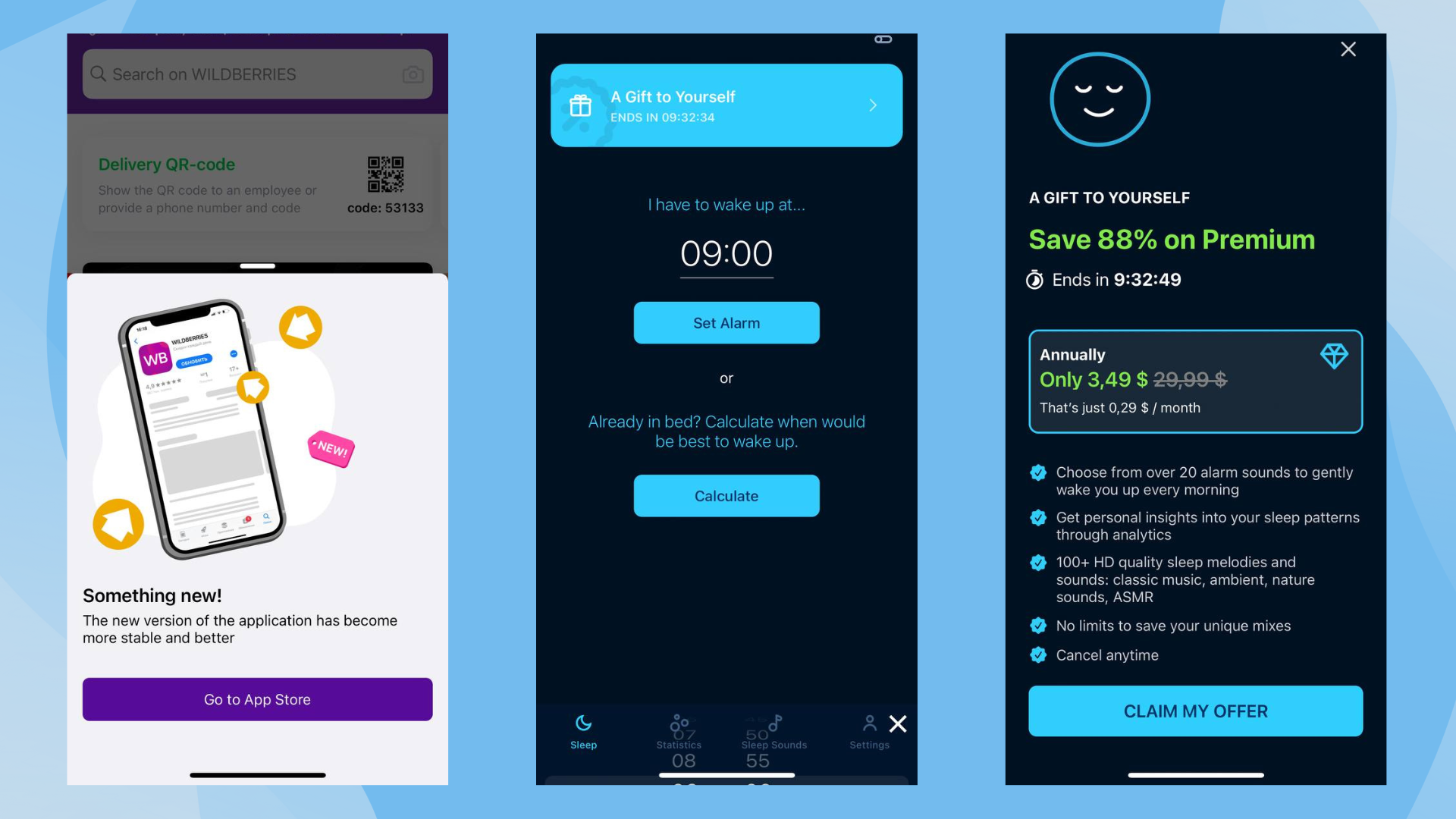
In-app notifications, as the name suggests, interact with users who are currently active within the app. These notifications can guide the user through the app, highlight new features, or prompt specific actions. They're a key tool for improving user experience and engagement. Flutter's flexible UI and rich set of widgets make the implementation of in-app notifications more interactive and engaging. In-app notifications are usually less intrusive than push notifications, as they do not interrupt users' activities outside of the app.
| Advantages | Limitations |
|---|---|
| Non-intrusive; won't disturb users outside the app. | Limited reach; users must be active in the app. |
| Contextual; can be triggered by user actions. | Can be overlooked amidst app content. |
| Ideal for personalized, targeted messages. | Requires users to grant in-app notification permissions. |
| Enables immediate call-to-action within the app. | May not work if the app is not running in the background. |
Push notifications
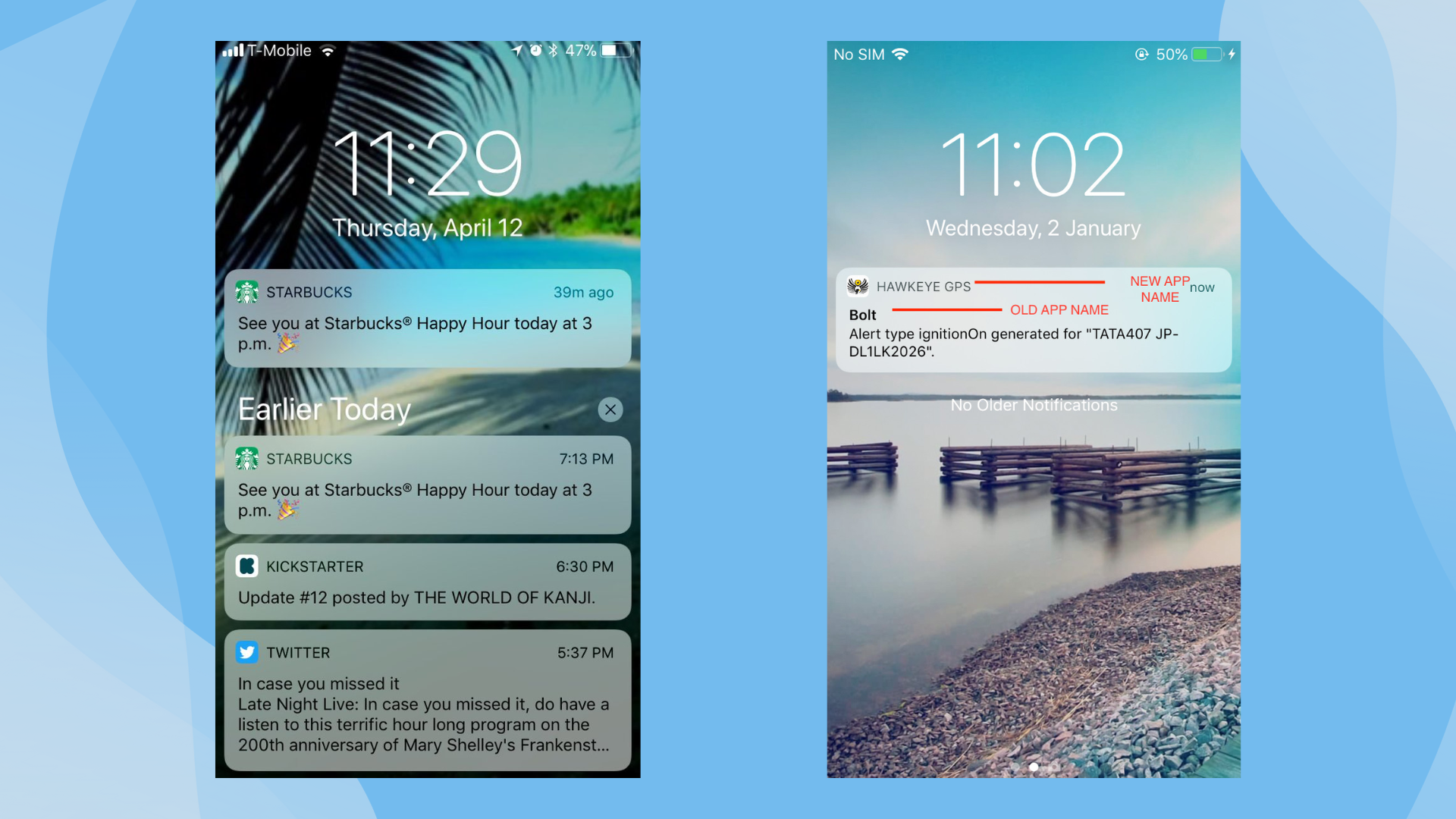
Push notifications are messages that users receive regardless of whether they're actively using the app. They're an excellent tool for re-engaging inactive users and prompting them to return to the app. With Flutter, you can implement push notifications effectively with packages like flutter_local_notifications and firebase_messaging.
| Advantages | Limitations |
|---|---|
| High visibility; reach users outside the app. | Can be perceived as intrusive if overused. |
| Can re-engage dormant users and increase retention. | Requires user opt-in for receiving push notifications. |
| Useful for time-sensitive announcements. | Limited capacity for personalization. |
| Works even if the app is not currently running. | Platform-specific implementation required. |
Which one should you choose?
Choosing between In-app notifications and Push notifications depends on your app's specific goals and user engagement strategy. Here are some scenarios to consider:
- User activity dependency: If your message requires immediate user action or is contextually tied to in-app interactions, In-app notifications can provide a more tailored experience.
- Re-engagement and outreach: Push notifications are highly effective for reaching out to users who are currently inactive or have the app closed, making them a powerful tool for re-engagement and time-sensitive updates.
- Personalization and segmentation: If personalization is a crucial aspect of your notification strategy, In-app notifications can offer more flexibility since they can be triggered based on user actions within the app.
- Combining both: Some apps may find value in using a combination of both types of notifications to maximize user engagement. For example, using In-app notifications for user-specific updates and Push notifications for broad announcements or promotions.
Why Businesses Are Using Flutter In-App Notifications
Used properly, in-app notification can improve the onboarding process, user retention and product adoption rates. Their main areas of usage include the following.
- Enhancing user experience: In-app notifications, when used strategically, can significantly enhance the user experience. They provide real-time updates, offer useful tips, and guide users through the app.
- Boosting engagement: By communicating with users while they're actively using your app, in-app notifications can effectively promote user engagement. They can nudge users to explore new features, complete actions, and stay longer in the app.
- Driving conversions: In-app notifications can act as a gentle push towards conversion. They can guide users towards making purchases, subscribing to services, or completing other desired actions.
- Personalization: In-app notifications can be highly personalized based on user behavior, preferences, and location. This level of personalization, which is facilitated by Flutter's extensive customization capabilities, can significantly enhance user engagement and retention.
- Highlighting new features and offers: An app must ‘re-train’ its users whenever it gets an update or modification. Flutter in-app notification can do a great job of conducting walkthroughs and directing user attention to all the right places. By making announcements within an application, a company can ensure they are seen by the user, while reducing (or diversifying) presence in other marketing channels, such as email and social media, which are more suitable for announcing major updates.
- Guidance for new users: In-app notifications are perfect for instructing recently onboarded users on the capabilities of an app, guiding them across various screens, showcasing functionality and usage scenarios. As a result, the business can achieve better overall product adoption, which is especially important for apps with complex user flows.
- More cross-selling opportunities: By delivering contextual information relevant to a particular screen or action, in-app notification can be used for upselling and cross-selling products or services. For example, when a user is about to complete a purchase, a notification may suggest increasing the checkout total above a certain threshold by adding another item to get a bigger discount or achieve a loyalty program’s new level.
- Feedback collection: Also, in-app notification is a perfectly suitable tool for assessing NPS (net partner score). It is a common practice to notify users on the completion of a use case scenario, such as checkout or call. An in-app notification may suggest simply giving a 1 to 5-star rating to the services provided or ask for a more detailed review. In both cases, such an immediate notification often works better than emails, since it prompts a user to share their impressions right away, when they are more likely to have time for it and haven’t yet forgotten the details worth mentioning.

Conclusion
In-app notifications are a powerful tool in the mobile app landscape, especially when they're built for apps created with a robust framework like Flutter. By leveraging Flutter's cross-platform compatibility, customizability, performance, and cost-effectiveness, you can create impactful in-app notifications that enhance user experience, boost engagement, drive conversions, and ultimately, contribute to your business's bottom line.
In the competitive digital landscape, it's important to continually explore and implement strategies that give your business an edge. Adopting in-app notifications for Flutter apps could be one such strategy that propels your business forward.
Whether you're a seasoned app developer or a business owner looking to optimize your app, exploring Flutter apps with in-app notifications potential will surely bring you one step closer to delivering a seamless and engaging user experience. Contact us today and our team of experienced Flutter developers will help you to implement your idea into reality.