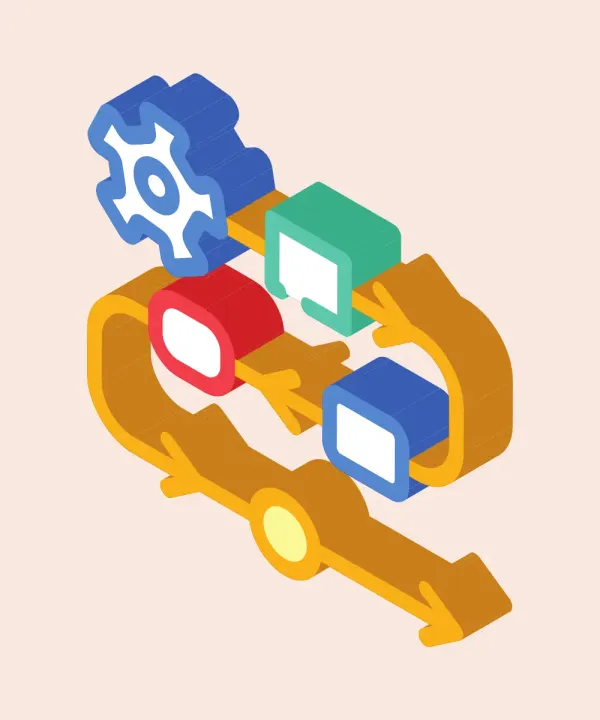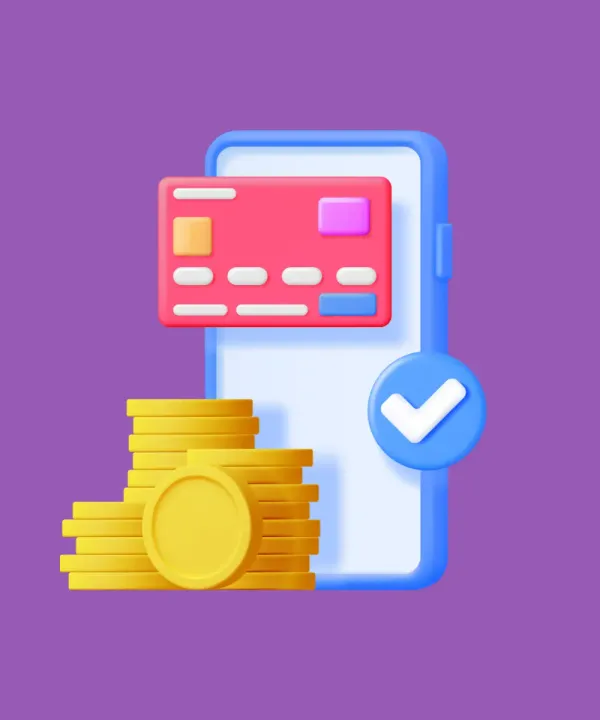In today’s evolving educational paradigm, the convergence of technology with learning is undeniable. Educational apps are at the forefront of this convergence, aiming to make learning more accessible, engaging, and tailored to individual needs. They cater to a wide audience, ranging from students and lifelong learners to professionals seeking continual development.
In this comprehensive article, we'll delve into the realms of educational app development, exploring market dynamics, types, core features, development steps, costs, monetization strategies, and best practices. Additionally, we will share insights from our rich experience in developing educational apps, aiming to offer a well-rounded perspective for educators, developers, entrepreneurs, and anyone interested in the intersection of education and technology. Whether you’re aspiring to develop a new educational app or refine an existing one, this article is designed to guide you through the journey of creating meaningful and impactful learning tools.
Educational App Market Overview
Market dynamics
The educational app market in 2024 is booming, primarily due to the accelerated adoption of e-learning, catalyzed by global events and advancements in technology. The sector is projected to reach around $370 billion by 2026, according to Statista.
Market trends and demand
Current trends revolve around personalized learning experiences, powered by technologies like AI and ML, addressing the diversified needs of students, professionals, and educators. The demand is propelled by the rising preference for convenient and flexible learning solutions, emphasizing lifelong learning and continual skill development.

Market segmentation and competition
The market is varied, including learning and training apps, reference apps, and classroom management apps, each serving distinct needs. The competitive landscape is vibrant with entities like Coursera, Duolingo, Khan Academy, and Udemy, innovating continually to gain an edge.
Opportunities and challenges
While the evolving technological landscape is creating numerous opportunities in learning, challenges such as data security, the digital divide, and the need for high-quality content persist, necessitating effective solutions for sustainable growth.
Types of Educational Apps
Diving deeper into the types of educational apps, let’s explore each category with more information and illustrate them with renowned global examples to provide a comprehensive understanding.
Subject-based apps:
Subject-Based Apps focus on individual academic subjects, offering comprehensive learning resources, tutorials, and assessments. These apps usually cover the curriculum of specific subjects and are designed to provide supplementary learning materials, clarify concepts, and offer practice exercises.
Examples:
- Khan Academy: Offers lessons in a variety of subjects including math, science, economics, and humanities.
- Photomath: Focuses on mathematics, providing solutions and step-by-step explanations to mathematical problems.
Skill development apps:
Skill Development Apps aim to aid users in acquiring or improving specific skills, be it languages, coding, or soft skills. These apps typically provide interactive lessons, practical exercises, and progress tracking to ensure effective learning and skill enhancement.
Examples:
- Duolingo: Renowned for language learning, offering lessons in numerous languages.
- Codecademy: Specializes in programming languages and coding skills.
Learning management system (LMS) apps
LMS Apps serve educational institutions by managing and delivering content, aiding in administration, documentation, and tracking. These platforms host e-learning content, manage student records, and facilitate communication between educators and learners.
Examples:
- Moodle: A widely-used open-source LMS offering customizable learning environments.
- Blackboard: A popular LMS providing tools for content development and course management.
Exam preparation apps
Exam Preparation Apps support students in preparing for exams by providing study materials, mock tests, and time-management tools. These apps are tailored for specific exams, offering comprehensive study plans, practice questions, and revision summaries.
Examples:
- BYJU’s: Offers preparation materials for various competitive exams and academic support.
- QuizUp: A general knowledge quiz app that helps in preparing for competitive exams.
Children’s educational apps:
Children's Educational Apps introduce young learners to fundamental concepts through interactive and engaging methods. These apps use playful learning activities, colorful visuals, and interactive games to make learning enjoyable for children.
Examples:
- ABCmouse: Provides a variety of activities for early learners, including reading, math, and science.
- Endless alphabet: Focuses on literacy skills, introducing children to letters and words through interactive puzzles.
Higher education apps
Higher Education Apps cater to advanced learners by offering resources, lecture notes, and study materials in various disciplines. They assist university and college students in managing their studies, accessing learning materials, and interacting with educators.
Examples:
- Coursera: Offers courses, specializations, and degrees across a variety of subjects from renowned universities.
- edX: Provides access to higher education and professional courses from top universities.
Special needs apps
Special Needs Apps are developed to accommodate the unique learning needs of individuals with disabilities, using specialized tools and approaches. These apps implement accessible interfaces, personalized learning paths, and supportive tools to create inclusive learning environments.
Examples:
- Proloquo2Go: An Augmentative and Alternative Communication (AAC) app helping people with speech difficulties to communicate.
- Voice Dream Reader: A text-to-speech app assisting individuals with reading disabilities.
Informal learning apps
Informal Learning Apps foster non-traditional learning, providing platforms for self-directed learning and knowledge sharing.They offer diverse learning resources, discussion forums, and communities for knowledge seekers who prefer l earning outside formal education structures.
Examples:
- Reddit: A platform with numerous communities where users can learn and discuss various topics.
- LinkedIn Learning: Offers professional courses, tutorials, and learning paths in various fields.
Educational App Main Features
Developing an impactful educational app involves incorporating a set of main features that collectively enhance the learning experience, facilitate user engagement, and support the app’s overall functionality. Here’s a deeper look into the essential features of educational apps:
| Feature | Detail | Importance |
|---|---|---|
| User-Friendly Interface | An intuitive, clean, and logically arranged interface. | Ensures smooth navigation and accessibility, allowing users to focus on learning. |
| Diverse Content Formats | Support for various content formats like text, images, videos, and audio. | Caters to different learning preferences and enhances interactivity and engagement. |
| Interactive Learning Tools | Incorporation of quizzes, puzzles, and games. | Facilitates active learning and assesses user understanding, making learning enjoyable and effective. |
| Personalized Learning Paths | Adaptation of content and strategies to individual learning styles, pace, and goals. | Enhances retention and comprehension through a user-centric approach. |
| Progress Tracking and Analytics | Tools for monitoring user performance and learning patterns. | Guides users in setting achievable goals, identifying gaps, and measuring improvement. |
| Offline Accessibility | Access to learning materials without the need for an internet connection. | Ensures uninterrupted learning experiences, allowing learning anytime, anywhere. |
| Community and Discussion Forums | Facilitation of discussions and community building within the app. | Enhances collaborative learning and knowledge sharing among users. |
| Multi-Language Support | Support for multiple languages. | Broadens app’s reach and promotes inclusivity in learning. |
| Push Notifications | Timely notifications about new content, updates, and reminders. | Keeps users informed and encourages consistent app usage. |
5 Steps to Create Your Own Educational App
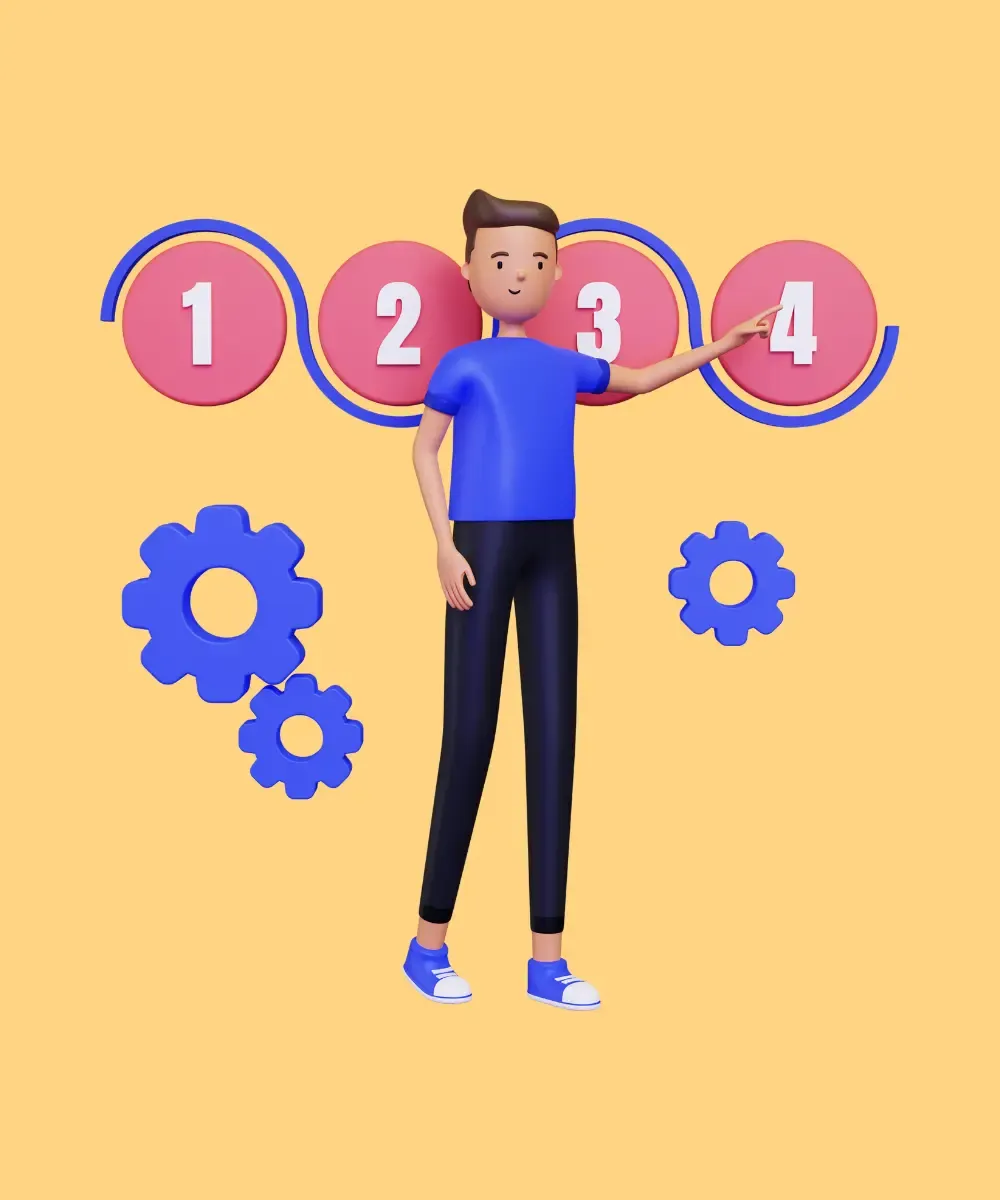
Building a robust educational app necessitates meticulous planning, execution, and a user-focused approach. Below is a detailed breakdown of the key steps involved in the creation of a successful educational app:
1. Market research
To understand the current market trends, user preferences, demand, competition, and potential gaps that your app can fill.
Process:
- Identify target audience: Understand who your app is for, their preferences, and learning needs.
- Analyze competitors: Study existing apps, their features, user reviews, and market positioning.
- Identify unique selling proposition (USP): Determine what sets your app apart from the competition.
- Survey potential users: Collect insights directly from your target audience regarding their expectations and preferences.
2. Define objectives and features
To outline clearly what your app aims to achieve and the features it needs to fulfill those objectives.
Process:
- List core features: Identify the essential features that your app must have.
- Prioritize features: Allocate resources to develop the most impactful features first.
- Set clear objectives: Define measurable goals and what success looks like for your app.
- Develop a roadmap: Plan the development process, including timelines, milestones, and deliverables.
3. Design and develop
To create an app that is not only functional but also user-friendly, visually appealing, and engaging.
Process:
- Create wireframes and mockups: Outline the app’s structure, user flow, and visual style.
- Develop UX/UI design: Design intuitive user interfaces and compelling user experiences, focusing on ease of use and aesthetic appeal.
- Choose technology stack: Decide the technologies, frameworks, and tools to be used, considering Flutter for cross-platform development.
- Develop the app: Write the code, integrate features, and build the app following best development practices.
4. Testing
To ensure that the app is free of bugs, runs smoothly, and meets all the specified requirements.
Process:
- Conduct unit testing: Test individual units or components of the app for any errors or defects.
- Perform integration testing: Ensure that the integrated components function correctly as a whole.
5. Launch and market
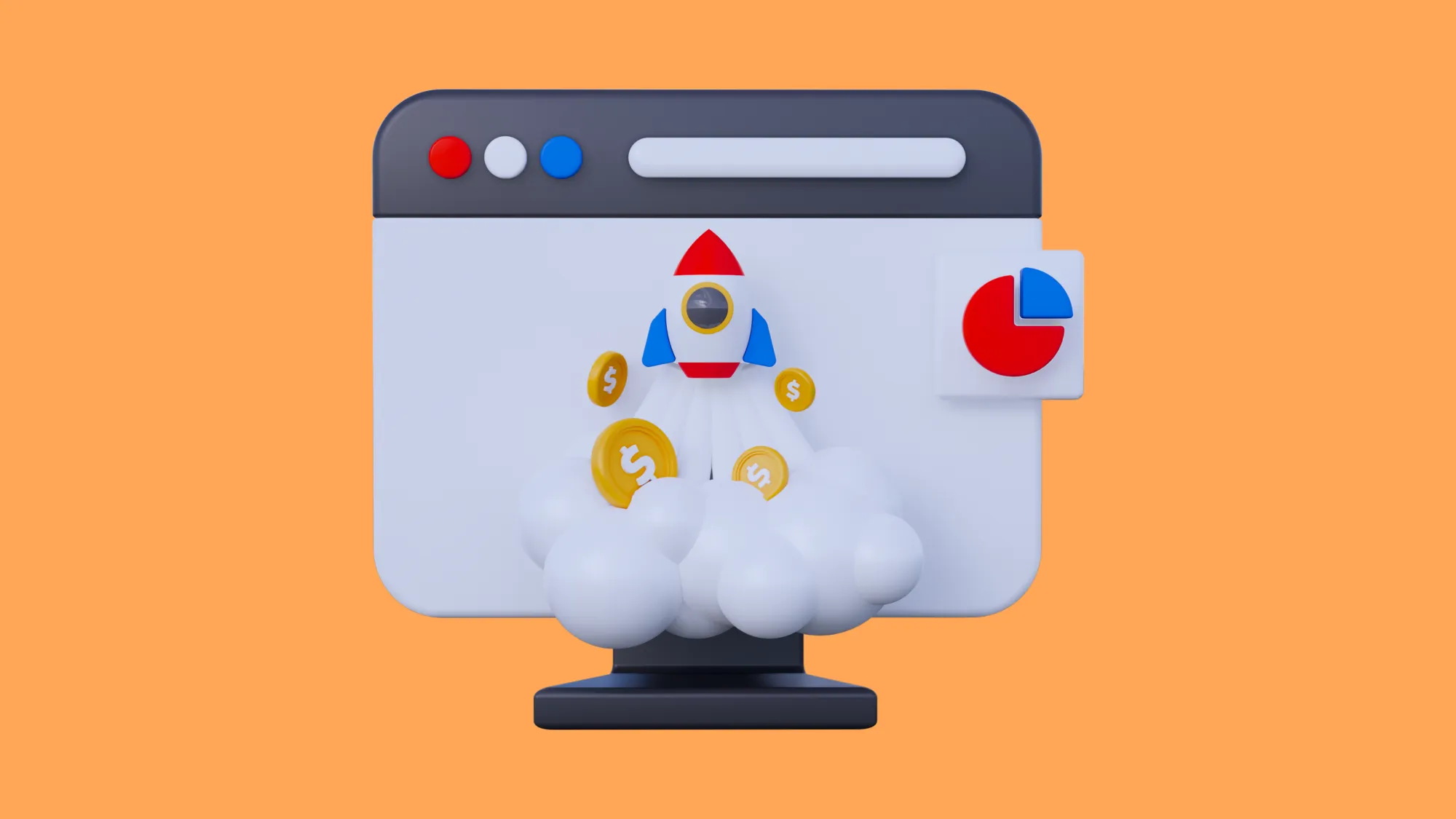
To introduce the app to the target audience and create awareness to drive user acquisition.
Process:
- Optimize app store presence: Create compelling app store listings with clear descriptions, visuals, and keywords.
- Leverage social media: Use platforms like Facebook, Twitter, and Instagram to promote your app and engage with the audience.
- Implement PR strategies: Reach out to media outlets, bloggers, and influencers to gain coverage and build credibility.
- Monitor and optimize campaigns: Track the performance of marketing campaigns and optimize them for better results.
How Much Does It Cost to Build an Educational App
The financial aspect of developing an educational app is a critical consideration for every developer and business. Given the multifaceted nature of educational apps, the cost can vary significantly. When embarking on the journey of app development, a comprehensive understanding of the cost elements is essential to manage budgeting effectively.
Creating a broad cost estimation bracket helps in understanding the potential investment needed for developing an educational app. The level of sophistication, features, and technology incorporated will primarily dictate the expense involved. Here's a more detailed breakdown of the rough estimation of cost based on the complexity of the app.
Basic educational app: $20,000 to $50,000
- Features: Limited to essential functionalities like user registration, basic content access, and simple user interface.
- Design: Minimalistic design with standard UI/UX components, focusing on usability and readability.
- Development: Primarily involves straightforward development processes with minimal integrations and standard technologies.
- Testing and debugging: Allocated time and resources will be relatively lower due to the simplicity of the app.
- Maintenance: Regular updates and minor improvements will be needed, focusing on performance optimization and bug fixes.
Medium complexity app: $50,000 to $100,000
- Features: Advanced features such as interactive content, progress tracking, user profiles, and in-app purchases will be included.
- Design: Enhanced design elements with a focus on user engagement, including optimized UI/UX and appealing visuals.
- Development: Incorporation of more advanced technologies, necessitating higher development skills and longer timelines.
- Testing and debugging: Rigorous testing phases to ensure seamless performance of the advanced features and overall user experience.
- Maintenance: Frequent updates, addition of new features, and improvements to keep up with user expectations and market trends.
High-end educational app: $100,000 to $200,000 or more
- Features: Cutting-edge features such as AI-driven personalized learning experiences, AR/VR integrations, real-time analytics, and multi-language support.
- Design: Premium design with meticulous attention to detail, focusing on creating immersive and intuitive user experiences.
- Development: Involvement of extensive research and development, implementation of innovative technologies, and collaboration with experts in various fields.
- Testing and debugging: Extensive and detailed testing phases to ensure flawless performance and optimal user satisfaction across all features and components.
- Maintenance: Regular and substantial updates, continuous improvement based on user feedback and technological advancements, and addition of groundbreaking features to stay ahead in the competitive landscape.
Our Experience in Educational App Development
At What the Flutter, we take pride in our extensive experience and proficiency in educational app development, having created innovative, user-centric learning apps that are making a tangible impact. Here are case studies highlighting our work:
ESP
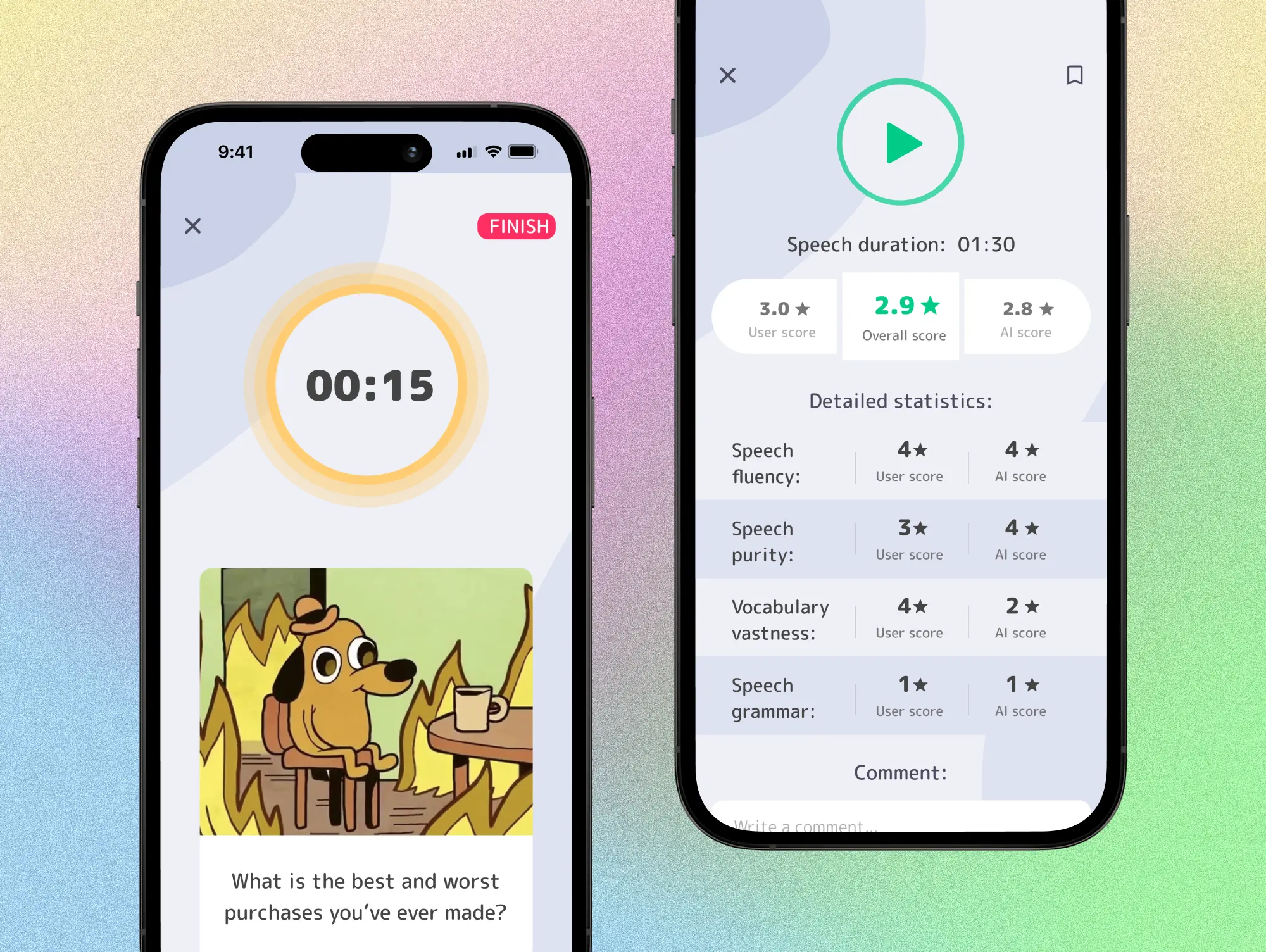
Objective: To offer users a platform where they can enhance their English speaking skills through consistent practice, driven by advanced AI technology.
Our contribution:
- Developed advanced AI algorithms: We designed AI algorithms that accurately recognize speech, providing users with precise feedback on their pronunciation and fluency.
- Integrated interactive features: Our team integrated features like voice recognition and real-time feedback, making learning more interactive and engaging.
- Ensured user-friendly design: We focused on creating a clean, intuitive user interface, making navigation and usage seamless for users of all ages.
Outcome: ESP has successfully helped users improve their English speaking skills, receiving high praise for its innovative use of technology, user-friendly design, and effective learning strategies.
Reely
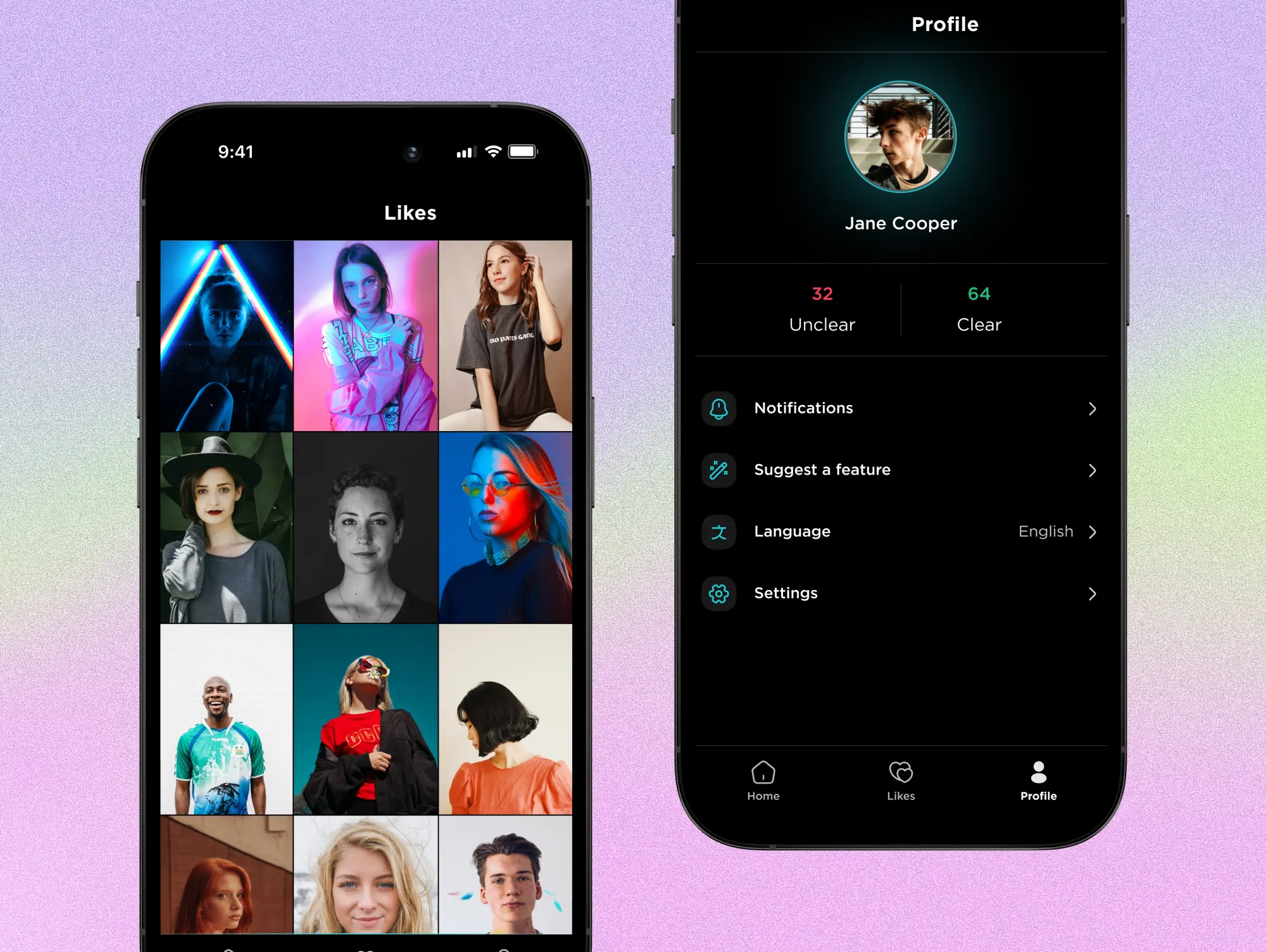
Objective: To create a versatile learning environment where users can learn English using adaptive, engaging video content tailored to their learning needs and preferences.
Our contribution:
- Curated diverse content library: We compiled a vast array of video content, ranging from educational videos to entertainment, catering to varied learning preferences.
- Implemented adaptive learning technologies: We integrated advanced algorithms that adapt video recommendations based on individual learning progress and preferences.
- Developed interactive learning tools: Our team incorporated features like quizzes and exercises linked to video content, enhancing learning retention and engagement.
Outcome: Reely has been well-received by users and educators alike, noted for its adaptive content, diverse learning materials, and interactive learning approach, contributing to enriched learning experiences.
Fluffy

Objective: To provide a comprehensive learning platform focusing on enhancing English skills through structured video lessons and interactive flashcards.
Our contribution:
- Structured educational content: We organized video lessons and flashcards in a structured manner, facilitating progressive learning.
- Integrated engaging learning aids: We added interactive flashcards and quizzes to reinforce learning and make the experience more engaging.
- Optimized user experience: Our emphasis was on creating a user-friendly, visually appealing interface to offer a pleasant and intuitive user experience.
Outcome: Fluffy has garnered acclaim for its well-structured content, engaging learning aids, and optimized user experience, making English learning more accessible and enjoyable for users around the globe.
Conclusion
Educational apps have marked a paradigm shift in the way knowledge is imparted and acquired, opening doors to more interactive, personalized, and user-friendly learning experiences. With technological advancements such as AI and adaptive learning, educational apps are reaching new pinnacles of efficacy and engagement, making learning more accessible and enjoyable. However, developing an app that stands out in the burgeoning educational app market necessitates adherence to best practices, innovative approaches, and a deep understanding of learner needs and preferences.
At What the Flutter, we have been at the forefront of leveraging Flutter to create educational apps that are not only technically sound and cross-platform but also centered around creating enriching learning experiences, as our work with ESP, Reely, and Fluffy illustrates.
Whether you are an educator looking to bring your curriculum to life through an app, or a business aiming to tap into the educational app market, What the Flutter is your go-to partner for top-notch educational app development services. If you are inspired to create an educational app that can make a difference, get in touch with us! Let’s work together to create educational apps that are not just technologically advanced and user-friendly, but also transformative and enriching.