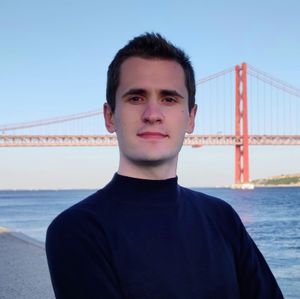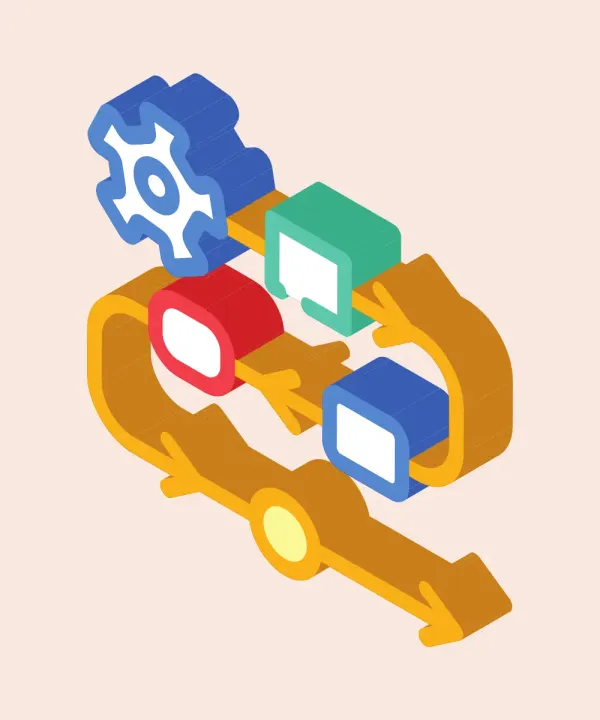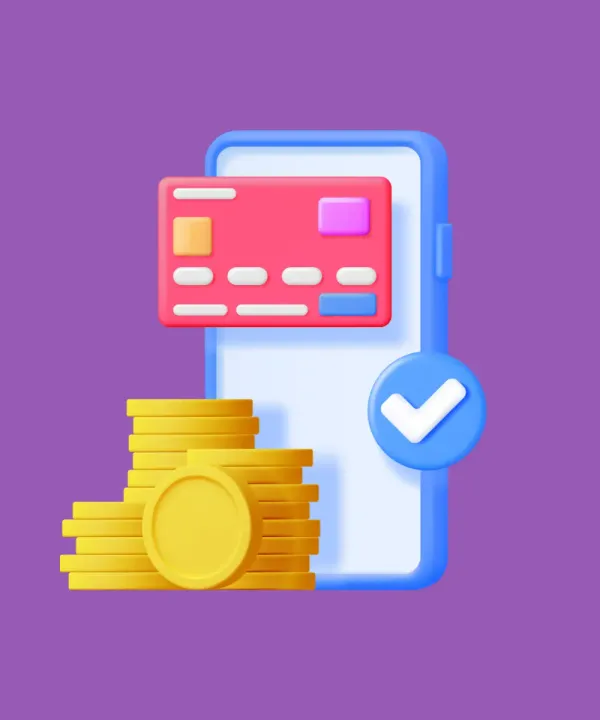Navigating the fast-paced world of technology, especially in frontend development, requires a clear understanding of the tools and trends that dominate. Frontend is the first point of contact between users and any digital application, be it on mobile, desktop, or web. As 2024 unfolds, several frontend technologies are making their mark, while others continue to evolve. The right choice of technology can significantly impact user experience, application performance, and development efficiency.
In this article, we'll dive deep into the top frontend technologies of 2024. We'll explore the leading options for mobile, desktop, and web development, highlighting their strengths and considerations. Whether you're a developer, a business stakeholder, or someone curious about tech trends, this guide will offer a clear perspective on what's leading the frontend domain this year.
Understanding the Basics: Frontend vs. Backend
Before delving into the myriad of frontend technologies available in 2024, it's crucial to establish a fundamental understanding of what constitutes frontend and backend in the world of development.
Frontend
Frontend, often referred to as the “client-side”, is all about what users see and interact with directly. It's the visual aspects of a website, mobile app, or desktop software: the design, animations, buttons, and everything else that constitutes the user interface (UI). Frontend development focuses on creating a responsive, intuitive, and visually appealing experience for users. The main aim? Ensuring users find the application easy to use and navigate.
Backend
On the flip side, the backend, or the “server-side”, is where all the magic happens behind the scenes. It's responsible for storing data, ensuring security, and performing operations that the frontend requests. Whenever you submit a form, log in to an account, or place an order online, it's the backend that processes these requests, interacts with the database, and sends the necessary data back to the frontend. Backend development is all about ensuring the smooth running of the application, focusing on data management, server configuration, and application logic.
Top Frontend Technologies for Mobile App Development
Picking the right frontend technology for mobile app development doesn't just influence the look and feel of the app; it also dictates its performance, scalability, and development speed. In 2024, several frontend technologies have emerged as leaders in the mobile app development sphere, each with its own set of strengths, use cases, and considerations.

Swift

In the world of iOS app development, Swift stands tall as one of the most preferred languages. Introduced by Apple in 2014, it was designed to overcome many of the issues associated with its predecessor, Objective-C.
Main features:
- Performance: Swift is known for its high-performance characteristics. It operates faster than Objective-C, which results in better app performance and smoother user experiences.
- Safety and stability: With its strong typing system and error handling capabilities, Swift reduces the potential for bugs, making it a more stable choice for app development.
- Readable and concise: Swift's syntax is clear and concise, which makes the code easier to read and write. This not only reduces development time but also makes it simpler for other developers to understand and collaborate on the project.
- Cross-platform development: With tools like SwiftUI, Swift offers a more unified approach to develop apps that work on various Apple devices, from iPhones and iPads to Macs and Apple Watches.
- Community and support: Swift has a growing and active community. The regular updates and improvements by Apple, coupled with community contributions, mean developers have a wealth of resources and support available.
Kotlin

Stepping into the realm of Android app development, Kotlin has rapidly gained traction as the go-to language. Endorsed by Google as an official language for Android development in 2017, Kotlin offers a refreshing blend of simplicity, modernity, and power.
Main features:
- Concise codebase: Kotlin's expressive syntax allows developers to write more with fewer lines of code. This not only improves readability but also reduces potential points of failure, making debugging more straightforward. On the contrary side, Java requires more lines of code to accomplish the same tasks as Kotlin. This verbosity can lead to increased chances of errors and longer development cycles.
- Interoperability with Java: One of Kotlin's significant strengths is its seamless interoperability with Java. Developers can use Kotlin and Java side by side within the same project without any hiccups, enabling smooth transitions and migrations.
- Safety features: Kotlin places a strong emphasis on null safety. Its design reduces the risk of null pointer exceptions, a common pitfall in many programming languages.
- Modern language features: Kotlin incorporates various modern programming constructs like extension functions, coroutines, and lambdas, enabling developers to craft efficient and clean code.
- Strong community and support: Kotlin's community is vibrant and ever-growing. With Google's backing and a dedicated community, there's an abundance of libraries, tools, and resources available for developers.
Dart

While discussing the giants in mobile app development, Dart, especially with its association with Flutter, is impossible to overlook. Originated by Google, Dart is a client-optimized language for apps on multiple platforms. Its most notable application is with the Flutter framework, which has become one of the foremost choices for cross-platform mobile development.

Main features:
- Single codebase: With Dart and Flutter, developers can write code once and run it on multiple platforms, including iOS, Android, web, and even desktop. This saves time and ensures consistent performance and appearance across platforms.
- Rich UI components: Dart comes with a comprehensive set of customizable widgets, enabling the creation of complex and visually appealing user interfaces without the need for third-party libraries, which is one of its advantages over React Native.
- Performance: Unlike some cross-platform frameworks, Dart compiles to native ARM code, ensuring smooth and fast performance on devices. Dart's consistent 60fps rendering often gives its main competitor, React Native, an edge in terms of smooth animations and transitions.
- Hot reload: Dart, in conjunction with Flutter, offers the hot reload feature. Developers can instantly view changes in the app without losing the current application state, speeding up the development process.
- Strong Typing System: Dart’s sound static type system ensures that developers catch errors early in the development phase, leading to more reliable code.
Top Frontend Technologies for Desktop App Development
Desktop applications remain crucial for many tasks, from professional software suites to everyday tools. With the evolving tech landscape, the frontend technologies that power these applications are more important than ever. The right choice can significantly affect performance, user experience, and ease of development.
Windows Presentation Foundation (WPF)

Windows Presentation Foundation, commonly referred to as WPF, is a UI framework developed by Microsoft. It has been a go-to choice for many when developing rich desktop applications for Windows. Leveraging the power of .NET, WPF offers a range of features tailored for building modern Windows apps.
Main features:
- Rich user interface: With its XAML-based UI, WPF allows for the creation of highly customizable and responsive user interfaces, complete with animations, 2D/3D graphics, and multimedia.
- Binding capabilities: One of WPF's standout features is its data binding. Developers can bind UI components to data sources with ease, ensuring that UI updates reflect data changes automatically.
- Hardware acceleration: WPF uses DirectX for rendering, meaning applications can leverage the power of graphics hardware for better performance.
- MVVM architecture: WPF pairs well with the Model-View-ViewModel (MVVM) design pattern, promoting a separation of concerns, easier testing, and cleaner code.
Comparing with UWP and WinForms:
UWP (Universal Windows Platform):
- Cross-device compatibility: UWP's main advantage is its ability to run across all Windows devices, from desktops to tablets and even Xbox.
- Sandboxed environment: UWP apps run in a sandboxed environment, which can limit their access to system resources and functionalities.
- Modern look and feel: UWP provides a more modern UI consistent with the Windows 10 and onward look, but might not be as customizable as WPF in certain scenarios.
WinForms:
- Legacy tool: WinForms, while being older and more established, lacks some of the modern UI capabilities present in WPF.
- Less graphics power: WinForms doesn't harness hardware acceleration to the extent WPF does, resulting in potential performance differences, especially in graphics-intensive tasks.
- Simpler for basic apps: For straightforward applications with basic UI needs, WinForms might still be a good choice due to its simplicity.
Cocoa

When discussing desktop application development for macOS, Cocoa is the framework that often takes center stage. Powered by Apple, Cocoa provides the essential tools and libraries to craft native and high-performance applications for Mac devices.
Main features:
- Native experience: Being Apple's primary framework for macOS, Cocoa ensures that applications deliver a genuine, native user experience, aligned with the design and behavior that Mac users expect.
- Objective-C and Swift integration: Cocoa supports both Objective-C and Swift, granting developers the flexibility to choose their preferred language or even combine both within the same project.
- Performance: Cocoa apps benefit from direct integration with the macOS, resulting in faster and more responsive applications compared to cross-platform tools.
- Comprehensive libraries: Cocoa offers a rich set of libraries for graphics, sound, networking, and more, streamlining the development process and reducing the reliance on third-party tools.
- Integrated development with Xcode: Cocoa development goes hand-in-hand with Xcode, Apple’s integrated development environment (IDE). This provides a unified and efficient workflow, from coding and debugging to deployment.
Electron
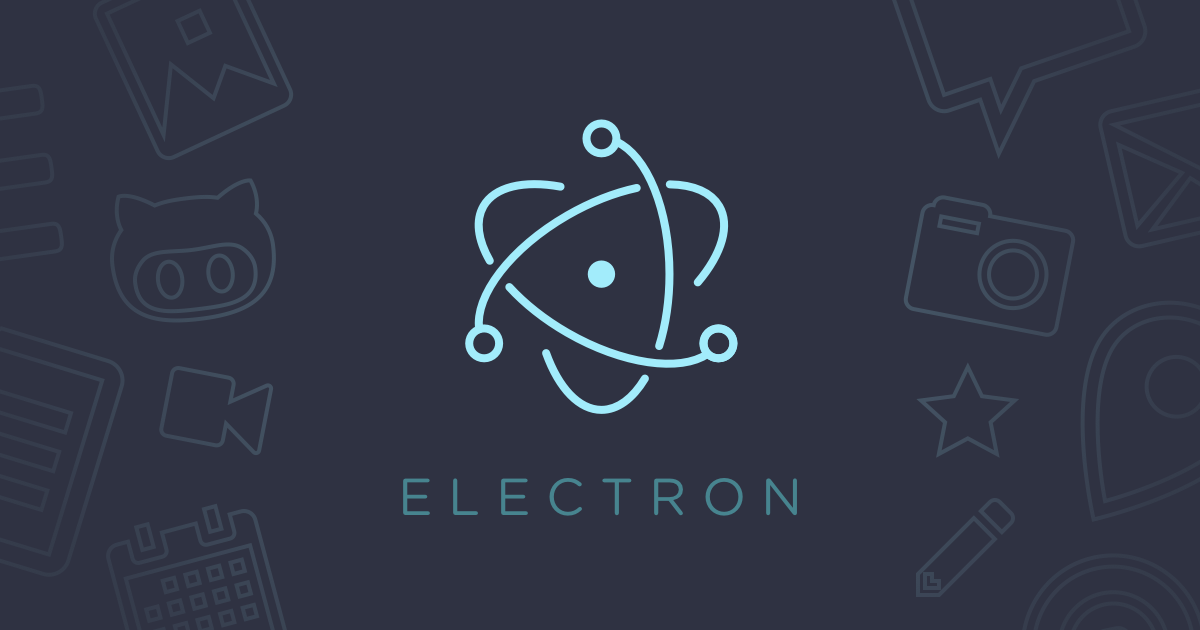
Emerging as a favorite for many developers, Electron allows for the creation of cross-platform desktop applications using web technologies. Built on Chromium and Node.js, Electron has become popular for its ability to bridge the gap between web and desktop, powering well-known applications like Slack, Visual Studio Code, and Discord.
Main features:
- Web technologies: Electron allows developers to use familiar web tech stack (HTML, CSS, and JavaScript) to craft desktop apps. This means a shorter learning curve for web developers transitioning to desktop application development.
- Cross-platform: Write once and run on macOS, Windows, and Linux. Electron's unified codebase simplifies development and maintenance for applications that need to be available across multiple operating systems.
- Rich APIs: Beyond standard web APIs, Electron offers a range of APIs specific to desktop functionalities, such as system notifications, native menus, and file system access.
- Integrated Node.js: With Node.js baked in, Electron apps can execute server-side code, manage databases, and handle other backend operations directly within the application.
Ionic

Ionic has firmly established itself as a favorite among developers looking to build high-quality, cross-platform applications using web technologies. Rooted in web standards and centered around a single codebase philosophy, Ionic leverages the power of web technologies to deploy apps across various platforms, from mobile to desktop.
Main features:
- Web-сentric: Ionic's core relies on HTML, CSS, and JavaScript, making it a seamless transition for web developers to jump into app development without needing to learn a new language or platform-specific intricacies.
- Broad platform coverage: With Ionic, you can target iOS, Android, and the web. With the integration of tools like Electron or Capacitor, even desktop platforms become accessible.
- Component-rich UI: Ionic boasts a rich set of UI components that automatically adapt to the platform they run on. This ensures consistency in design and user experience across devices.
- Integration with Angular, React, and Vue: Ionic isn't tied to a specific frontend framework. Instead, developers have the flexibility to choose among popular options like Angular, React, or Vue.js, based on their preference or project requirements.
- Performance: Ionic apps, especially when paired with modern web frameworks, offer smooth and performant user experiences that rival native applications in many scenarios.
Qt
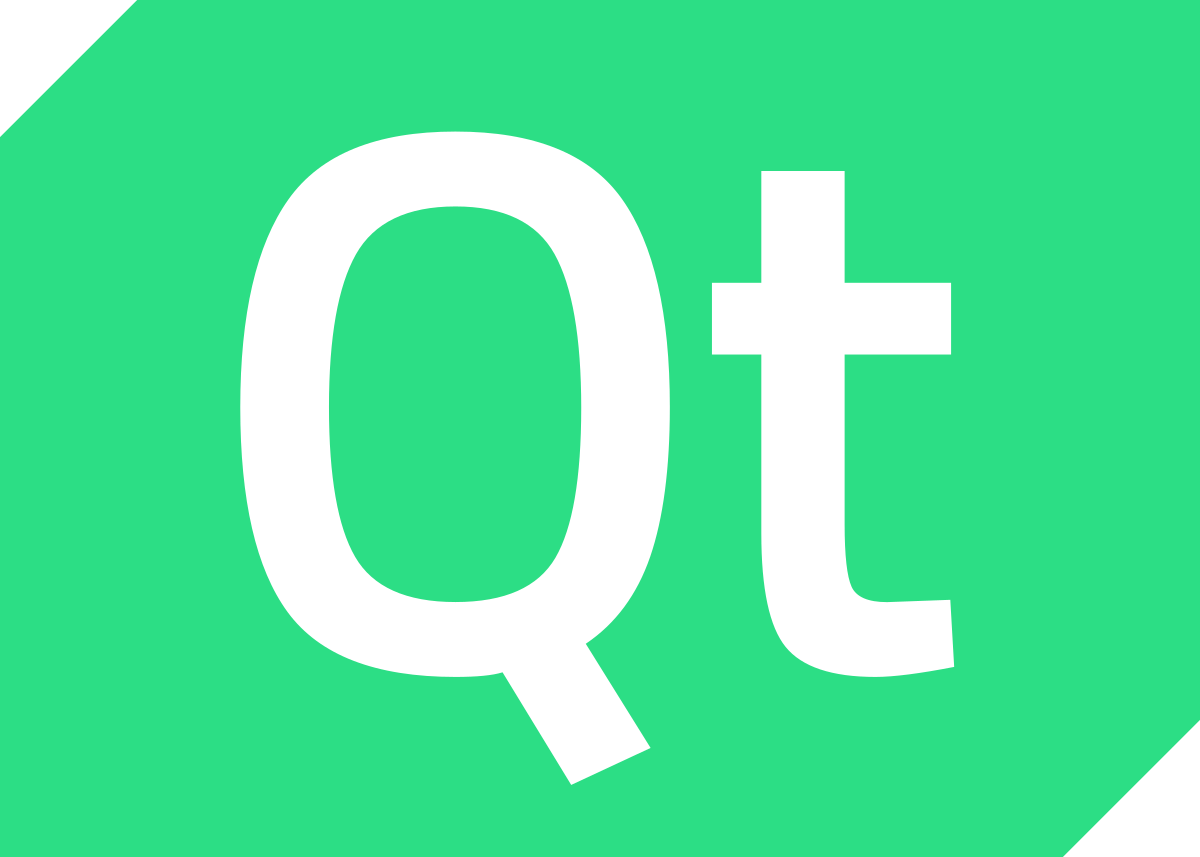
Qt, a comprehensive software framework that's been around for decades, remains a leading choice for developers aiming to create high-performance and cross-platform desktop applications. Paired with the Qt Meta-Object Language (QML), a declarative language for designing user interfaces, Qt offers a powerful combination for modern app development.
Main features:
- Cross-platform capabilities: One of Qt's biggest selling points is its ability to target multiple platforms, including Windows, macOS, Linux, and even embedded systems, all from a single codebase.
- Highly performant: By leveraging C++ for its core logic, Qt ensures applications run swiftly and efficiently across targeted platforms.
- Modern UI with QML: QML introduces a declarative syntax for designing user interfaces. It's intuitive and highly readable, allowing for smooth animations, touch interactions, and responsive designs.
- Rich library set: Qt offers a comprehensive set of libraries that cover everything from database access and networking to multimedia playback and sensor integration.
- Scalability: From lightweight mobile apps to complex desktop applications and even embedded systems, Qt can handle a wide range of project scales and complexities.
.NET MAUI

.NET Multi-platform App UI, commonly referred to as .NET MAUI, is Microsoft's evolution of Xamarin.Forms. This framework is all about unifying the app development process across mobile and desktop platforms, simplifying the journey from design to deployment.
Main features:
- Unified codebase: .NET MAUI allows developers to target Windows, macOS, iOS, and Android with a single codebase, streamlining both development and maintenance.
- Modern UI controls: The framework offers a suite of out-of-the-box, customizable UI controls, making it easier to craft consistent and intuitive interfaces across all platforms.
- Flexibility with Blazor: Developers can use Blazor to craft interactive web UI components within their .NET MAUI applications, fusing the best of web and native development.
- Performance: .NET MAUI is designed with performance in mind, ensuring applications run smoothly and responsively on targeted platforms.
- Robust tooling: Being a Microsoft product, .NET MAUI seamlessly integrates with Visual Studio, granting developers access to powerful debugging, profiling, and design tools.
Top Frontend Technologies for Web Development: An Overview
Web development has evolved rapidly. With ever-changing user demands and technological advancements, picking the right tools is more critical than ever. This section provides a concise overview of the leading frontend technologies in 2024, highlighting their features and how they impact web application development today.

Basics: HTML and CSS

At the core of any web page or application, regardless of the modern frameworks and libraries in play, lie HTML (HyperText Markup Language) and CSS (Cascading Style Sheets). These foundational technologies are the building blocks of the web, responsible for structuring content and determining its appearance.
HTML is the standard language for creating web pages, delineating elements such as headings, paragraphs, and links. Its latest iteration, HTML5, has ushered in new elements and attributes for richer content and better structuring.
On the other hand, CSS dictates the visual presentation, from layouts and colors to typography and responsive design. Modern advancements in CSS, like Flexbox and Grid, have revolutionized layout designs, while features like variables and animations offer dynamic styling options.
In essence, while the web development landscape continually introduces new tools and technologies, the fundamental role of HTML and CSS remains unchanged. They serve as the bedrock upon which all web content is built, and understanding them is paramount for anyone in the field of web development.
React.js
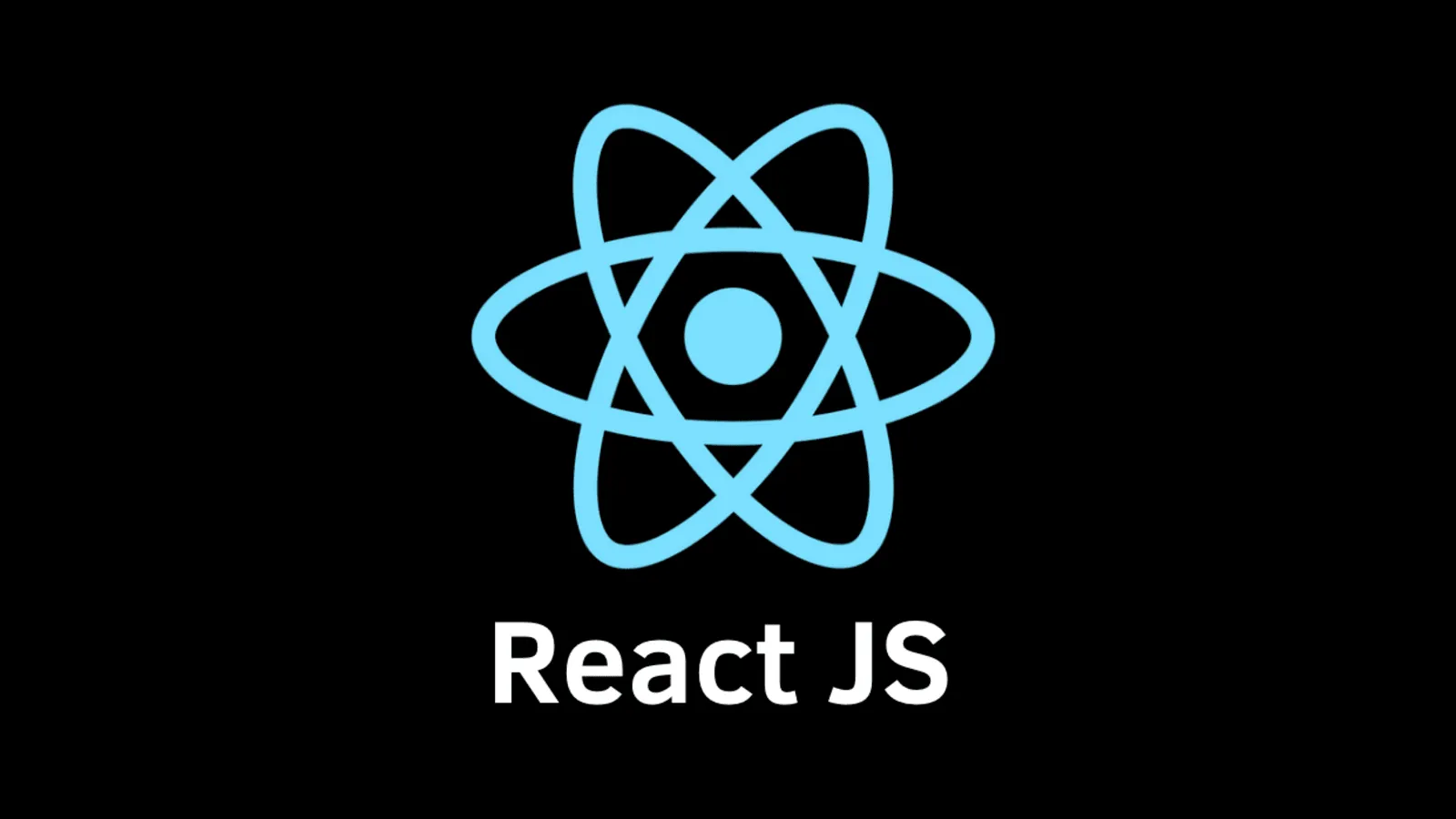
React.js, or simply React, is an open-source JavaScript library renowned for constructing user interfaces or UI components. Initially developed and maintained by Facebook, React has gained immense popularity over the years and is a dominant player in the frontend development scene in 2024.
Main features:
- Component-based architecture: React promotes building UIs using self-contained, reusable components. This modular approach ensures more maintainable code and promotes consistency across the application.
- Virtual DOM: React utilizes a virtual DOM, which optimizes rendering by only updating components that have undergone changes. This ensures faster and efficient updates, enhancing overall app performance.
- JSX (JavaScript XML): JSX is a syntax extension for JavaScript used in React. It allows for writing UI components using a syntax that resembles HTML, providing a more intuitive and visually clear way to define component structures.
- Hooks: Introduced in React 16.8, hooks enable state and other React features without writing a class. This makes stateful logic more accessible and promotes functional component usage.
- Rich ecosystem: React boasts a vast ecosystem with countless libraries, tools, and extensions. This includes routing solutions like React Router, state management tools like Redux, and many others.
Associated tools and technologies:
- JavaScript: React is built on JavaScript, making it essential to understand the core language to fully leverage the library.
- Next.js: A React framework offering features like server-side rendering and generating static websites.
- Gatsby.js: A free and open-source framework based on React, Gatsby is particularly known for building fast and optimized static websites.
- Three.js: For those looking to integrate 3D graphics into their React applications, Three.js is a popular choice.
Angular

Angular, a platform and framework developed by Google, has been a staple in the frontend development world since its inception. Built to create dynamic single-page applications (SPAs), Angular's comprehensive approach encompasses a wide array of tools and practices, making it a robust choice for web development.
Main features:
- Two-way data binding: Angular's two-way data binding ensures that the model and view are always in sync. Changes in one automatically reflect in the other, reducing boilerplate code and potential errors.
- Component-based architecture: Much like React, Angular promotes the development of UIs through reusable components. These components can be nested and combined to create complex UIs.
- Dependency injection: Angular's dependency injection system improves modularity and efficiency by providing an object with its dependencies rather than hardcoding them within the object.
- TypeScript: Angular applications are typically written in TypeScript, a statically typed superset of JavaScript. TypeScript enhances code quality and maintainability by introducing type safety.
- RxJS integration: Reactive programming is at the heart of Angular, with built-in RxJS integration. This approach enhances handling of asynchronous operations and streamlines state management.
Vue.js

Vue.js, often just referred to as Vue, is a progressive JavaScript framework that has garnered significant attention for its simplicity, flexibility, and approachable design. Developed by Evan You, its incremental adoptability allows developers to use as much or as little of the framework as needed, making it suitable for projects of all scales.
Main features:
- Reactive Data Binding: Vue offers a reactive data system. When data changes, the framework efficiently updates the affected components, ensuring the UI stays in sync.
- Component-Based: Like other modern frameworks, Vue emphasizes building applications using reusable components. This makes applications easier to develop and maintain.
- Simple Integration: Given its lightweight nature, Vue can be quickly integrated into projects, making it a preferred choice for enhancing the interactivity of existing websites.
- Single File Components: In Vue, components can be defined in single file components with a
.vueextension. This encapsulates the template, script, and style all in one file, promoting clarity and organization. - Vue CLI: The Vue Command Line Interface provides tools for quickly scaffolding and managing Vue projects, boosting productivity.
Associated tools and technologies:
- Vite: A build tool that serves as an alternative to Webpack for Vue projects. Vite offers faster and more efficient development experiences with its native ES modules feature.
- Vuex: For applications requiring state management, Vuex integrates seamlessly with Vue, offering a centralized store for all components.
- Vue Router: For SPAs, Vue Router provides an official routing solution, ensuring efficient navigation and lazy loading.
Tips to Choose the Best Technology
Selecting the right frontend technology can often feel overwhelming given the plethora of choices available. However, understanding your project's requirements and aligning them with the strengths of a particular technology can simplify the decision-making process. Here are some guidelines to help steer you in the right direction:
- Understand the project's scope and scale: Before diving into the tech stack, define the project's size, complexity, and long-term vision. For small-scale projects or prototypes, a lightweight and easy-to-integrate solution might suffice. Larger, enterprise-level applications might benefit from more comprehensive frameworks.
- Consider the learning curve: If your team is already well-versed in a particular technology, it might be practical to stick with what you know. Switching to a new framework or language requires time and training.
- Evaluate the community and ecosystem: A strong community can be a game-changer. Look for technologies backed by active communities, as they often have better support, more third-party libraries, and frequent updates.
- Performance expectations: Depending on the application's nature, performance could be a crucial factor. Analyze which technology offers the best performance benchmarks for your specific needs.
- Interoperability and integration: If your frontend needs to interact with various backend services, third-party APIs, or older systems, ensure your chosen technology integrates seamlessly.
- Consider the longevity: While it's tempting to hop onto the latest tech trend, it's essential to consider the longevity and future-proofing of your chosen stack. Established technologies are often safer bets for long-term projects.
- Flexibility and customization: Your chosen tech should adapt to your needs and not the other way around. Ensure the technology is flexible enough to accommodate unforeseen changes or new features down the line.
- Cost implications: Beyond the initial development, consider costs associated with licensing, training, hiring talent, and potential migrations in the future.
Conclusion
Choosing the right frontend technology is more than just ticking boxes; it's about aligning with your project's vision, scalability needs, and ensuring optimal user experience.
For those steering towards mobile development, Flutter has emerged as a dominant player, blending performance with flexibility. And if you're considering tapping into its potential, you're in the right place. What the Flutter specializes in mobile development using the Flutter framework, transforming ideas into tangible, high-performing mobile solutions. So whether you're exploring Flutter for your next project or seeking guidance on frontend technologies, contact us today and let's bring your vision to life.