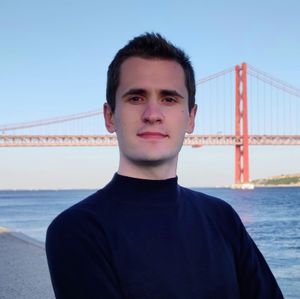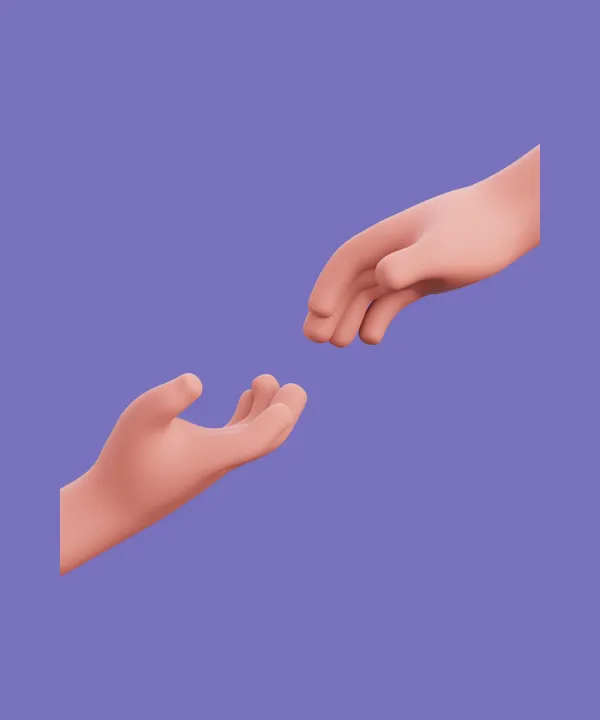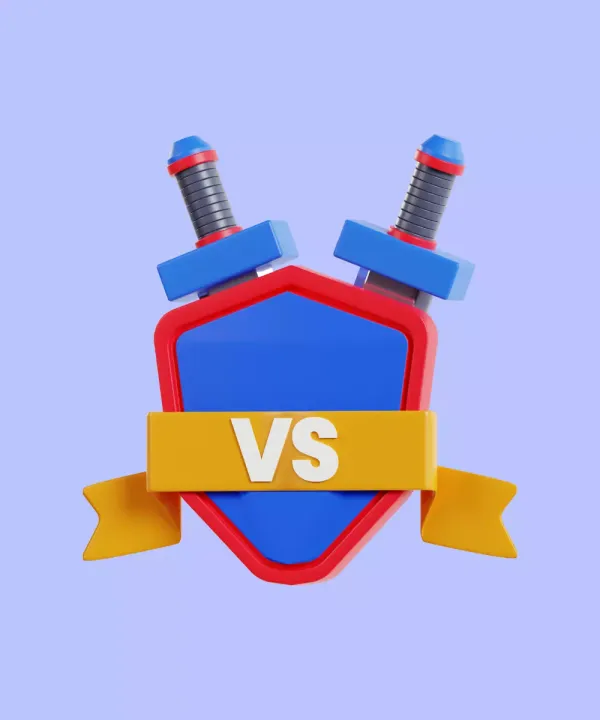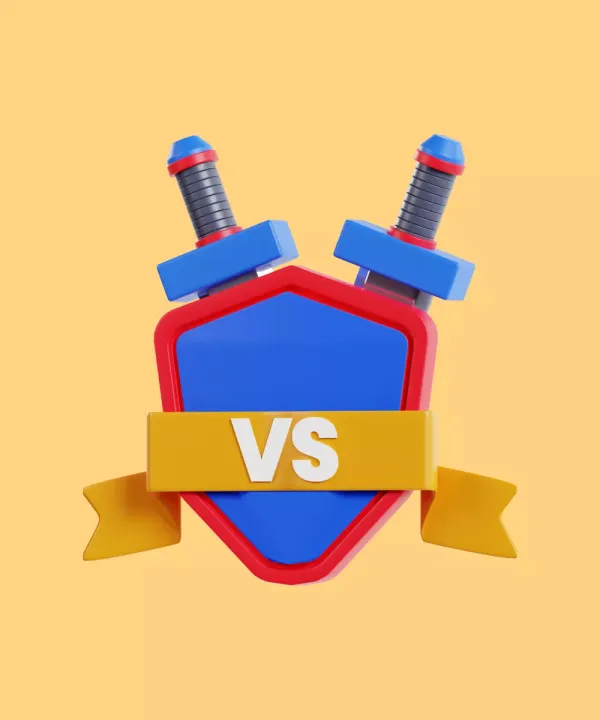In today's rapidly evolving tech landscape, wearable devices have transcended the realms of fantasy to become an integral part of our daily lives. From tracking fitness routines to seamless integration with our smartphones, the wearable technology offers a new frontier in personal connectivity and convenience. These wearable devices, whether it's a smartwatch on your wrist or a fitness tracker, are powered by specialized applications tailored to provide an interactive and personalized experience.
But what makes these applications tick? How are they different from the mobile apps that we are all so familiar with? This in-depth guide is crafted to shed light on the world of wearable app development, where technology, innovation, and creativity converge. Join us as we explore the essence of wearable app development, its key platforms, crafting techniques, and delve into the exciting opportunities offered by Flutter in this vibrant arena.
Whether you're a seasoned developer, a tech enthusiast, or simply intrigued by the magic behind your smartwatch screen, this guide promises insights, guidance, and a comprehensive understanding of wearable app development. Let's embark on this fascinating journey together!
What is Wearable App Development?
At its core, wearable app development refers to the process of designing, creating, and deploying applications specifically for wearable devices. These applications, unlike traditional ones built for smartphones or tablets, need to cater to the unique hardware specifications, limited screen real estate, and distinct user interactions associated with wearable tech.
But wearable app development isn’t just about adapting to physical constraints; it's also about tapping into a new dimension of user experiences. When someone glances at their smartwatch or consults a fitness tracker, they're seeking instant, contextual, and highly relevant information. This immediacy and precision are what wearable apps strive to deliver.
Difference between wearable and mobile apps
Wearable apps and mobile apps, while sharing some similarities, are inherently different in design, purpose, and interaction paradigms.
- UI/UX differentiation: Wearable apps often necessitate a more streamlined and intuitive user interface. Given the smaller screen real estate and varied interaction methods (like taps, swipes, or even gestures), wearable app designs are simplified, prioritizing essential functions and ensuring clear visibility.
- Interaction techniques and device constraints: While smartphones offer multi-touch screens, wearables like smartwatches might incorporate rotating bezels or side buttons. Developers need to adapt app interactions to these unique inputs. Additionally, wearable devices might have more stringent memory or processing constraints, demanding lightweight and efficient apps.
- Different user contexts and expectations: Mobile apps are designed for longer, more engaged interactions. In contrast, wearable apps cater to quick glances, immediate updates, or short-duration tasks. Users might check a smartwatch for heart rate readings post-exercise or view notifications without diving deep into content, demanding quick response times and succinct information delivery from wearable apps.
In essence, while both wearable and mobile apps aim to provide an immersive user experience, the context, constraints, and user expectations vary considerably, dictating distinct development approaches.
Key Wearable Platforms
Wearable technology, over the years, has diversified and evolved, paving the way for specialized platforms to emerge. Each platform offers a distinct ecosystem, features, and capabilities. Let's take a deeper dive into some of the most influential players in the wearable arena.
Smartwatch platforms
Smartwatches are perhaps the most visible manifestation of wearable technology, thanks to their multipurpose nature and aesthetic appeal.
- WatchOS (Apple Watch): Developed by Apple, WatchOS is designed exclusively for Apple Watches. It supports a myriad of functionalities ranging from fitness tracking to cellular communication. Its seamless integration with iOS allows for a smooth user experience, and the Apple App Store offers countless watch-specific applications.
- Wear OS (Google): Formerly known as Android Wear, Wear OS is Google's platform for wearable devices. It supports various hardware and provides an extensive range of applications through the Google Play Store. Its flexibility and compatibility with different brands make it a popular choice among smartwatch users.
Fitness tracker platforms
While smartwatches provide a broad range of functionalities, fitness trackers are more specialized devices, laser-focused on health and activity monitoring.
- Fitbit: One of the pioneers in wearable fitness technology, Fitbit offers a dedicated platform for its range of trackers. Fitbit's ecosystem prioritizes health metrics like heart rate monitoring, sleep tracking, and step counts. With a vast community of users, social challenges and community-driven competitions are also key features.
- Garmin: Catering to a slightly different audience, Garmin's wearable platform is adored by outdoor enthusiasts and serious athletes. Beyond the typical fitness tracking metrics, Garmin devices and their accompanying platform offer advanced features like GPS tracking for hiking, detailed cycling metrics, and even golf course mapping.
The above platforms represent just the tip of the wearable iceberg. There are various other wearables, like augmented reality glasses or even smart clothing. However, for developers starting in the wearable domain, smartwatches and fitness trackers offer the most matured platforms and the broadest user base.
Tips for Building a Stellar Wearable App

Designing and developing for wearables presents a unique set of challenges. It's not just about shrinking a mobile app to fit a smaller screen; it’s about understanding the essence of wearables and tailoring the app experience accordingly. Here are some essential considerations to keep in mind.
Prioritizing battery life
Arguably one of the most critical considerations for wearable app development is the device's battery life. These devices are designed to be worn throughout the day (and sometimes night), and frequent charging isn’t ideal.
- Optimize CPU consumption: Ensure that your application uses the device's CPU efficiently. This can be achieved by minimizing background processes, employing efficient algorithms, and reducing unnecessary operations.
- Limit connectivity: Constantly pinging a server or seeking GPS coordinates can rapidly drain a wearable's battery. Developers should use connectivity judiciously, employing techniques like data caching and adaptive polling intervals.
Smart design decisions
User experience on wearables is predominantly driven by design. The limited screen space and the quick nature of interactions demand smart design choices.
- Minimalistic animations: While animations can enhance user experience, they should be used sparingly on wearables. Prioritize animations that provide feedback or guide user interactions, and always ensure they're smooth and not battery-intensive.
- Embrace dark UIs on OLED devices: OLED screens light up individual pixels, meaning black pixels are turned off. Dark themes or interfaces can save significant battery on OLED devices while ensuring text and icons are clearly visible.
Standalone functionality
Not all wearables are tethered to mobile devices. Hence, developers must decide if their app requires a connected smartphone or can operate independently.
- Weighing the pros and cons: Standalone apps can function independently, making them ideal for situations where the user might not have their smartphone nearby, such as during workouts. However, this might mean integrating more features and functionalities into the wearable app, which can be challenging given the constraints.
- Leveraging Flutter: If considering simultaneous development for both wearable and smartphone, the Flutter framework emerges as a potent tool. Flutter, known for its ability to facilitate cross-platform development, can be instrumental in ensuring consistent UI/UX across both platforms. While it might not offer native tools for every wearable platform, its robust widget-based architecture and the ability to integrate with native modules make it a worthy consideration for those aiming to provide a seamless ecosystem between wearables and smartphones.
Wearable App Development with Flutter
Flutter, initially conceptualized for mobile app development, has now expanded its reach. Its flexibility and capabilities offer immense potential for wearable app development as well. But like any tool, it comes with its set of advantages and challenges. Let’s explore this landscape further.
Advantages of using Flutter for wearables
- Cross-platform capabilities: One of Flutter’s significant strengths is its ability to develop apps that run on multiple platforms with a single codebase. This is invaluable for wearables, especially when catering to both Android and iOS ecosystems.
- Rich set of widgets tailored for small screens: Flutter's widget-based architecture allows developers to create customized and responsive UIs. With a plethora of widgets available, it's easier to design intuitive interfaces that cater to the smaller screen estate of wearables.
- Faster development time: Flutter's hot reload feature ensures any change made in the code reflects instantly, speeding up the development process. This, combined with the ability to use a single codebase for multiple platforms, significantly reduces the time-to-market.
Challenges with Flutter and Wearables
While Flutter offers numerous advantages, it's essential to recognize some inherent challenges in the context of wearable development.
- Flutter's Support for WatchOS (Apple Watch) and Other Platforms: As of now, Flutter’s native support for platforms like watchOS is limited. While it is possible to build for these platforms, it might require additional native coding or third-party solutions, potentially complicating the development process.
- Performance Considerations: Wearables often have constrained resources, and Flutter apps, being less optimized than native apps, might encounter performance bottlenecks on certain devices.
- Potential Limitations When Accessing Native Features: If the wearable app requires deep integration with specific platform features, Flutter's cross-platform nature might pose limitations, requiring developers to write native modules.
Conclusion
As we stand on the verge of an era where wearable devices are set to become even more sophisticated and indispensable, the role of tailored, efficient, and engaging apps cannot be overstated. Building these apps, however, requires a keen understanding of the unique challenges and opportunities the wearable landscape offers. This is where What the Flutter can help.
As experts in cross-platform app development, our team at What the Flutter brings unparalleled mastery of the Flutter framework, coupled with insights into the unique demands of the wearable domain. Whether you're envisioning a fitness tracker that inspires healthier living or a smartwatch app that connects families, we are ready to transform your ideas into tangible, impactful experiences.
Reach out to us today, and let's make your wearable app a reality!