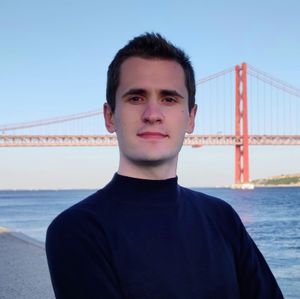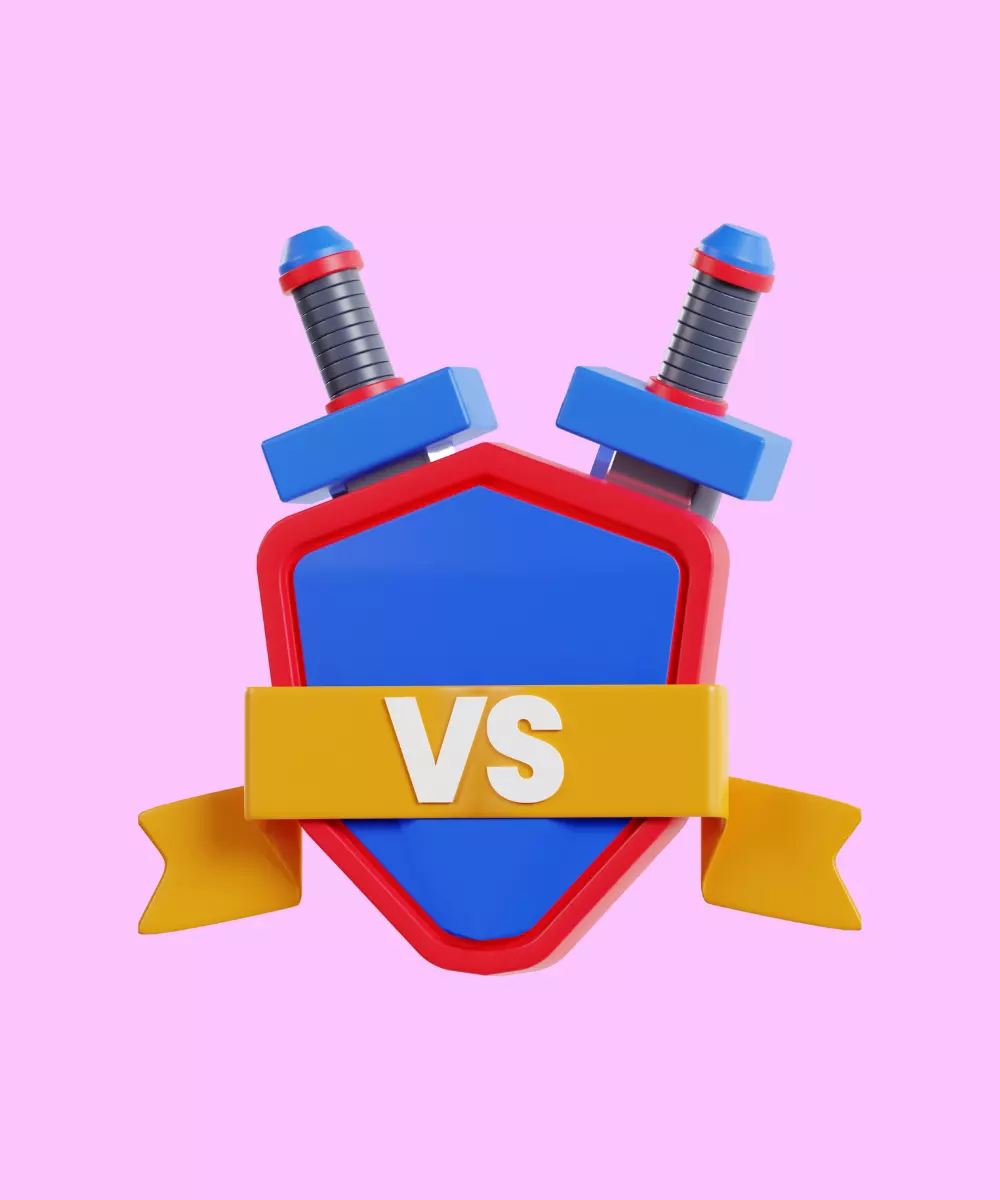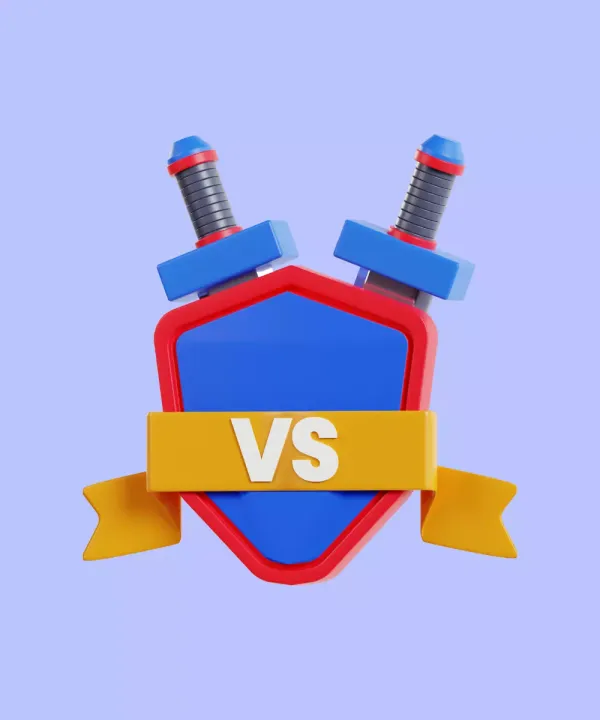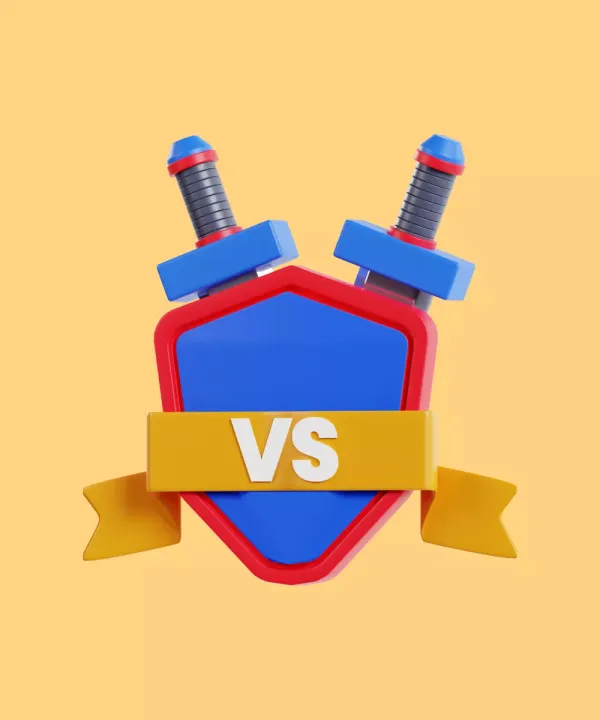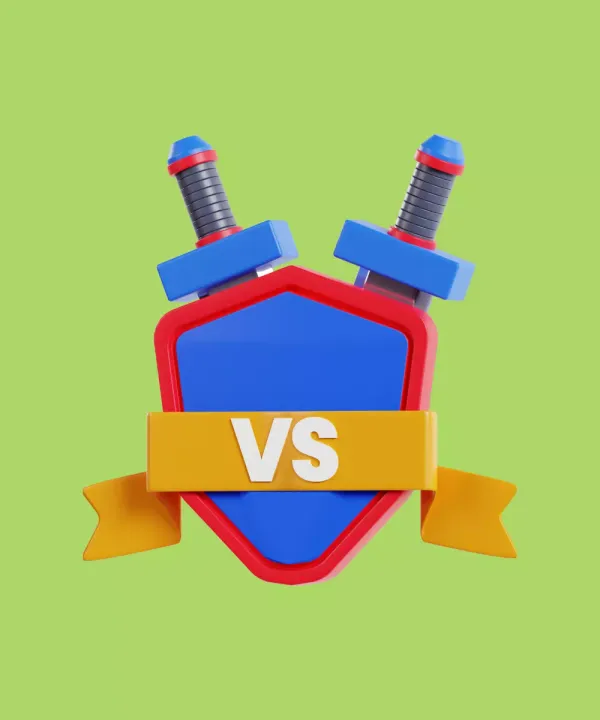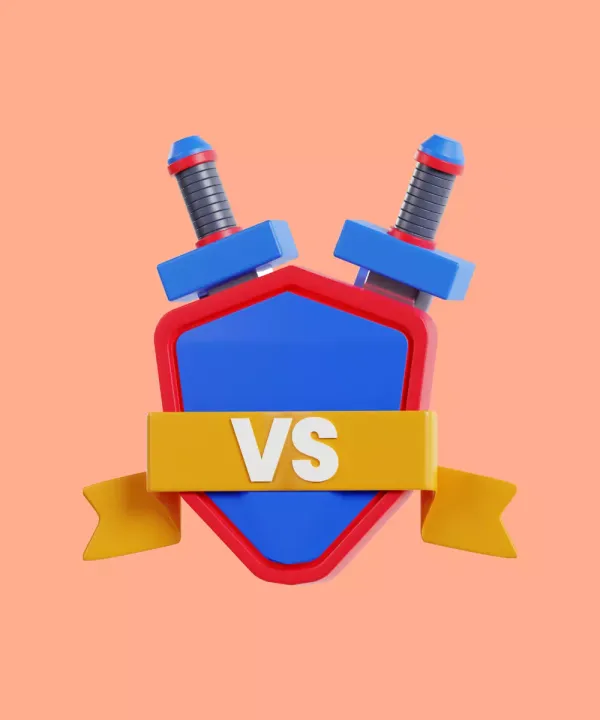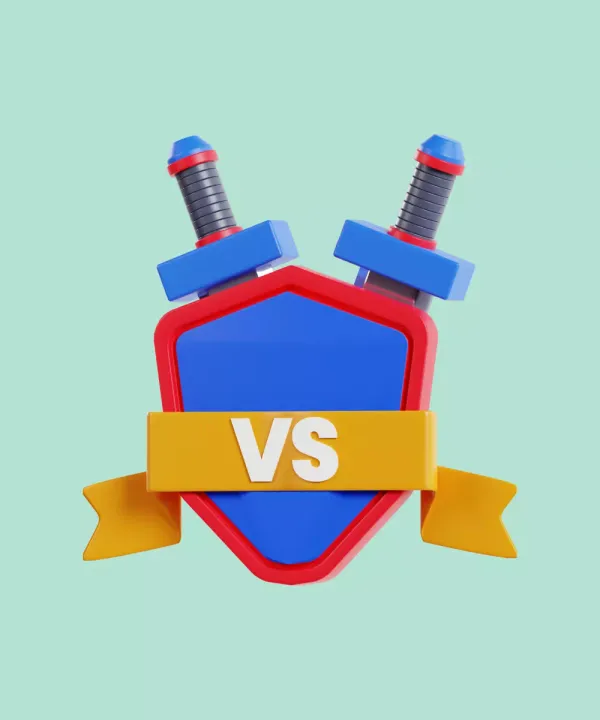Choosing the right framework for mobile app development can sometimes be a challenge for developers. With a plethora of available frameworks, the decision can be overwhelming. Two of these heavyweight contenders are Flutter and Xamarin. The debate on Flutter vs Xamarin isn’t new in the world of app development. So how do you decide what to choose for your mobile app? This comprehensive guide offers an in-depth comparison between Flutter and Xamarin to help you make the right choice.
Flutter vs. Xamarin: SWOT Overview
Flutter and Xamarin, two powerful platforms for cross-platform mobile application development, each bring unique offerings to the table. Flutter, Google's open-source UI toolkit, simplifies development across various platforms using a unified Dart codebase. In contrast, Xamarin, part of the Microsoft suite, allows app creation for different platforms using a common .NET codebase.
When making strategic business decisions such as selecting the right technological tools, it's vital to consider every aspect, including the strengths, weaknesses, opportunities, and threats (SWOT). Let's explore a SWOT analysis for Xamarin and Flutter, shedding light on their potential implications for your project.
Flutter: SWOT analysis
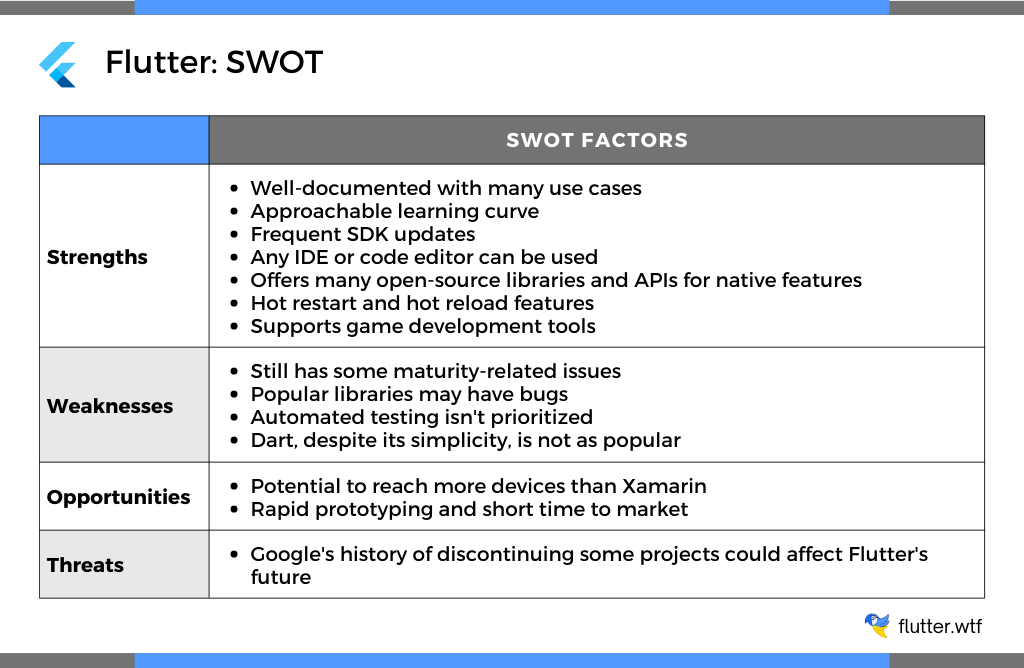
Xamarin: SWOT analysis
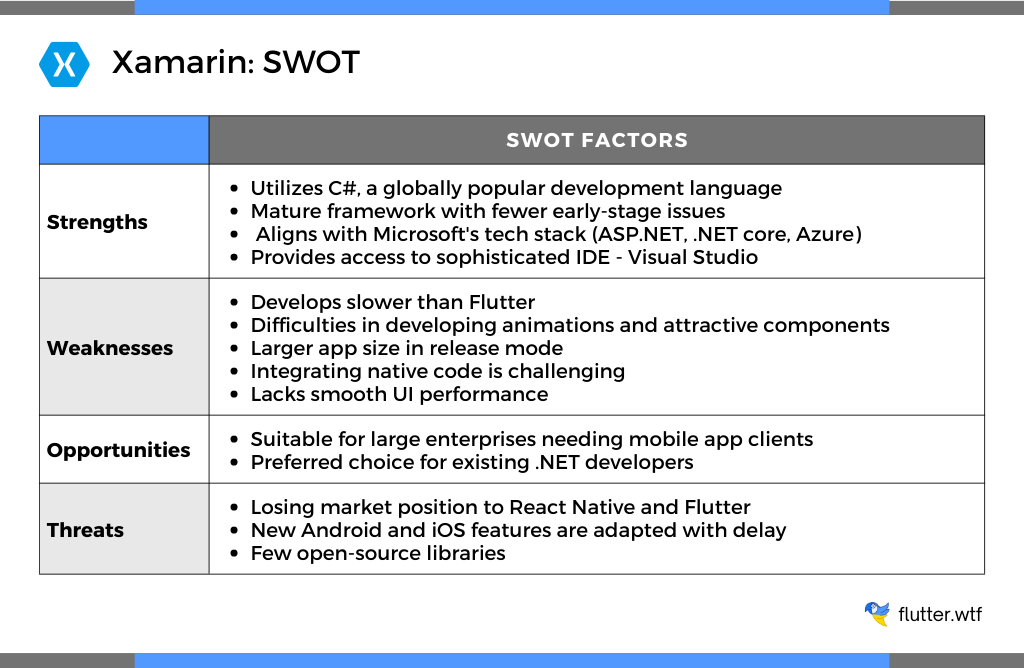
As is evident, both Xamarin and Flutter bring unique strengths and potential challenges. Therefore, the choice should be determined based on project requirements, team skills, budget, and timelines.
Flutter vs. Xamarin: Usage, Popularity, and Examples
Usage
To determine the best framework for your app, consider the desired features, target devices, and number of screens.
To assist in your decision, we have compiled a comparison table, marking a check (√) against the most suitable framework for each particular use case.
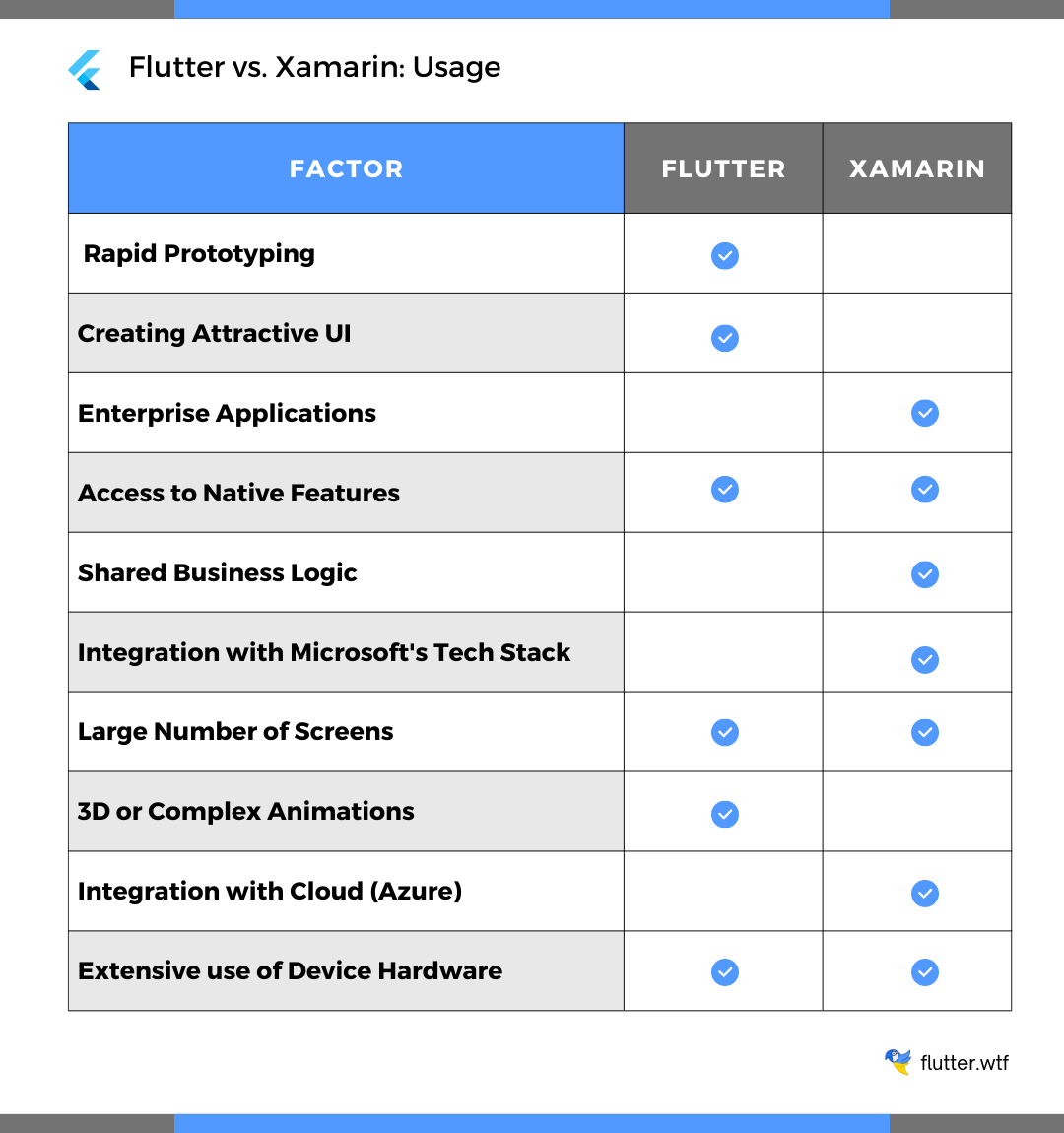
This table provides you with a general overview of how well each framework handles various scenarios. Keep in mind that the specific needs and resources of your project might make one framework more appropriate than the other, and that both are capable of delivering high-quality applications.
Popularity
To measure the popularity of Flutter and Xamarin, we can consider a number of factors including community size, usage in industry, number of contributors, and job demand.
Let's take a look at some of these factors in the form of a comparison table:
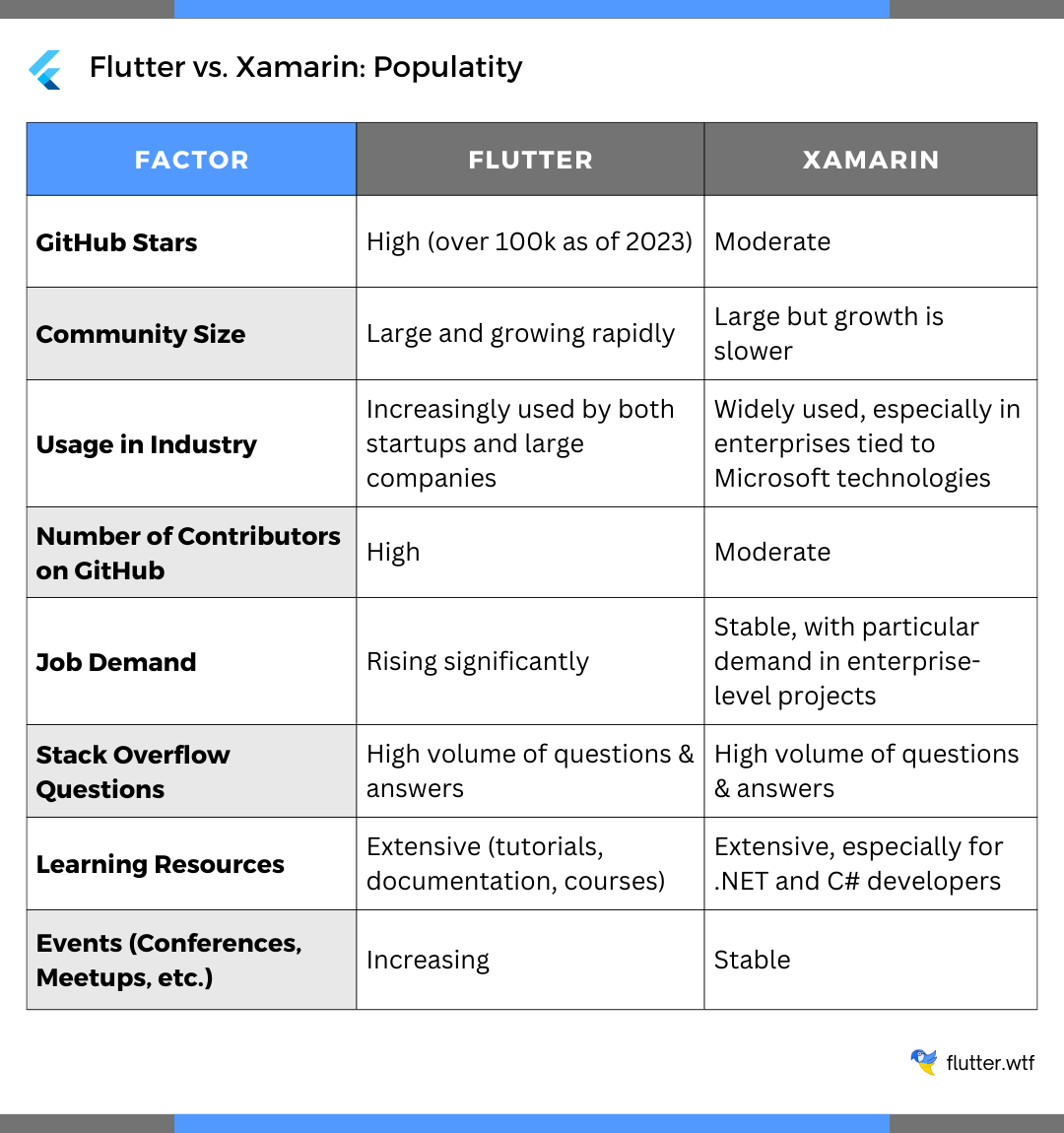
Please note that popularity can fluctuate over time and depends on many factors, including changes in technology trends, industry needs, and community support. It's also important to keep in mind that the best choice for a project should be based on specific requirements and constraints, not just popularity.
Examples of apps
Many globally recognized brands have leveraged these frameworks to create their applications, and you likely use them on a daily basis without realizing it. Below are some examples of well-known apps developed using these frameworks.
Flutter:
- Google Ads — this mobile platform for Google Ads was built using Flutter, enabling advertisers to manage and optimize their ad campaigns from their mobile devices.
- Alibaba — the international trade arm of Alibaba Group used Flutter to create a beautiful experience with smooth animations for their Xianyu app.
- Reflectly — an AI-powered journal app that leverages Flutter's ability to build highly interactive user interfaces.
- Hamilton Musical — the official app of the Broadway Musical Hamilton was built using Flutter. It offers daily lotteries, merchandise store, show-related content, and more.

Xamarin:
- Azure Mobile App — the Microsoft Azure management console uses Xamarin for its mobile app, allowing users to manage their Azure resources on the go.
- UPS Mobile App — the United Parcel Service (UPS) uses Xamarin for its mobile app, which provides users with a seamless package tracking experience.
- Alaska Airlines — Xamarin was chosen to create the award-winning mobile app for Alaska Airlines, which offers features such as checking flight status, booking flights, and more.
- BBC Good Food — the BBC Good Food recipe app was built using Xamarin. The app offers a vast collection of recipes from the BBC Good Food team.
The above examples show that both Flutter and Xamarin can be used to build complex, large-scale applications for different domains, demonstrating their effectiveness and flexibility. The choice between the two depends on the specific needs and context of the project.
Flutter vs. Xamarin: Design, UI, and Performance
Design, UI, and Performance are essential factors to consider when choosing between different mobile app development frameworks. Let's make a comparison of Flutter and Xamarin on these grounds.
Design and UI
The design and UI of an app significantly influence user engagement and satisfaction. Let's compare how Flutter and Xamarin stack up in these areas:
Flutter
Flutter is well-regarded for its beautiful and flexible UI capabilities. Its rich set of widgets allows developers to create highly customizable and dynamic interfaces. Flutter also offers a unique feature called 'Hot Reload' which aids in UI development by allowing developers to see changes in the UI in real time. Flutter uses its own rendering engine to draw widgets, which gives developers full control over every pixel on the screen and allows them to create highly customizable designs.

Xamarin
Xamarin utilizes native UI controls which allow it to create interfaces that match the look and feel of native apps. However, Xamarin.Forms, used for cross-platform UI, may not offer as much flexibility in UI design as Flutter. Though it's possible to create attractive UIs with Xamarin, it generally requires more effort and complexity compared to Flutter.
While both Flutter and Xamarin allow for the creation of high-quality UIs, Flutter stands out for its highly customizable widgets and superior UI rendering, while Xamarin provides a more native look and feel but might require more work for complex interfaces. The decision between the two will depend on your specific needs, such as the complexity of the UI, the importance of a native look and feel, and the resources at your disposal.
Performance
Performance is a key aspect of mobile application development, directly affecting the user experience and perception of the app. Here's a comparison of performance for Flutter and Xamarin:
Flutter
Flutter provides close to native performance. This is because Flutter's Dart code is compiled directly into native machine code, eliminating the need for a JavaScript bridge, which can be a performance bottleneck in other frameworks. Flutter's own rendering engine also contributes to its excellent performance, as it can draw UI quickly and efficiently.
Xamarin
Xamarin also offers near-native performance, since it compiles to native code for both Android and iOS. However, it may underperform compared to Flutter and native apps in scenarios where complex operations or heavy computations are involved, primarily due to the overheads of the .NET runtime and garbage collector.
Both Flutter and Xamarin provide near-native performance, but the specific use case and app complexity might make one a better fit than the other. For graphically intensive apps, Flutter's approach might provide a better frame rate and smoother visuals. For apps requiring tighter integration with the native platform, Xamarin might offer better performance.
Device access and API
Access to device-specific features and APIs is another critical aspect to consider when comparing mobile app development frameworks. Let's examine how Flutter and Xamarin fare in these areas:
Flutter
- Flutter provides a robust set of packages for accessing native functionalities like camera, geolocation, network, storage, and much more.
- Flutter plugins, maintained by the Flutter team or the broader community, are used to access device-specific functions. The Flutter team and community also regularly add support for the latest native features released by iOS and Android.
- However, if a specific native feature is not supported by an existing package, developers may need to write platform-specific code using the platform channels, which may be time-consuming and require knowledge of native programming languages.
Xamarin
- Xamarin, being a mature framework, provides extensive access to native APIs. With Xamarin, you can call existing platform code (like Swift, Objective-C, Java, or Kotlin) directly from C#.
- Xamarin.Essentials is a library that provides cross-platform APIs for a wide array of native device features, allowing developers to access the same with shared code.
- Xamarin's strength is its seamless interaction with the native layer. As such, it might be a more suitable choice for applications that rely heavily on device-specific features, assuming the development team is comfortable with C# and .NET.
Overall, both Flutter and Xamarin offer solid access to device-specific features and native APIs. However, the ease of access and the extent of coverage may differ between them.
Flutter vs. Xamarin: Security Aspects
Security is of paramount importance in mobile application development. A comparison of Flutter and Xamarin from a security perspective is as follows:
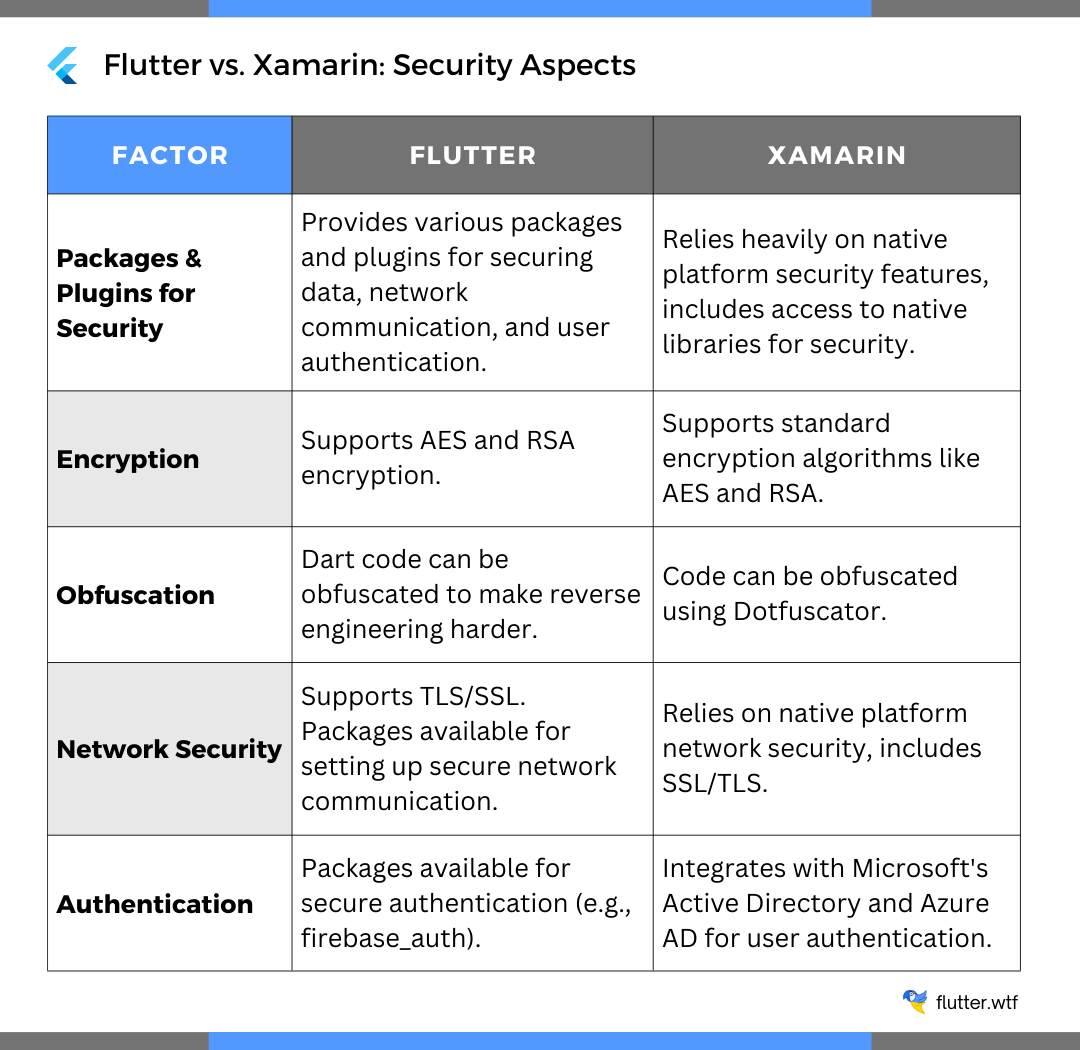
Please note that both Flutter and Xamarin have strong security capabilities, but they approach security differently. The choice between them depends on your specific security needs, the nature of your app, and the expertise of your development team.
Flutter vs. Xamarin: Testing and Development Speed
When it comes to the speed of development and testing capabilities, Flutter and Xamarin have distinct advantages and limitations. Here's a comparison:
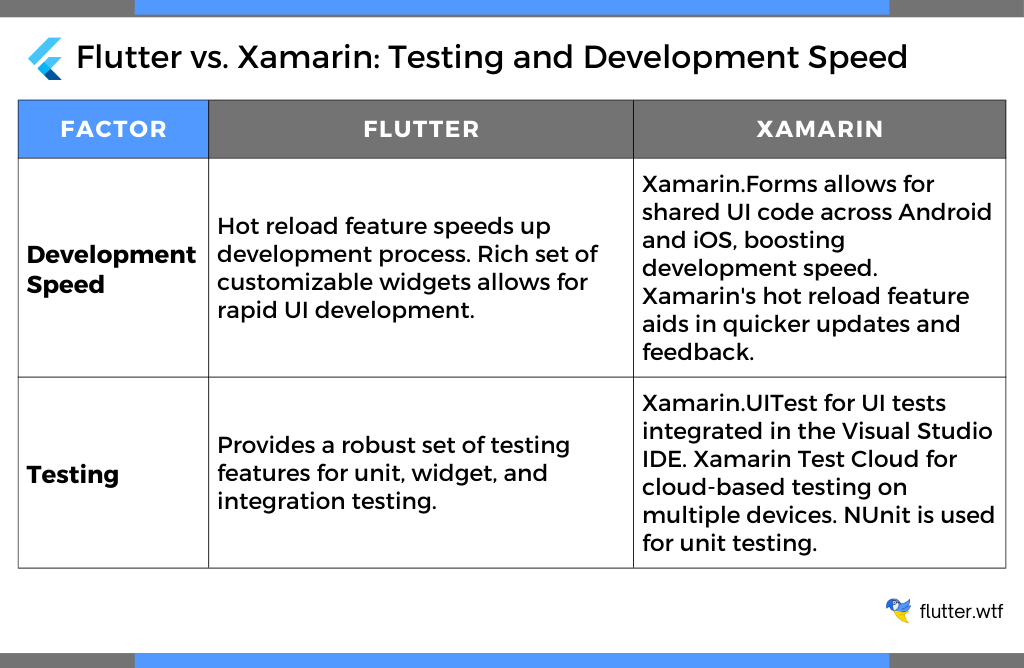
While both Flutter and Xamarin provide features to speed up development and offer robust testing capabilities, Flutter's hot reload and widget system might provide faster UI development. Xamarin, on the other hand, would benefit from direct integration with the Visual Studio ecosystem and a broader range of testing tools. The choice between the two would depend on the project's specific needs and the development team's expertise and preferences.
Flutter vs. Xamarin: Ecosystem Comparison
Community
The community support for a development framework plays a crucial role in its growth, as well as in solving problems that developers may face while using it. Here's how Flutter and Xamarin compare in terms of community:
Flutter

- Since its launch by Google in 2017, Flutter has seen a significant rise in its community. As of 2024, Flutter has a rapidly growing community, as seen by the increasing number of Flutter-related questions on platforms like Stack Overflow and a large number of repositories on GitHub.
- Flutter's community is known for actively developing and maintaining a broad range of plugins and packages.
- Google regularly hosts and participates in events related to Flutter, including Flutter Engage, contributing to the growth of the community.
Xamarin

- Xamarin has a mature, stable community, particularly among .NET developers, given its existence since 2011 and acquisition by Microsoft in 2016.
- Xamarin's community may not be expanding as rapidly as Flutter's, but it is highly engaged and robust. Xamarin's developer community contributes to a significant number of NuGet packages and repositories on GitHub.
- Microsoft's support for Xamarin, as well as regular events and learning resources, adds to the strength of the Xamarin community.
Both Flutter and Xamarin have strong communities, each with its own strengths. Flutter's community is rapidly growing and highly active, while Xamarin's community is mature, stable, and has strong ties with .NET developers.
Packages, plugins, and development tools
Packages, plugins, and development tools are crucial elements in a mobile development framework's ecosystem. They significantly influence the ease and speed of development. Let's compare Flutter and Xamarin on these aspects:
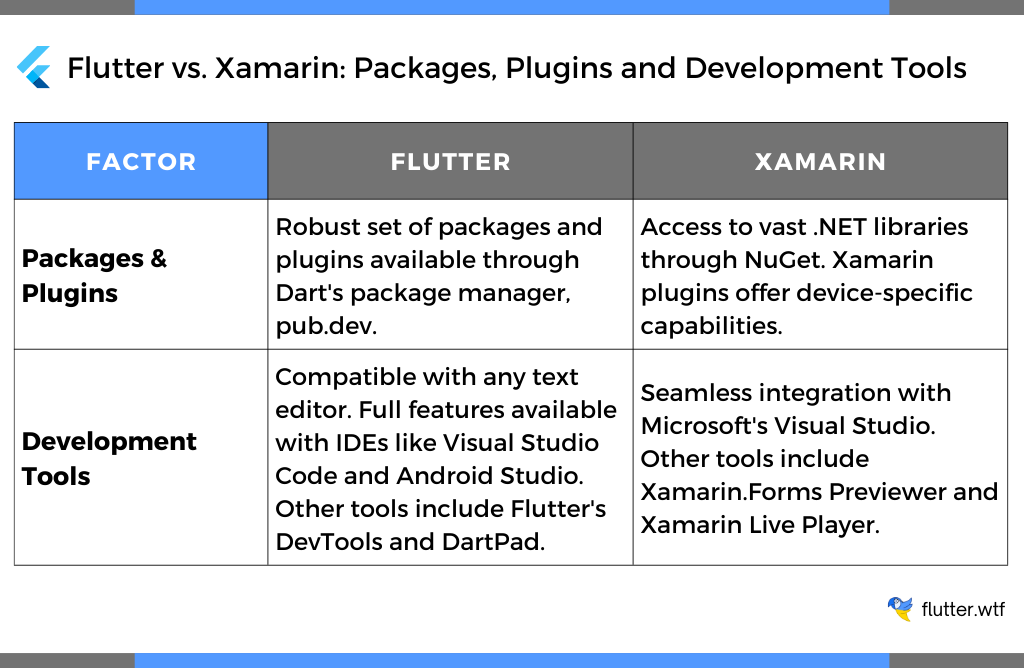
Flutter
- Packages & Plugins: Flutter boasts a robust set of packages and plugins hosted on Dart's package manager, pub.dev. These resources, developed and maintained by the community, speed up development by providing ready-to-use functionalities.
- Development Tools: Flutter is IDE-agnostic and can work with any text editor. However, a complete set of features including hot-reload and debugging is available with IDEs like Visual Studio Code or Android Studio. Other tools include DevTools for debugging and profiling and DartPad for quickly testing Dart and Flutter code in a web-based environment.
Xamarin
- Packages & Plugins: Xamarin relies on NuGet, a .NET package manager, providing a vast collection of shared code libraries developed by the .NET community. Xamarin plugins offer device-specific capabilities and are commonly used to write cross-platform code.
- Development Tools: Xamarin integrates seamlessly with Microsoft's Visual Studio, a powerful IDE providing a variety of tools for designing, developing, testing, and debugging Xamarin apps. Xamarin also includes Xamarin.Forms Previewer and Xamarin Live Player for real-time UI development and testing.
Both Flutter and Xamarin offer robust ecosystems with rich libraries of packages/plugins and powerful development tools. The choice between them depends on your team's needs, preferences, and expertise.
Flutter vs. Xamarin: Development Cost Comparison
When comparing Flutter and Xamarin from a cost perspective, several factors should be considered, including development time, required resources, and potential licensing costs. Let's look at both:
Flutter
- Flutter is completely free and open-source. There are no licensing costs.
- The speed of development in Flutter can be quicker due to features like hot reload and a rich set of pre-designed widgets. This could potentially lead to lower costs.
- However, if your team doesn't have experience with Dart (Flutter's programming language), training or hiring new developers could add to your costs.

Xamarin
- Xamarin is also free for small teams and open-source projects. But larger enterprises may require a Visual Studio subscription, which has associated costs.
- Xamarin enables you to use a single tech stack (C# and .NET) for multiple platforms, which could reduce the cost compared to separate native development.
- Xamarin developers might be easier to find than Flutter developers due to C# and .NET's popularity in the industry. However, the salaries for experienced Xamarin developers could potentially be higher.
It's important to note that the cost of development can depend on various factors, including the complexity of the project, the geographical location of the developers, and more. Therefore, it's crucial to take these into consideration when estimating development costs.
Flutter vs. Xamarin: Learning Ease
Ease of learning is an essential factor to consider when choosing a mobile development framework, particularly if your team doesn't already have expertise in the framework's programming language. Let's compare how easy it is to learn Flutter and Xamarin:
Flutter
- Flutter uses Dart, a language that isn't as widely used as others like JavaScript or C#. However, Dart has a syntax that is similar to JavaScript and Java, which could make it easier to learn for developers with a background in those languages.
- Flutter provides detailed and comprehensive documentation, numerous online resources, and an active community that can help newcomers get started and solve issues.
- Google's support for Flutter, in the form of resources, tutorials, and regular updates, also contributes to the ease of learning.
Xamarin
- Xamarin uses C#, a language that is widely used and known among developers, particularly in the world of .NET. Therefore, developers with a background in C# and .NET will find it easier to learn Xamarin.
- Xamarin also has comprehensive documentation and an active community. Microsoft's strong support for Xamarin, in the form of resources, tutorials, and updates, makes it easier to learn and keep updated with.
- However, if developers are not already familiar with the .NET platform, there could be a steep learning curve.
Both Flutter and Xamarin have their own learning curves and the ease of learning for each can depend heavily on the background of the developer. Developers familiar with C# and .NET might find Xamarin easier to learn, while those familiar with JavaScript or Java might find it easier to learn Flutter.
Flutter vs. Xamarin: Future Prospects
Predicting the future prospects of any technology can be challenging, but let's assess the potential future of both Flutter and Xamarin based on their current trends and developments as of 2024:
Flutter
- Flutter's popularity has been on the rise since its inception, mainly due to its flexibility, performance, and the rapid development cycle it offers. It's currently one of the fastest-growing mobile development frameworks.
- Google, the tech giant backing Flutter, is pushing its adoption not just for mobile, but also for web and desktop development. Fuchsia, Google's new operating system, is also expected to use Flutter for its app development, which could bolster Flutter's growth.
- However, Flutter's future will heavily depend on the adoption of Dart, its programming language, and the growth and contributions of its community.
Xamarin
- Xamarin has been a reliable player in the mobile development market for several years, particularly among .NET developers.
- Microsoft's acquisition of Xamarin and the integration of Xamarin into the .NET platform bode well for its future.
- However, Microsoft has announced .NET MAUI (Multi-platform App UI), a framework to build native apps for any platform from a single codebase, as an evolution of Xamarin.Forms. This move may cause a shift in the Xamarin developer community towards .NET MAUI.
- Xamarin's future, therefore, seems to be closely tied to the evolution and adoption of .NET MAUI.
Both Flutter and Xamarin seem to have promising futures, but their trajectories could be influenced by numerous factors, including the strategic decisions of their parent companies (Google and Microsoft), the growth of their communities, and the broader trends in the software development industry.
Conclusion
To summarize, both frameworks have their own unique advantages and disadvantages. To help make your decision, we've compiled a comparison chart of the key factors discussed in this article:
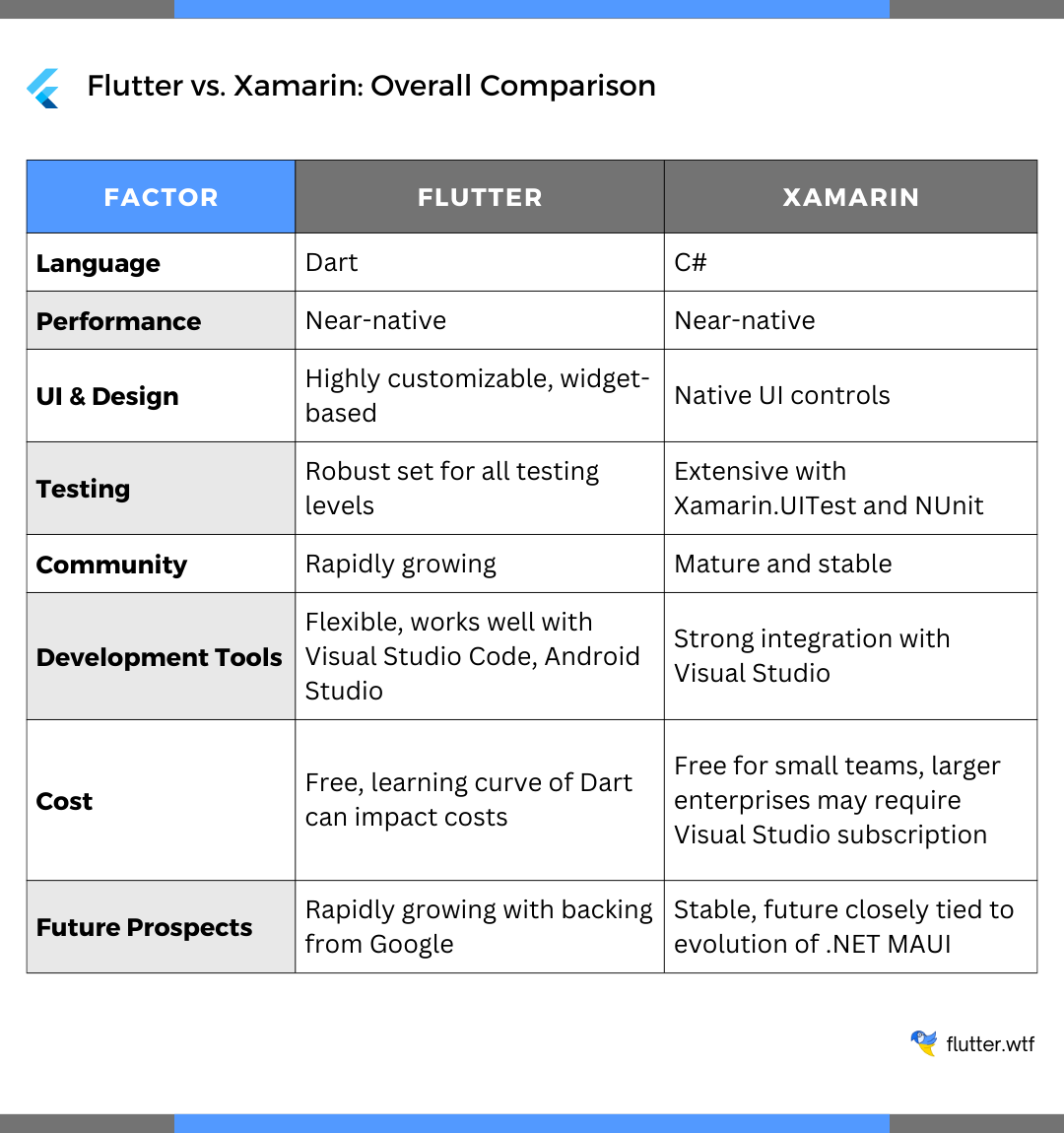
Choosing between Flutter and Xamarin is not a straightforward task. The decision depends on several variables and the specific requirements of your project. Both these frameworks have their unique strengths and potential weaknesses. By understanding these, you can make a well-informed decision that best suits your project's needs.
Our expertise in Flutter development enables us to assist in creating your desired app. If you are interested, please contact us to discuss your project and receive an estimate.