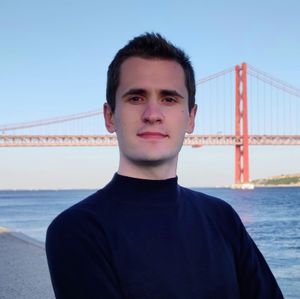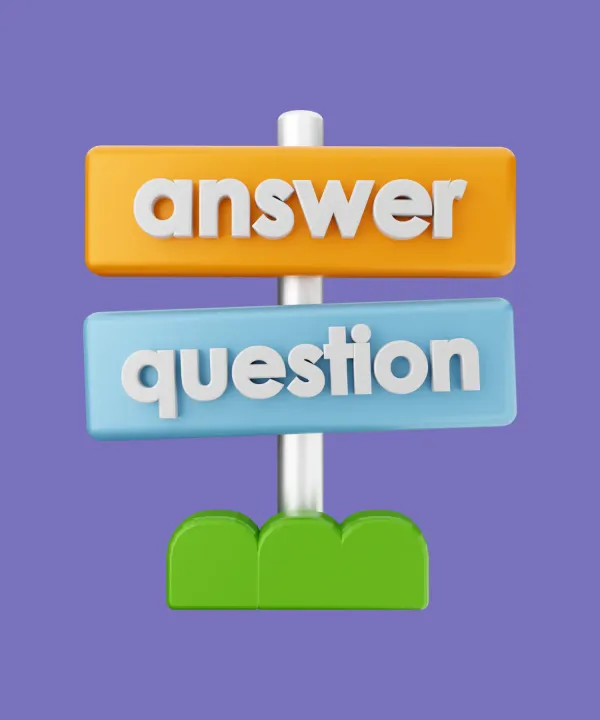In an ever-evolving technological landscape, Flutter has etched its name as the go-to framework for streamlined mobile app development. Flutter, developed by Google, offers an array of advantages from its stunning UI to a shorter development cycle, making it a preferred choice among developers worldwide. In the bid to tap into the potential of this unique framework, it is crucial to acquaint yourself with the top Flutter development tools in 2024.
Understanding the myriad of available app development tools not only equips developers with enhanced capabilities, but it also ensures the final product is nothing short of an excellent user experience. In this article we'll delve into 15 most trusted, innovative, and efficient tools that are revolutionizing Flutter mobile app development in today's tech-savvy world.
Whether you're a seasoned Flutter developer looking to enhance your arsenal, a business seeking to harness the power of Flutter for mobile app development, or a newbie developer exploring the landscape, this comprehensive guide is perfect for you. Let's delve in and start unlocking the potential of the best mobile app development tools in 2024.
Best Flutter App Development Tools

IDE Tools
Visual Studio Code
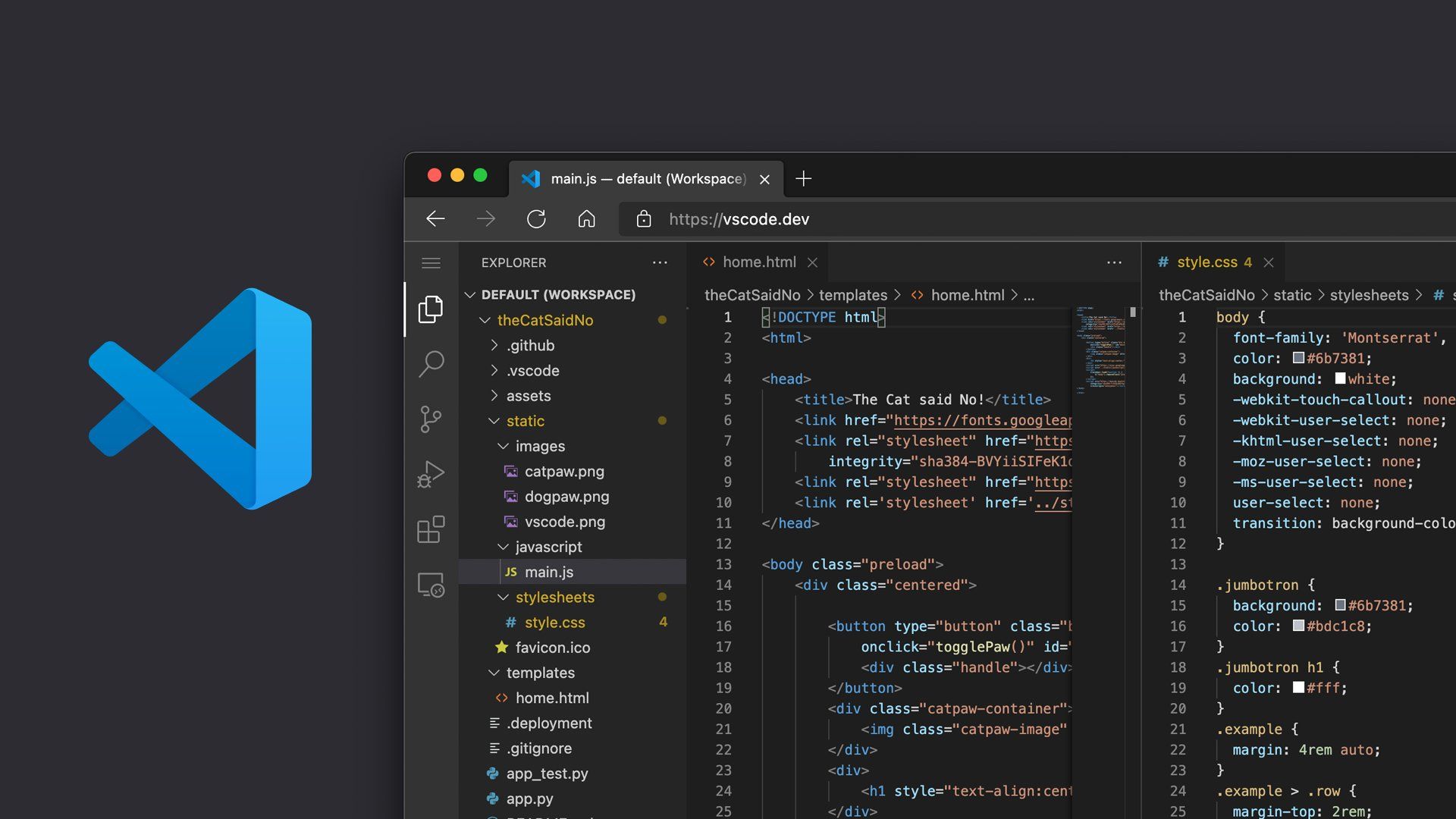
Visual Studio Code is a free source code editor developed by Microsoft. It's lightweight, yet powerful and runs on your desktop with support for macOS, Linux, and Windows. It's a popular choice for a wide range of programming languages due to its features like IntelliSense code completion, rich semantic code understanding and navigation, and essential IDE features such as debugging.
Key Features:
- Customizable with extensions that can enhance the coding experience by adding support for additional languages, debuggers, commands, themes, and more. There's also a Flutter extension that provides a fully-featured development experience;
- Embedded Git control, which makes version control very straightforward. You can clone repositories, manage changes, and make commits right from the editor;
- IntelliSense, which is a code-completion tool that offers automatic completions as you type, providing smart suggestions based on variable types, function definitions, and imported modules;
- Built-in debugger with an intuitive interface, which helps in setting breakpoints, stepping through your code, and inspecting variables.
Android Studio

Android Studio is an official integrated development environment for Android application development, built on JetBrains' IntelliJ IDEA software. It provides the fastest tools for building apps for every type of Android device.
Flutter has excellent support for Android Studio which includes an out-of-the-box setup for the Dart language that Flutter uses, a rich set of Material Design and Cupertino (iOS-style) widgets, and seamless deployment to Android and iOS platforms.
Key Features:
- Flutter Integration provides features like Flutter-specific project creation, Flutter inspector, widget editing assists, and more.
- Built-In Emulator, which is helpful to test apps on a variety of screen sizes and Android versions.
- Intelligent Code Editor provides code completion, analysis, refactoring, and powerful real-time linting of your code, highlighting not just errors but also code style issues and other potential improvements.
- Gradle-based Build System allows for advanced build variant configuration and automatic app signing and packaging for app store deployment.
Backend Tools
Firebase

Firebase is the most popular backend for Flutter. It offers a wide variety of tools and services to help developers build high-quality apps, grow their user base, and earn more profit.
Firebase is divided into two parts: Firebase products and Google Cloud Platform products. It provides tools for tracking analytics, reporting crash data, user authentication, real-time data storage, and much more. The best part is that most of these tools and services are usable without needing to manage any backend infrastructure.
Key Features:
- Cloud Firestore is a flexible, scalable database for mobile, web, and server development. It allows you to store and sync data between users and devices - in real-time;
- Firebase Authentication provides backend services and easy-to-use SDKs to authenticate users to your app;
- Firebase Cloud Storage is a powerful, simple, and cost-effective object storage service. It's designed to help developers quickly and easily store and serve user-generated content, such as photos and videos;
- Firebase Cloud Messaging is a free service that enables developers to send notifications and messages to users across various platforms such as Android, iOS, and web applications.
Supabase
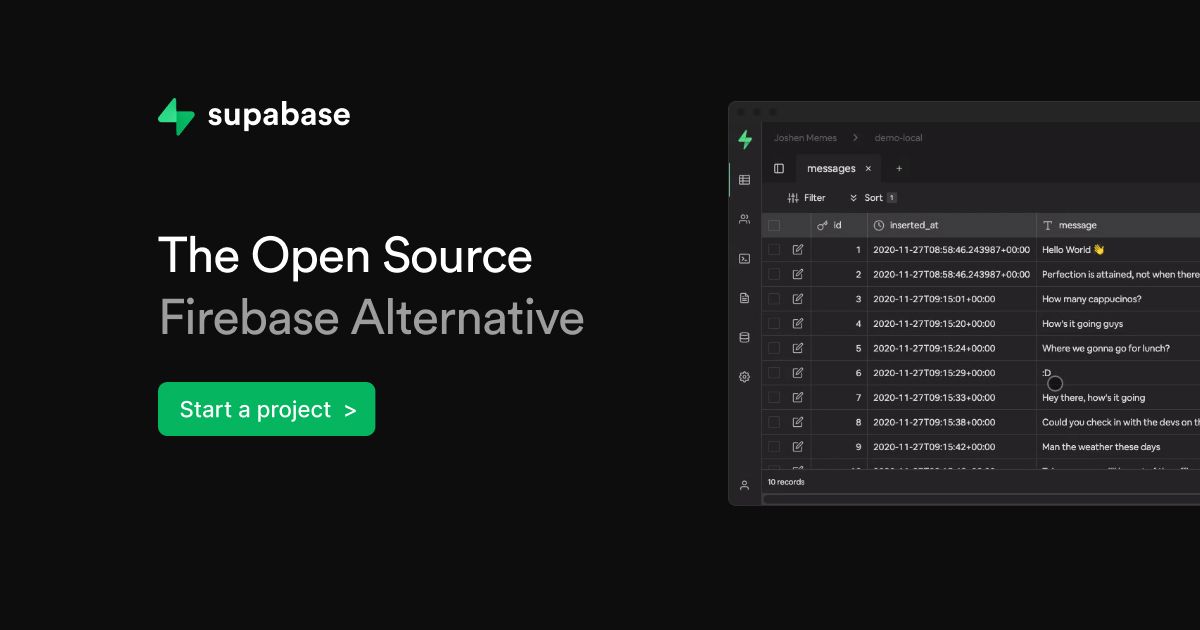
Supabase is an open-source alternative to Firebase, aiming to provide a back-end-as-a-service with similar capabilities, but utilizing open-source technologies and standards. It fills the same role as Firebase for many applications, providing tools such as authentication, real-time databases, and storage.
The Supabase platform is essentially a combination of various open-source tools: PostgREST for interacting with PostgreSQL databases, Realtime for listening to PostgreSQL changes, and GoTrue for user authentication and management.
Key Features:
- SQL support for client-side data access. With PostgREST, clients can access the database using RESTful APIs, greatly simplifying the process;
- Real-time subscriptions to a subset of the database and receive updates in real-time;
- Auto-generates APIs to handle complex tasks;
- Self-Hosted: Unlike Firebase, Supabase can be self-hosted. This gives you full control over your data and could help with data protection regulations.
Emulators
Emulators are an essential part of the app development process, as they allow developers to test their applications on different devices without needing to have each device physically available. While Android Studio and Xcode are excellent choices for Flutter development due to their strong integration and support, these third-party emulators with their features might make them more suitable for specific use-cases.
Genymotion
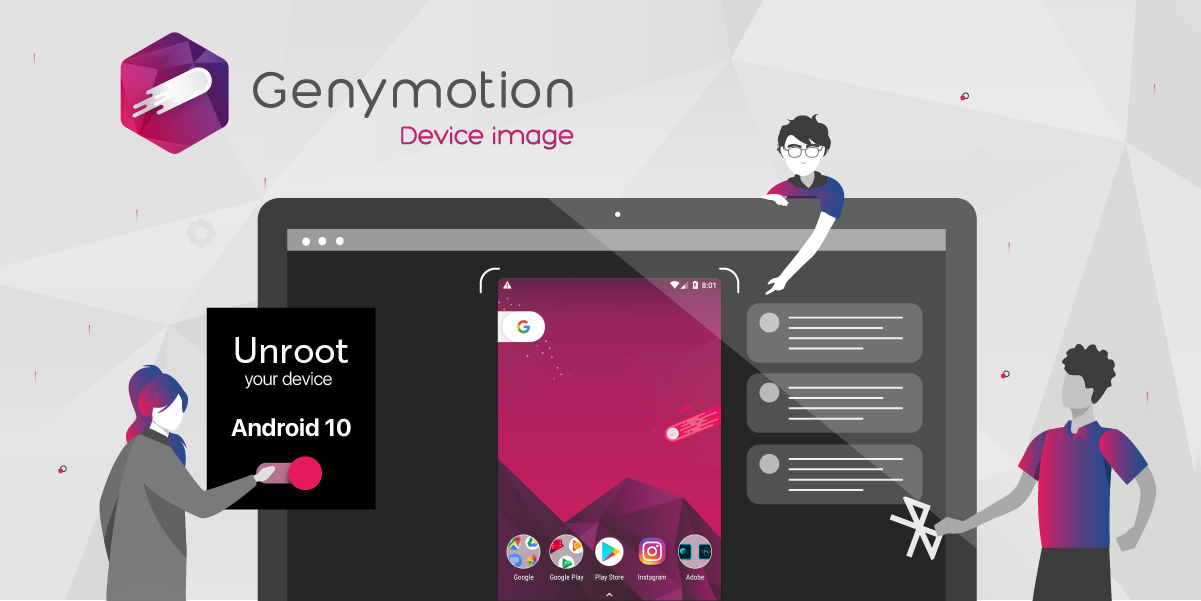
Genymotion is a versatile and powerful Android emulator used by developers to test and present their self-developed apps on a variety of devices and Android API levels. It was developed by Genymobile, a French technology company. Genymotion is known for its superior performance. Many developers report that Genymotion performs faster than the Android Studio emulator.
Key Features:
- Provides a wide range of virtual devices for testing purposes. You can emulate different screen sizes, resolutions, hardware sensors, and Android versions, all the way up to the latest Android version;
- Sensor Emulation features like GPS, camera, accelerometer, battery, and more;
- Cloud-Based Solution, which allows running your Android emulators within a CI/CD pipeline;
- Customizability and Functionality with features like full-screen option, screencasting, networking, and CLI tool. You can emulate GPS location, battery state, camera, and accelerometer.
Nox Player

Nox Player is another Android emulator that's particularly popular for running mobile games on a PC, but it's also used by developers for testing Android apps. Nox Player's keyboard mapping, controller compatibility, and multitasking capabilities make it an excellent choice for developing and testing game applications.
Key Features:
- Provides smooth and lag-free operation even for high-performance Android games;
- Supports a wide range of Android games and applications, providing developers with a broad testing platform. It can run on both Windows and macOS;
- Offers superior control customization. It allows keyboard, gamepad, script recording;
- Built-in Root Access can be particularly useful for developers, as it allows them to test apps that require root permissions without needing to root their actual device.
CI/CD Platforms
Codemagic

Codemagic is a popular choice for Flutter apps because it was the first CI/CD tool dedicated solely to Flutter apps. It can test, build, and package Flutter apps with zero configuration, and it supports both iOS and Android platforms. Codemagic also allows for automating the release process to both App Store and Google Play Store.
Key Features:
- Designed specifically for Flutter and provides out-of-the-box support for Flutter build, test, and deployment workflows;
- Automatically detects and tests a Flutter app without any configuration, making it simple to get up and running with;
- Extensive Customization of workflows, catering to the needs of more complex projects;
- Automated Publishing to both the App Store and the Google Play Store, making the release process much more efficient.
Bitrise

Bitrise serves as an efficient continuous integration and delivery (CI/CD) platform that streamlines your app development workflow and enables app delivery on a large scale. Renowned for its ease of use, Bitrise supports an array of programming languages, frameworks, and platforms.
Key Features:
- Integration with a wide range of platforms, including GitHub, GitLab, and Bitbucket;
- Workflow Editor, which makes it simple to set up and customize your CI/CD workflows;
- Extensive Step Library that you can use to assemble your workflow;
- Community and Support, which can be a significant advantage for teams that are new to CI/CD or Bitrise.
Test Automation
Flutter itself comes with a rich set of testing features. For unit testing, there's a rich set of APIs to test individual functions, classes, and methods. For widget testing, you can create widget tests to test a single widget. And for integration testing, Flutter provides a separate package, flutter_driver, to create UI tests that simulate actual user interaction. But for some specific use-cases here is the best available open-source option.
Appium

Appium is an open-source tool for automating native, mobile web, and hybrid applications on iOS mobile, Android mobile, and Windows desktop platforms. It's used to conduct UI tests for the functionality of the software application.
Appium works on the philosophy of a client-server architecture and allows cross-platform app testing by supporting languages that have Selenium client libraries like Java, JavaScript with Node.js, PHP, Ruby, etc.
Key Features:
- Cross-platform Support of Android, iOS, and Windows;
- Supports Multiple Languages which have Selenium client libraries, such as Java, Ruby, Python, PHP, JavaScript with Node.js, and C#, among others;
- Does not require you to have access to your app's source code or require you to include an SDK or recompile your app in any way;
- Supports Automation of Various Types of Apps: native, hybrid, and mobile web application automation.
App Analytics
Amplitude

Amplitude is a product analytics software that helps businesses to track visitors with the help of collaborative analytics. It provides features to track and optimize the conversion rates and user retention.
Key Features:
- Behavioral Cohorts based on behavior patterns and attributes;
- Real-Time Analytics into how users are interacting with your application;
- Funnel Analysis to understand user paths and identify where users drop off;
- Retention Analysis to analyze user retention over time.
AppsFlyer
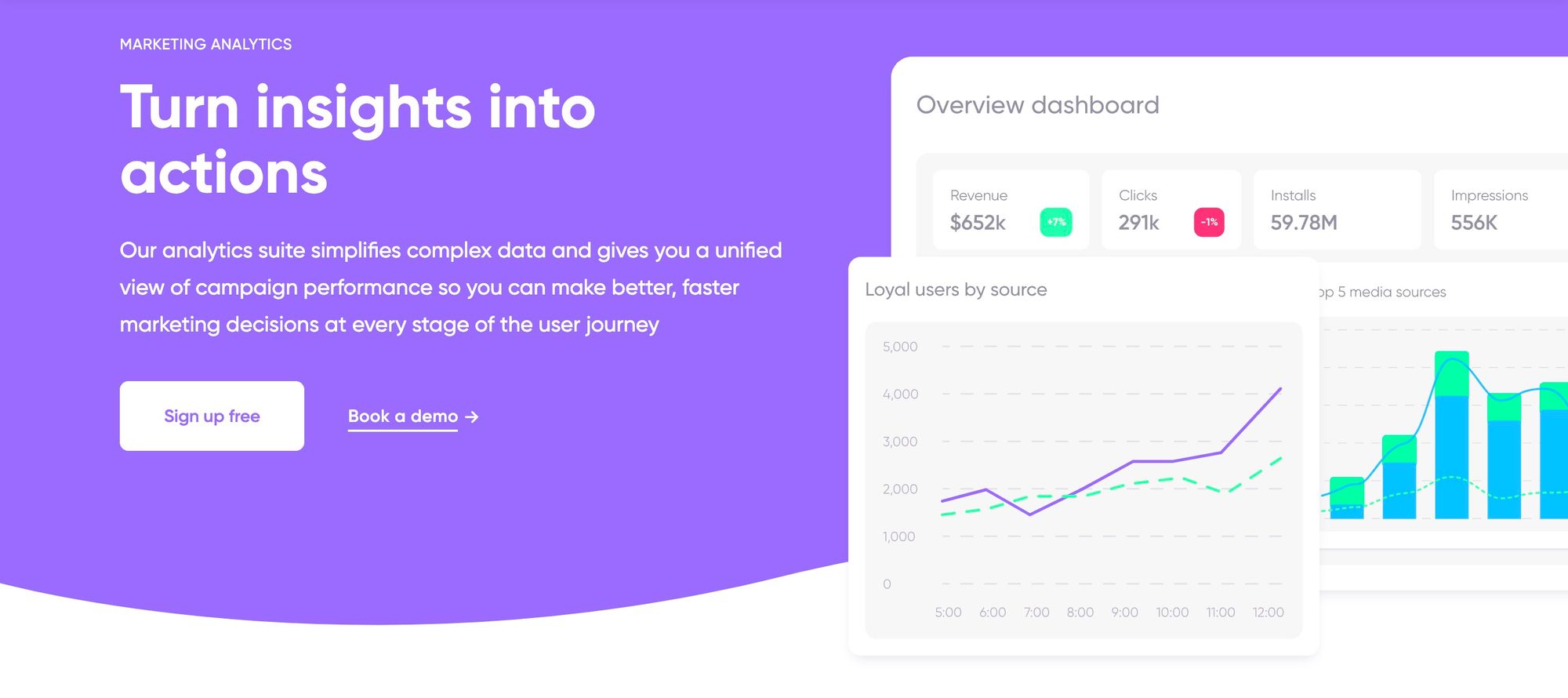
AppsFlyer is a mobile attribution and marketing analytics tool that allows app developers and marketers to track their app's performance across different channels.
Key Features:
- Real-time analytics about your app’s marketing performance across multiple channels and campaigns;
- Identifying and blocking fraudulent activities;
- Audience Segmentation based on their in-app behavior;
- In-App Events Tracking for better understanding of user behavior.
Customer Engagement
OneSignal

OneSignal is a customer messaging and engagement solution, offering mobile and web push notifications, in-app messaging, SMS, and email. By providing an open API, extensive documentation, free accounts, and intuitive personalization and analytics tools, it helps businesses of all sizes provide a seamless messaging experience to create meaningful customer connections.
Key Features:
- Multiple channel communication, permitting you to send notifications to users via email, SMS, and other services;
- Targeting support to send tailored messages to users based on location, recent purchases, and more;
- Multiple user roles for diverse access levels.
Intercom

Intercom is a customer messaging platform that allows businesses to communicate with customers on their website, inside their web and mobile apps, and by email.
Key Features:
- In-App Messaging enables direct communication with customers through your app;
- Help Desk Support provides tools for managing and responding to customer support queries;
- Customer Engagement sends targeted messages based on user behavior;
- Integration with other software like Salesforce, Slack, and Zendesk.
In-App Payment Management
Stripe

Stripe is a widely-used online payment processing platform that supports processing charges in multiple currencies and offers a variety of payment methods.
Key Features:
- Well-documented APIs and SDKs, making it easy to integrate with mobile and web applications;
- Support for Multiple Payment Methods, including all major debit and credit cards, as well as wallets like Apple Pay and Google Pay;
- Secure Transactions help protect your customers' payment information;
- Financial Reporting helps businesses keep track of payments and understand their revenue patterns.
Square
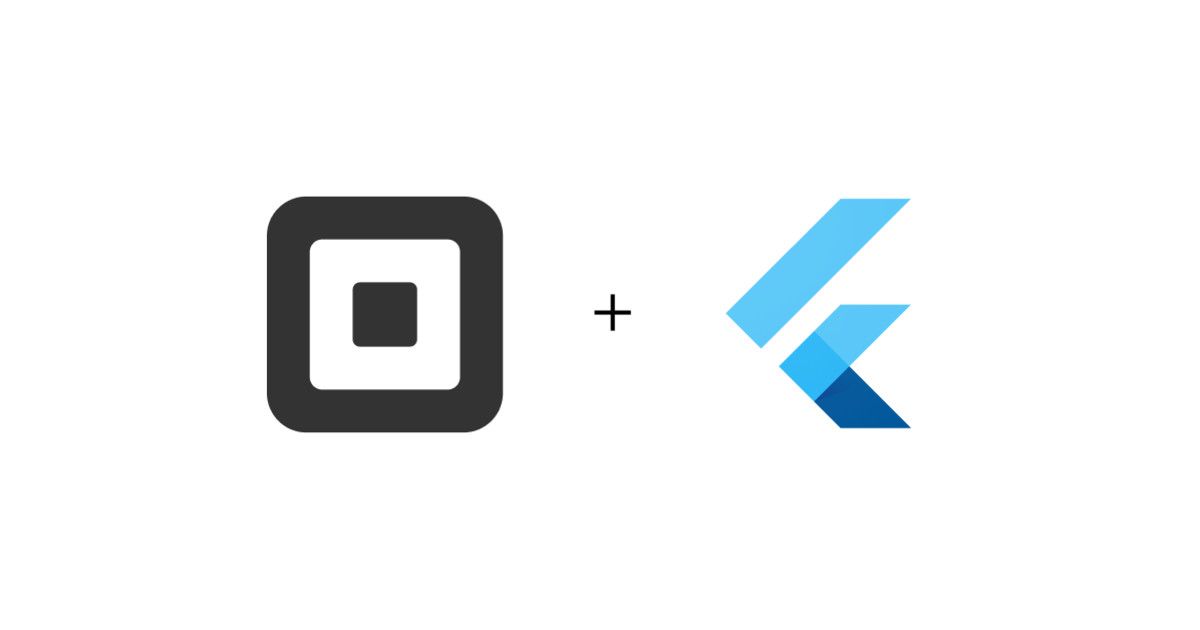
Square is a mobile payments company that empowers you to process credit card payments directly from your phone. With their Flutter SDK, you can begin accepting in-app payments thanks to a highly customizable user interface that supports saved cards and digital wallets for quick purchases. The platform boasts over 2 million businesses and more than 100 million users.
Key Features:
- Highly customizable user interface;
- Intuitive layout for ease of use;
- Wide range of tools supporting extensibility;
- Real-time reporting and automated customer updates for enhanced service.
Summing up
As we journey through 2024, Flutter remains a popular choice for mobile app development, offering versatility and a thriving community. The top 15 Flutter development tools discussed in this article have proven to enhance app aesthetics, performance, and user experience. Use these tools to streamline development workflows and provide valuable insights into user behavior. For more insights on Flutter development, check out our article "Top Flutter and Dart Packages in 2024".
If you're looking to build a cross-platform mobile app with Flutter, our expert team is ready to assist you. We have a track record of delivering successful apps and can be your ideal partners. Get started on your Flutter journey today by contacting us.
Stay tuned for more updates and insights in the Flutter development space. Keep exploring and creating amazing applications with Flutter!