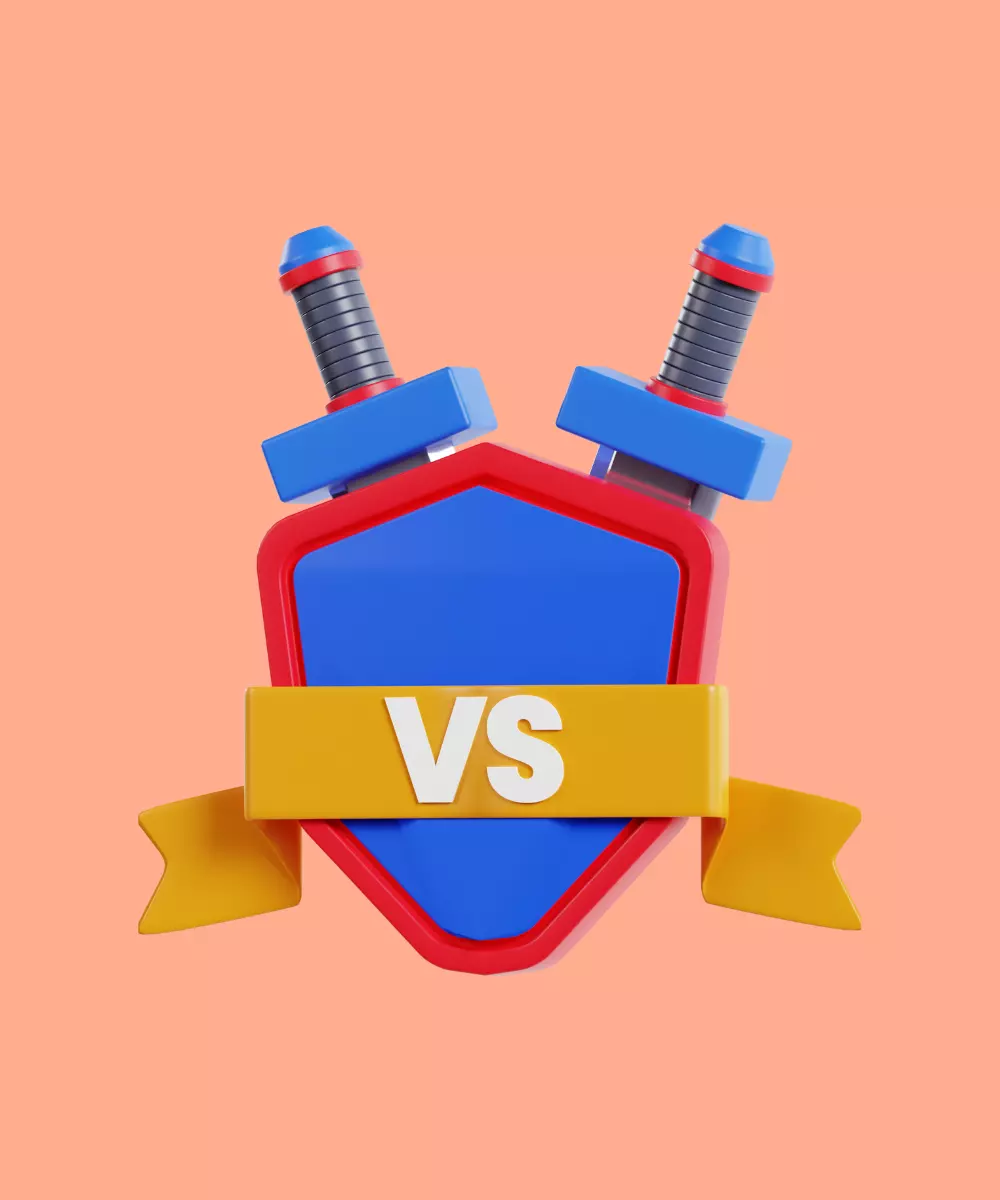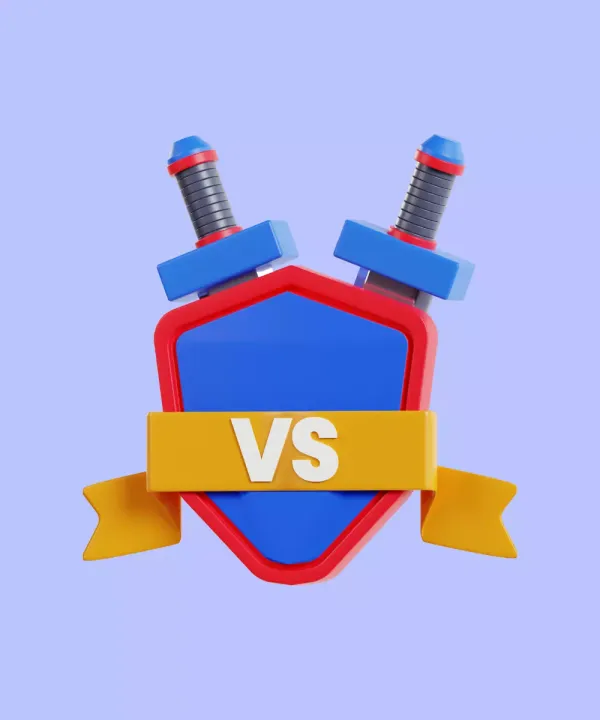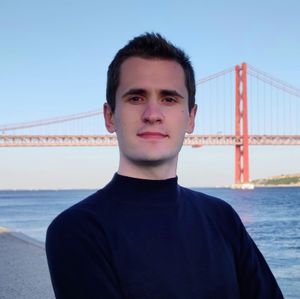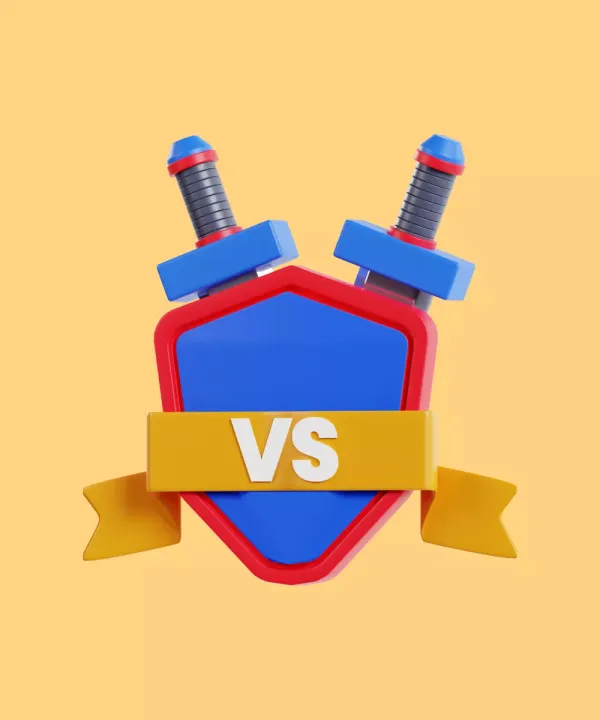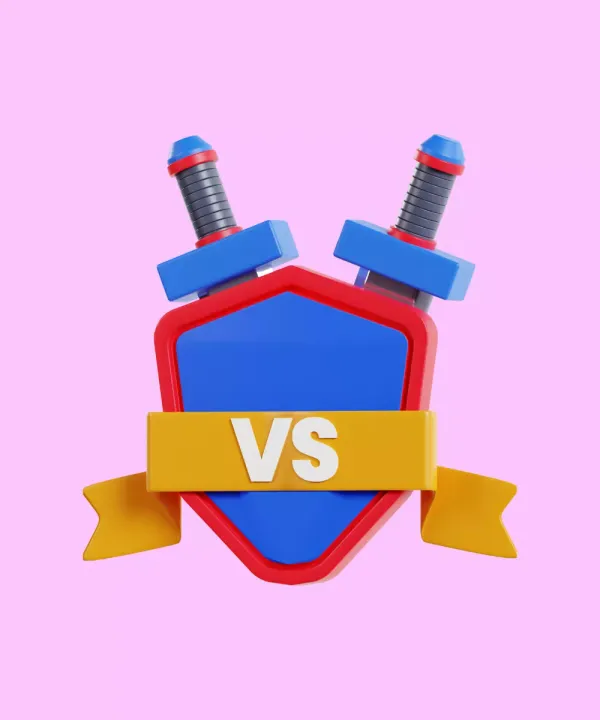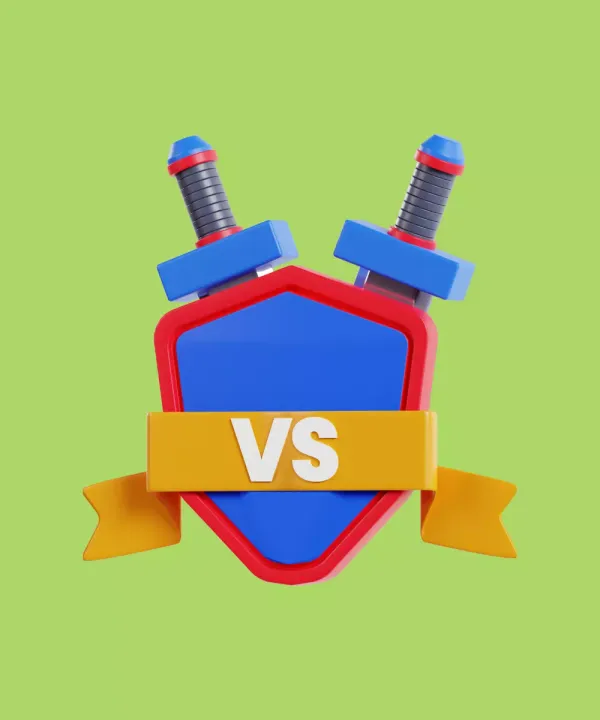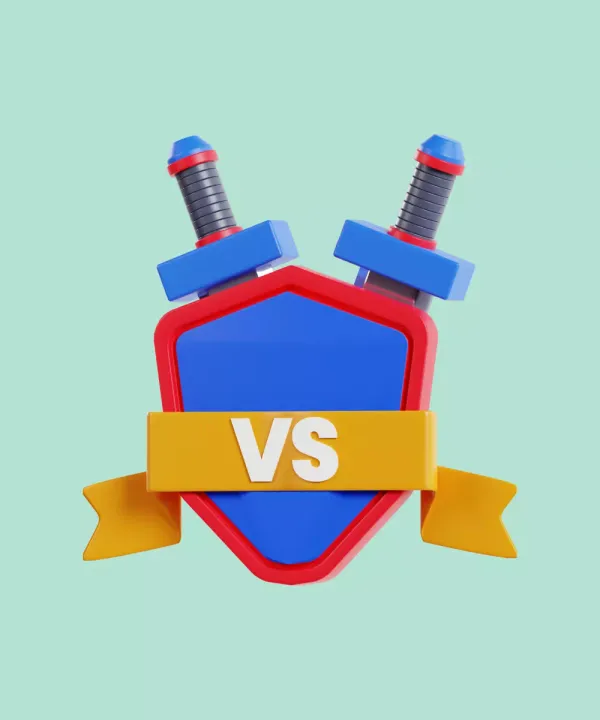In the dynamic arena of mobile application development, choosing the right framework can be the determining factor in the success of your digital product. Two of the most talked-about technologies that have emerged in recent years are Flutter and Qt. Both frameworks offer compelling features and intriguing possibilities, with each claiming to be the ideal tool for creating high-performance, beautiful applications. But how do these technologies really stack up against each other? This is the question at the heart of our analysis today.
Whether you are a seasoned developer, a project manager, or an aspiring entrepreneur looking to navigate the mobile app development landscape, this article promises to be an enlightening journey, providing insights into two of the most exciting and capable frameworks in the industry today. Welcome to our comprehensive comparison of Flutter vs. Qt.
Flutter vs. Qt: General Overview
Before we delve into the details, let's first understand what Flutter and Qt are.
Flutter is an open-source UI software development kit created by Google. As of my knowledge cutoff in September 2021, it's used to develop applications for Android, iOS, Linux, Mac, Windows, Google Fuchsia, and the web from a single codebase.

Pros:
- Hot reload: Enables developers to experiment, build UIs, add features, and fix bugs faster.
- Customizable and fast widgets: Flutter provides a rich set of widgets and extensive capabilities for creating complex custom widgets.
- Performance: Dart, the language used in Flutter, enables high performance.
- Good for MVP: Due to its fast development and rich set of widgets, it is good for building an MVP (Minimum Viable Product) quickly.
- Growing community: As of my last update, Flutter's popularity and community were growing significantly.
Cons:
- Larger app size: Flutter applications are usually larger than native applications.
- Limited libraries: While growing, Flutter's ecosystem doesn't have as many libraries as older frameworks.
Qt is a free and open-source widget toolkit for creating graphical user interfaces as well as cross-platform applications that run on various software and hardware platforms with little or no change in the underlying codebase. It's primarily used for developing application software that can run on various software and hardware platforms with little or no change in the underlying codebase, while still being a native application with native capabilities and speed.

Pros:
- Mature: Qt has been around for a long time (since the 1990s), and as a result, it's very mature, stable, and has a rich set of features.
- Cross-platform: Qt is truly cross-platform, supporting many systems including Windows, macOS, Linux, Android, iOS, and even embedded systems.
- Languages: Supports several programming languages, though C++ is most commonly used with it.
- Strong for complex applications: Especially for desktop, it's strong for complex and professional applications.
Cons:
- Learning curve: Qt, especially with C++, has a steep learning curve.
- Licensing: While Qt is open-source, some elements and usage cases may require a paid license.
- Mobile development: Though capable, it isn't as optimized for mobile development as some other modern frameworks.
It's also worth noting that Flutter and Qt are used in different development contexts. While Flutter's focus is on mobile app development (though it's expanded to web and desktop), Qt is a long-standing choice for desktop and embedded system development. Therefore, the choice between Flutter and Qt might depend more on the specific project requirements rather than the capabilities of the frameworks themselves.
Flutter vs. Qt: Usage, Popularity, and Examples
Usage
- Flutter, developed by Google, is a free and open-source UI software development kit that allows developers to build natively compiled applications for mobile, web, and desktop from a single codebase. Flutter's primary usage is in the mobile application development sphere, providing an efficient way to build beautiful, high-performance applications on both Android and iOS.
- Qt, on the other hand, is a widget toolkit for creating graphical user interfaces as well as multi-platform applications that run on various software and hardware platforms such as Linux, Windows, macOS, Android, or embedded systems with little or no change in the underlying codebase, while still being a native application with native capabilities and speed. Qt is primarily used in the development of desktop applications and embedded systems.
To assist in your decision, we have compiled a comparative table, explaining the most suitable framework for each particular use case.
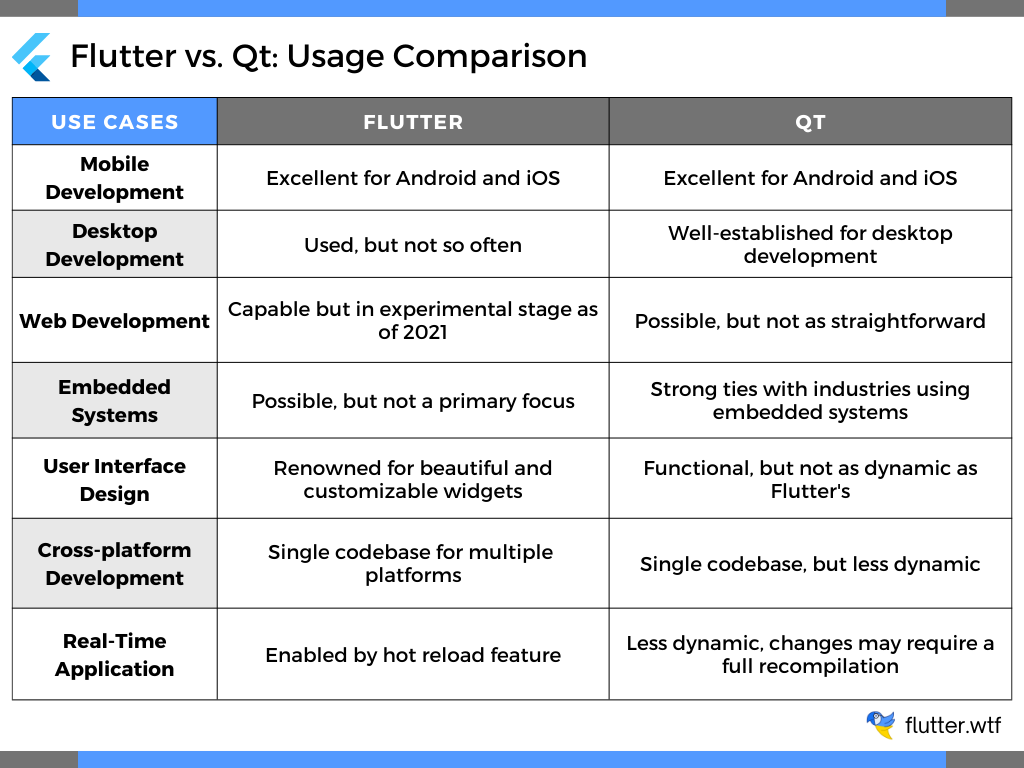
Popularity
- Flutter has been growing in popularity, largely due to its ability to provide a uniform user experience across different platforms with a single codebase. This saves both time and resources for development teams. Moreover, it's backed by Google, which ensures it receives regular updates and maintains cutting-edge standards. According to a 2020 Stack Overflow developer survey, Flutter ranked as the third most loved framework, demonstrating its significant popularity among developers.
- Qt has been a long-standing player in the development world and has been popular, particularly among C++ developers, for creating GUI applications. However, it might not be the first choice for mobile development due to its less dynamic nature compared to frameworks like Flutter. It's worth noting that it has strong ties to the automotive, medical, and industrial automation sectors.
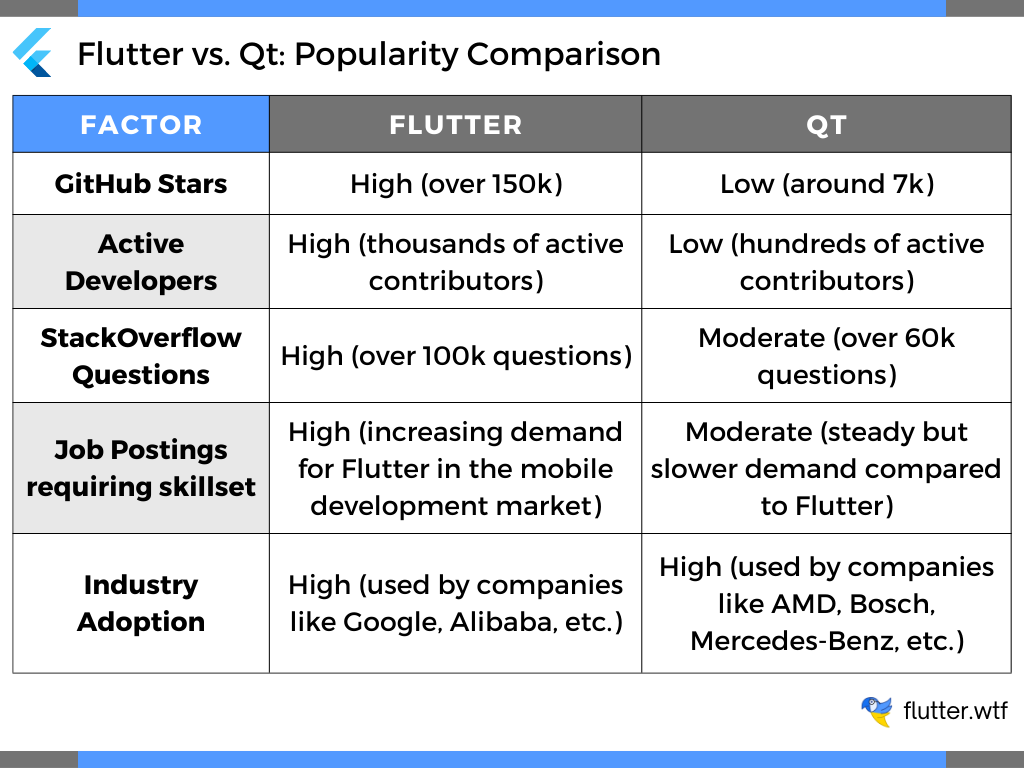
Examples
To provide a more comprehensive perspective on the application and utility of Flutter and Qt, let's consider some of the most popular real-world applications that have been developed using these frameworks.
Flutter example apps
- Google Ads: This is an online advertising platform developed by Google, where advertisers bid to display advertisements, product listings, service offerings, or videos to web users. It's one of the most significant applications developed using Flutter.
- Alibaba: Alibaba, the Chinese multinational conglomerate specializing in e-commerce, retail, internet, and technology, used Flutter to create parts of their app.
- SpaceX app: The super simple and effective SpaceX launcher has also been developed using Flutter. The app aimed to provide a simple and fast SpaceX experience to the users, and Flutter was the best choice.
- Hamilton Musical: The official app of the hit Broadway musical, Hamilton, is also built using Flutter.

Qt example apps
- AMD Radeon Software: The software used to manage all of the AMD graphics card settings was created using Qt.
- Mercedes-Benz: The digital User Experience (UX) for the Mercedes-Benz cars is created using the Qt framework.
- Bosch: Bosch, the German multinational engineering and technology company, uses Qt to create device installation wizards and to model complex data structures in their devices.
- Panasonic: Panasonic Avionics, the world leader in state-of-the-art inflight entertainment and communication (IFEC) solutions, uses Qt in its development process.
Both Flutter and Qt are being used to create feature-rich, powerful applications across various domains. The examples above illustrate the broad range of possibilities when choosing either of these two technologies. Flutter, with its easy-to-understand, widget-based approach, has seen widespread use in modern, cross-platform mobile applications. In contrast, Qt, with its mature C++ foundation and expansive libraries, has found favor in industries requiring robust and complex applications.
Flutter vs. Qt: Design, UI, and Performance
As technology continues to evolve at a rapid pace, the question of which framework to adopt is becoming increasingly pertinent. Today, let's dive into a comparative analysis of two powerhouse technologies: Flutter and Qt, with a specific focus on their design capabilities, user interface (UI), and performance.
Design
- When it comes to design, Flutter stands out with its "Everything is a Widget" philosophy, and its cutting-edge framework has been specifically architected to make it easy to create custom layouts. Flutter's design-orientated features allow you to easily implement your ideas and bring your app to life with animations, gestures, and complex UI patterns.
- Qt's design allows you to develop complex graphical user interfaces with an emphasis on cross-platform compatibility. Qt's strength lies in its versatility: it supports various compilers, including GCC C++ and Visual Studio, and it is known for its extensive library that can handle complex tasks such as 2D and 3D rendering.
User interface
The quality of the user interface significantly impacts user experience. Here's how Flutter and Qt handle UI.
- Flutter comes with a rich set of widgets and extensive capabilities for creating complex custom widgets. This allows developers to create highly responsive and visually appealing apps. However, because Flutter uses its widgets, the apps may not completely mimic the native look and feel.

- Qt uses native widgets, which allows the apps to look and feel truly native on any platform. However, creating custom widgets can be challenging in Qt.
Performance
Performance is often the make-or-break factor for any app. Here's how Flutter and Qt fare in this department.
- Flutter compiles to native code, which gives it a significant advantage when it comes to performance. Additionally, because of its custom widgets, Flutter can provide consistent 60fps performance.
- Qt also compiles to native code, and because it uses C++, it can provide excellent performance. However, the performance may vary depending on the platform because Qt uses native widgets.
Flutter vs. Qt: Testing and Development Speed
Choosing a framework for application development often comes down to factors such as the speed of development and testing capabilities. Let's take a look at how Flutter and Qt stack up on these fronts:
Development speed
- Flutter's fast development speed can be attributed to its thriving ecosystem, which offers a vast array of ready-to-use solutions, widgets, plugins, and libraries. This ecosystem and the Dart language, enables developers to build feature-rich and polished applications faster than ever before. Additionally, the active community's continuous contributions and the popularity of Flutter in the industry further accelerate its growth and adoption, making it a top choice for mobile app development.
- Qt, being a more traditional framework based on C++, may not offer the same rapid development experience as Flutter, particularly for mobile app development. However, it is an extremely robust framework, and for desktop or embedded systems development, it's highly effective, owing to its comprehensive libraries and tools that can handle complex tasks.
Testing
- Flutter provides a rich set of testing features to test apps at unit, widget, and integration level. The widget testing feature in Flutter is particularly noteworthy — it allows developers to create widget tests to test the UI and run them at the speed of unit tests. Additionally, Flutter has a strong command line interface which can be used to run tests as part of continuous integration and delivery.

- Qt supports traditional C++ testing frameworks like Google Test and offers its own Qt Test library for unit testing of Qt applications. However, unlike Flutter, it does not offer a widget-level testing framework, so the tests are more focused on logic rather than UI. The Qt Test module is stable and provides classes for unit testing Qt applications and libraries.
To conclude, while Flutter's hot reload feature and comprehensive testing capabilities make it an excellent choice for rapid, iterative mobile app development, Qt's traditional, steady, and robust development approach coupled with tried and tested C++ testing frameworks make it a reliable choice for complex desktop or embedded systems applications.
Flutter vs. Qt: Ecosystem
In the world of application development, the ecosystem surrounding a technology can often tip the scales in its favor. From community support to available plugins and learning resources, a robust ecosystem can drastically streamline the development process. Let's delve into an in-depth comparison of the ecosystems of Flutter and Qt.
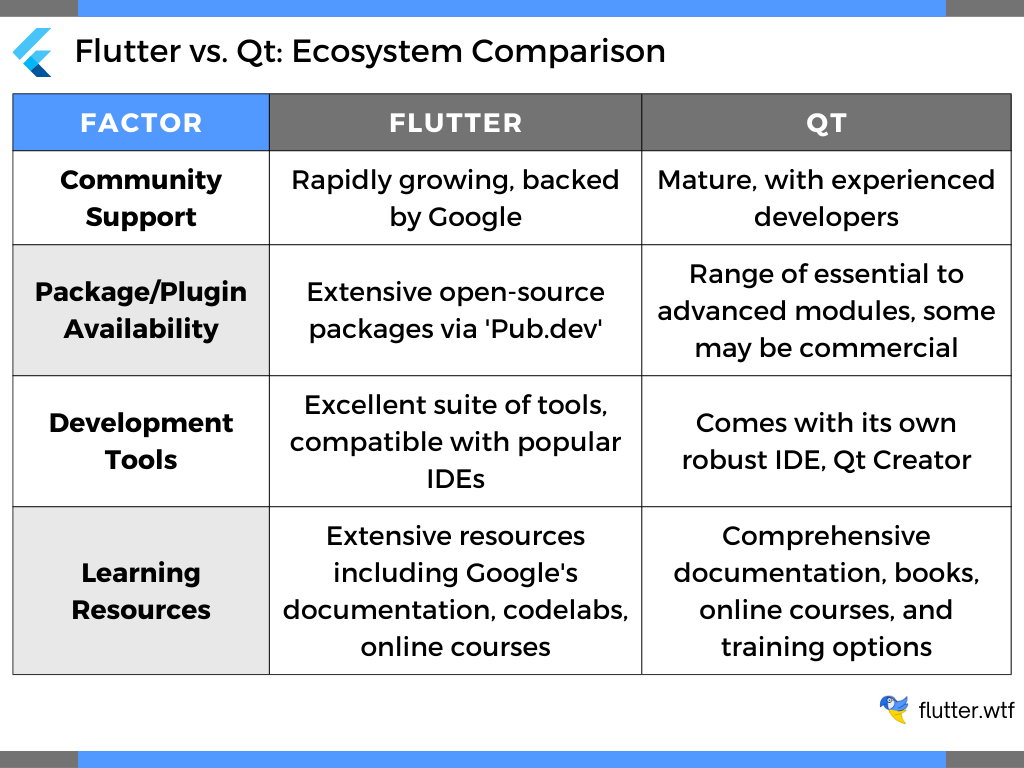
To conclude, both Flutter and Qt have a strong ecosystem. Flutter, backed by Google, has a fast-growing, dynamic community, extensive packages, and a robust set of development tools. On the other hand, Qt's ecosystem is mature and stable, with a range of modules, its powerful Qt Creator IDE, and a plethora of learning resources, making it a reliable choice for complex, cross-platform applications. The choice between Flutter and Qt depends on your specific project needs, your team's expertise, and your preference for a specific kind of ecosystem.
Flutter vs. Qt: Development Cost
The development cost of an application is an important factor to consider. It's influenced by various elements such as developer rates, development time, required tools, and maintenance. Let's examine Flutter and Qt from the cost perspective:
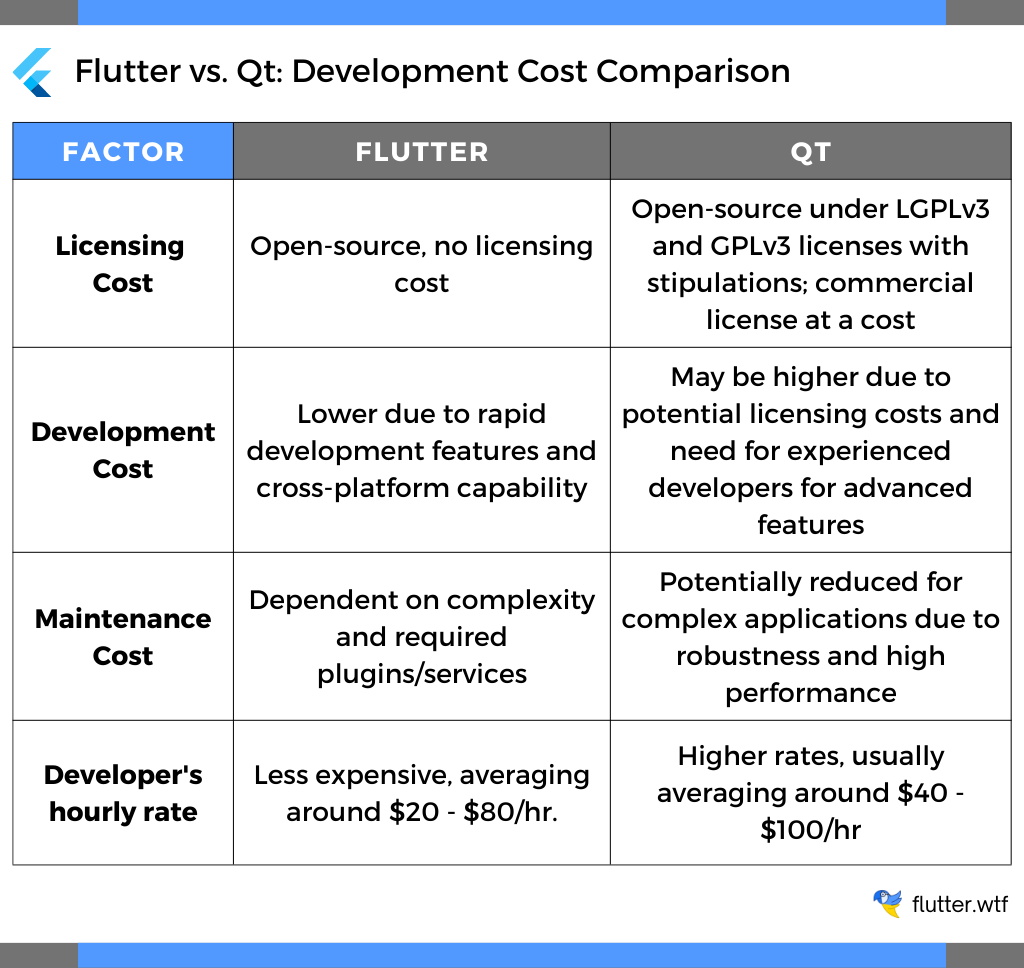
In summary, Flutter, being completely open-source and providing rapid, cross-platform development, tends to have lower upfront development costs. On the other hand, Qt, while offering an open-source version, may involve higher costs due to potential licensing fees and the requirement for more experienced developers for complex applications. However, its robustness might make it more cost-effective for maintenance and upgrades in the long term. The choice between Flutter and Qt should be made considering the project's specific needs and long-term considerations.

Flutter vs. Qt: Learning Ease
The ease of learning a new technology is a critical factor, especially for teams with varying levels of experience or for individuals looking to expand their skill sets. Here's how Flutter and Qt compare in this aspect:
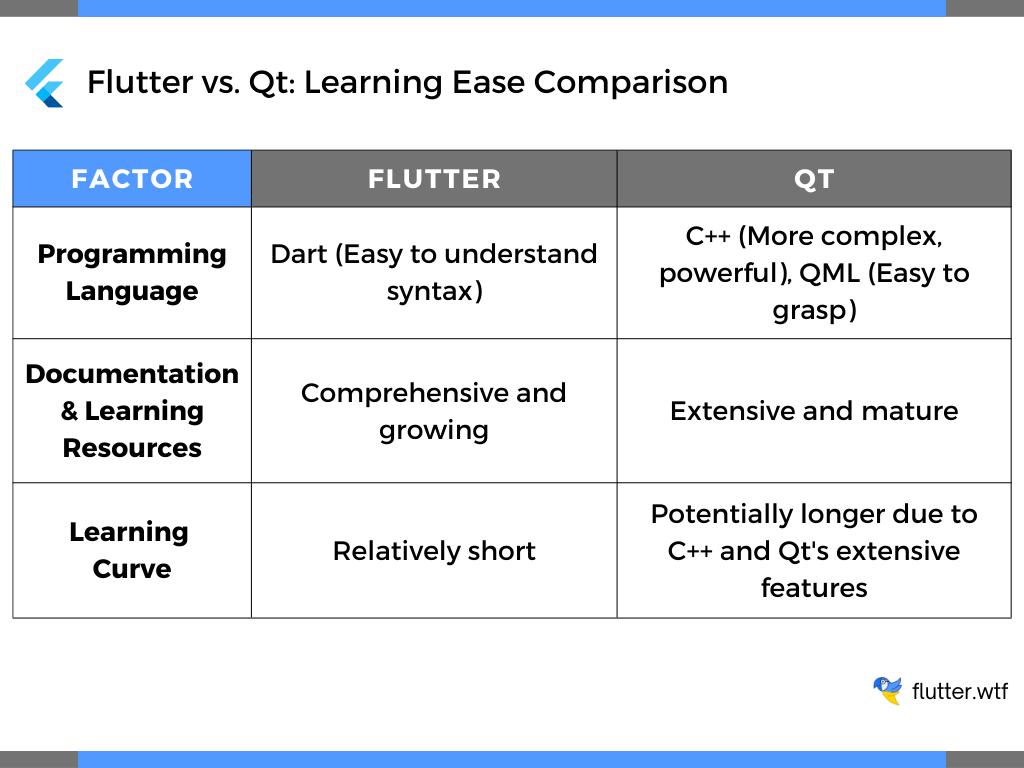
In conclusion, while both Flutter and Qt have good documentation and learning resources, Flutter's Dart language and its simplicity make the learning curve shorter, making it an attractive choice for new learners or developers transitioning from similar languages. On the other hand, Qt's use of C++ and QML, alongside its vast range of features, might require more time to master, but offers a more powerful toolset for complex, high-performance applications.
Flutter vs. Qt: Future Prospects
When choosing a technology for a project, it's important to consider the future prospects of that technology. Here's a comparison of the future prospects of Flutter and Qt:
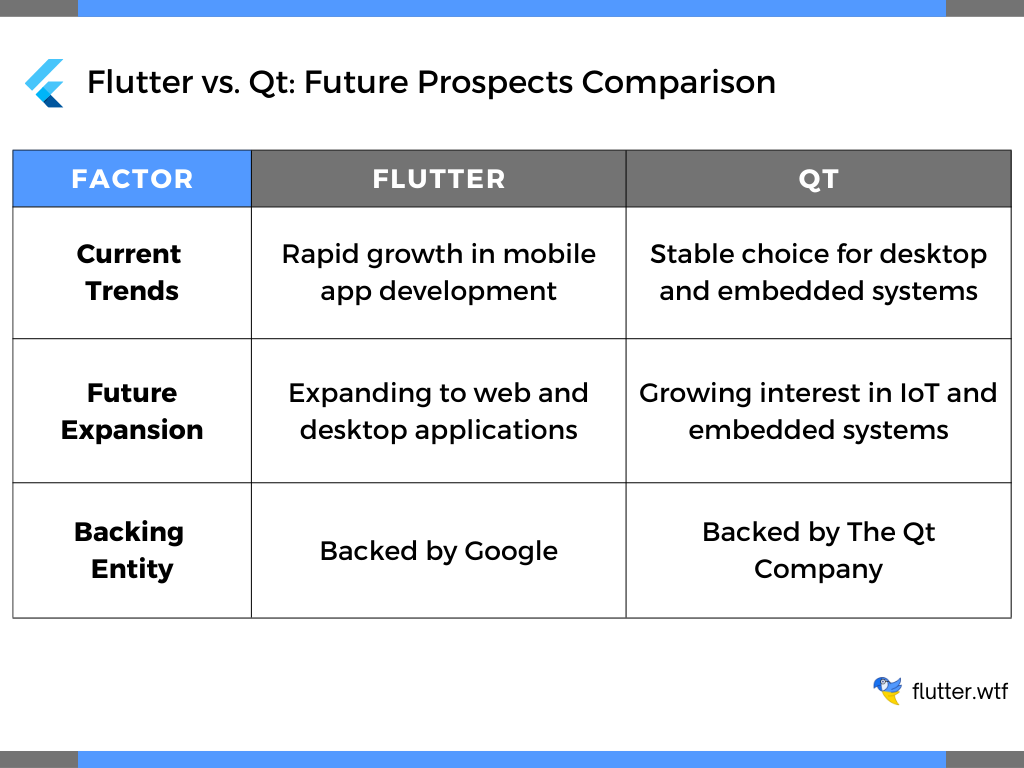
In conclusion, both Flutter and Qt have strong future prospects. Flutter's growth and expansion into web and desktop applications indicate a promising future, especially for developers focusing on mobile and cross-platform application development. Meanwhile, Qt's stability, performance, and growing relevance in the IoT domain make it a reliable choice for future developments, particularly for complex desktop and embedded systems. The choice between Flutter and Qt would depend on the specific future needs and goals of your project or career.
Conclusion
Both Flutter and Qt have their strengths and weaknesses. When it comes to mobile app development, Flutter unequivocally earns the title of being the stronger contender. Its comprehensive suite of features tailored for mobile platforms, alongside its impressive performance, truly sets it apart.
On the other hand, Qt, with its venerable history, provides a sturdy foundation for desktop application development. It thrives in the realm of complex, full-featured applications, offering seamless integration with native platform features and a broad spectrum of tools that are well-suited for creating intricate, multi-platform desktop applications. Its robustness, scalability, and proven track record in the desktop domain are hard to deny.
So, while both Flutter and Qt bring distinct strengths to the table, it’s vital to choose the framework that best fits your project needs. No technology is one-size-fits-all, and the choice between Flutter and Qt should be made considering factors such as project size, complexity, platform, performance requirements, and resource availability.
Remember, the choice of platform is crucial to the success of your app. Thoroughly consider all the factors before making a decision. If you need any further assistance, feel free to reach out to our team at What the Flutter. We're here to guide you on your app development journey!