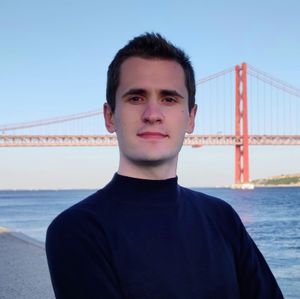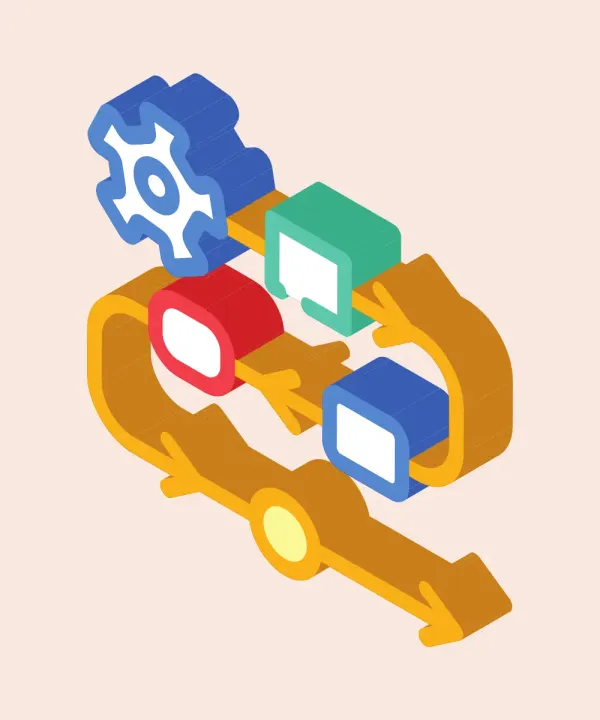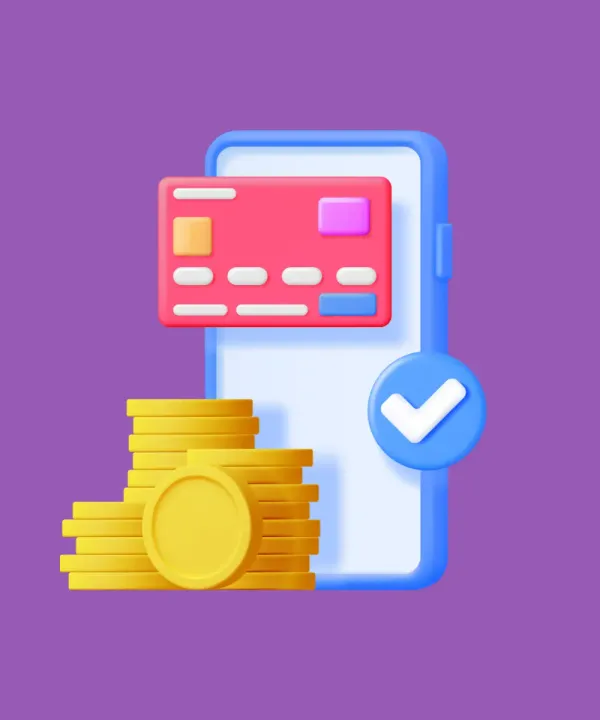As a leading Flutter mobile app development agency, we at What the Flutter have a deep understanding of the process of creating engaging, user-friendly applications. Creating a mobile application is no small feat. It requires strategic planning, careful design, and meticulous implementation. Among the multitude of apps you can draw inspiration from, Twitter stands out.
Things to Know About Twitter-Clone App Development
Before we move on forward the topic, we would like to stress on the scale of Twitter. As of December 2023, Twitter's global user base stood at over 368 million active users monthly. However, projections anticipate a decrease to around 335 million by 2025, marking a five percent decline. (Statista reports). This predicted drop is partially attributed to the emergence of Meta's Threads, a new player in the social media space. The study conducted in December 2023 also projected a shrinking trend in Twitter's user base, with the rise of Threads seen as a contributing factor. Threads, focusing on smaller, intimate conversations, has been gaining popularity, attracting users from Twitter's more public platform.
Creating a Twitter-clone app can be a rewarding venture considering the immense popularity and wide user base of microblogging platforms. However, it's not just about replicating Twitter; it's about understanding the elements that made Twitter successful and incorporating them into your app while also providing unique features that set your app apart.
Here are some essential things to consider during Twitter-clone app development
- Understanding user needs: The first step in developing a Twitter-clone app is understanding what users want. Research your target audience's needs, preferences, and behaviors. The features and functionalities of your app should align with your target audience's needs. For example, the character limit for a tweet, a distinctive feature of Twitter, was introduced based on user behavior and need for brevity in communication. Your app should also prioritize user needs in its design.
- Selecting the right tech stack: Choosing the right technology stack is critical for developing an efficient and high-performing Twitter-like app. You need a tech stack that supports real-time updates, can handle large data volumes, and provides a smooth user experience. Flutter, for instance, is an excellent choice for cross-platform app development as it allows you to build beautiful, high-performance apps from a single codebase.
- Incorporating essential features: A Twitter-clone app should have all the essential features that users expect in a microblogging platform. This includes user registration, profile customization, tweeting, a news feed, and interaction features like commenting, liking, and retweeting. Also, consider including features that enhance user engagement, such as trending topics, hashtags, and push notifications.
- Prioritizing security: Security is paramount in any social media app. User data must be protected, and secure authentication methods should be implemented. You also need robust moderation tools to monitor content and protect users from offensive or harmful content.
- Plan for scalability: If your app becomes successful, you can expect a rapid increase in user numbers. Your app needs to be built to handle this growth without performance issues. This involves choosing scalable technologies and designing your app for scalability from the outset.
- Monetization: You should also have a clear plan for how you will monetize your app. This could include advertising, promoted posts, or premium features available via subscription.
Developing a Twitter-clone app involves much more than simply replicating Twitter's features. It requires a deep understanding of user needs, careful selection of technology, a focus on security and scalability, and a clear monetization strategy. By taking these factors into account, you can increase your chances of creating a successful and popular Twitter-like app.
Rough Breakdown of Twitter-like App Development Costs
Creating an app like Twitter involves several steps, such as planning, design, development, testing, and deployment. Each of these steps involves different costs and can be done at different price points depending on your requirements, the experience of the team you're working with, the technologies used, etc. Here is a general idea of the different steps and their associated costs:
Planning: This step involves identifying the features you want to include in your app, developing a business model, and creating a project plan. This may involve hiring business consultants, market research, and potentially other costs. ($1,000 - $5,000)
Design: This involves creating the User Experience (UX) and User Interface (UI) design of your app. This could be done by a freelance designer or a design agency. ($2,000 - $15,000)

Mobile Development: This is the actual coding of your app. It will be the most expensive part of the process. The cost here will vary greatly depending on whether you hire individual freelancers, a development agency, or even develop an in-house team. Moreover, it also depends on whether you're developing for one platform (e.g., iOS or Android) or multiple platforms. ($10,000 - $100,000+)
Backend development: Let's choose Google's Firestore for estimation as the backbone of backend development because of its robust capabilities, including real-time updates, offline support, and excellent scalability. Firestore's scalability and robust features make it a cost-effective choice for Twitter-like application's backend development. The cost for this phase, although varying with the complexity of the app, is expected to range between $10,000 - $50,000.

Testing: Once your app is developed, it needs to be thoroughly tested to find and fix any bugs or issues. This can be done by a QA engineer or team. The testing phase, therefore, acts as a safety net, ensuring that the application is error-free, secure, user-friendly, and performs optimally before it's deployed to the app stores. Not investing enough time and resources in this phase can lead to catastrophic failures, poor user experience, and reputational damage. Consequently, the importance of this step can't be overstated in app development. ($3,000 - $15,000)

Deployment & maintenance: Once your app is ready, it needs to be deployed to the app stores. This involves some costs as well (e.g., $99/year for Apple's App Store and a one-time $25 fee for Google Play). After deployment, your app will need ongoing maintenance to fix any new bugs that arise and to update the app to work with new operating system versions. ($500 - $1,000 per month)

Marketing: Building an app is just the first step. Once it's ready, you'll need to market it to attract users. The cost of marketing can vary widely, from a few thousand dollars to hundreds of thousands, depending on your approach and target market.
In-depth Breakdown of Twitter-like App Development Costs
Creating a successful Twitter-like app involves incorporating a set of fundamental features. Here, we outline the major ones:
- User features
- User registration and login: Users should be able to sign up using their email, phone number, or via social media platforms.
- Profile customization: Allow users to set up and customize their profile by adding a photo, bio, etc.
- Tweeting: Users should be able to create and post tweets.
- News feed: This feature displays the latest tweets from the users one follows.
- Interaction features: These include liking, commenting, and retweeting other users' tweets.
- Admin features
- User management: Admin should have the authority to add, remove, or block users.
- Content management: Admin should be able to moderate content to maintain a safe and friendly app environment.
- Reporting & analytics: This feature provides insights into user behavior, most popular tweets, etc.
- Ad management: Admin should be able to manage and control in-app ads.
- Advanced features (if you want to outshine competitors, consider including these advanced features)
- In-app messaging: Apart from tweeting, let users have private conversations.
- Trending topics: Highlight trending topics based on the number of associated tweets.
- Geolocation: Show tweets from a specific location or suggest users to follow based on location.
- Push notifications: Notify users of new followers, likes, comments, etc.
- Multi-language support: Cater to a global audience by supporting multiple languages.
Creating an app like Twitter can be a complex task and the cost depends on various factors such as:
- App complexity: The more complex the app, the higher the cost.
- Number of platforms: Building for multiple platforms increases the cost.
- Features: Advanced features require more development time and hence increase the cost.
- Geography: The cost of hiring developers varies greatly depending on the region.
Let's delve into the cost and complexities involved in implementing each of these features using Flutter.
In-depth breakdown of costs
A table showcasing the approximate hours required for each feature and its corresponding cost is provided below. It's based on an average Flutter developer rate of $40 per hour (can vary based on location and experience):
| Feature | Time (hours) | Cost (~$) |
|---|---|---|
| User registration | 40 | ~$1600 |
| Profile customization | 80 | ~$3200 |
| Tweeting | 80 | ~$3200 |
| News feed | 140 | ~$5600 |
| Interaction features | 100 | ~$4000 |
| User management | 60 | ~$2400 |
| Content management | 80 | ~$3200 |
| Preparation (registration of services, accounts, etc.) and publication | 40 | ~$1600 |
| *Reporting & analytics | 120 | ~$4800 |
| *Ad management | 60 | ~$2400 |
| Total | 800 | ~$32000 |
User registration: 40 hours (~$1600)
User registration forms the very first interaction between the user and the app. It is designed to be a quick, seamless process, allowing new users to sign up using their email ID, phone number, or social media accounts like Facebook, Google, etc. This step often includes security measures like email or phone number verification to prevent spam accounts.
Profile customization: 80 hours (~$3200)
After registration, users are allowed to customize their profiles to reflect their identity. They can upload a profile picture and a cover photo, write a short bio describing themselves, set a custom location, and even add a URL to their personal website or blog. Some apps also offer additional customization features like changing the theme or background color of the profile.
Tweeting: 80 hours (~$3200)
Tweeting is the core functionality of a Twitter-like app. Users can write short messages or 'tweets' up to a certain character limit, expressing their thoughts or sharing information. These tweets then appear on their profile and in their followers' news feeds. Users can enhance their tweets by attaching multimedia like photos, GIFs, videos, or external links to news articles, blogs, etc.
News feed: 140 hours (~$5600)
The news feed is a constantly updating stream that showcases the latest tweets from the users one follows. It is powered by a sophisticated algorithm that curates the feed based on the user's interaction history, the popularity of tweets, and real-time updates.
Interaction features: 100 hours (~$4000)
Interaction features are designed to promote user engagement. Users can 'like' tweets they appreciate, comment on them to start or join conversations, and 'retweet' them to share with their own followers. The 'quote tweet' option allows users to retweet with their own comment attached, encouraging dynamic discussions.
User management: 60 hours (~$2400)
User management is a crucial admin feature that allows for effective administration of the app. The admins can add or remove users, block or unblock accounts that are found violating guidelines, verify accounts to confirm their authenticity, and manage user roles and permissions.
Content management: 80 hours (~$3200)
This feature allows the app's administrators to monitor, control, and moderate the content that gets published. This includes the removal of offensive or inappropriate content, monitoring and controlling the use of hashtags, enforcing community guidelines, and dealing with copyright issues.
Preparation & publication: 40 hours (~$1600)
This step mainly concentrates on setting up required services and accounts, as well as getting the application ready for release on app stores. Also, this phase involves acquiring the necessary API keys and credentials for third-party services that your app would utilize, ensuring a seamless integration and functionality prior to the app's official launch.
*Reporting & analytics: 120 hours (~$4800)
Reporting and analytics tools provide comprehensive data and insights about the app's usage. It covers various metrics like active user count, user engagement rate, most popular times for usage, trending topics, etc. These insights are crucial for understanding user behavior, driving growth, and improving the overall user experience.
*Ad management: 60 hours (~$2400)
The ad management system is designed to control the in-app advertising. Admins can decide on the type and nature of ads to be displayed, their frequency, and their placement within the app. Additionally, it includes tracking and analyzing ad performance to maximize revenue and improve ad relevancy.
Adding all these up, the cost of building an app like Twitter can range anywhere from ~$32 000 to $50000. Again, these are very rough estimates. The actual cost can be lower or higher depending on many factors.
Conclusion
Building an app like Twitter is a significant undertaking that requires careful planning, an understanding of essential features, the right tech stack, and considerable investment. However, given the popularity of social media, it's an investment that can bring lucrative returns, especially when done right. Flutter, with its unique advantages, can be an excellent choice for creating a Twitter-like app.
Creating an app like Twitter using Flutter can be a daunting task. However, with careful planning and a clear understanding of the costs and features involved, it can be achieved successfully. The total cost, based on our estimates, comes around ~$32000 but not limited to, it may vary based on complexity of factors described earlier.
By choosing a reliable Flutter mobile app development agency like What the Flutter, you can ensure that your app is built to the highest standards of quality and performance. With our expert team, we can create a stunning, high-performing Twitter-like app tailored to your specific requirements.
Remember, investing in a social media app like Twitter isn't just about following trends; it's about creating a platform for people to connect, express, and grow. Let's create something meaningful together.
- Why I should use Flutter to build Twitter clone?
Flutter is a cross-platform development framework by Google, ideal for a Twitter-like app due to its single codebase for both iOS and Android, impressive UI capabilities, high performance, and swift development process.
- How much will it cost to make a Twitter-like app with Flutter?
The cost can vary widely based on app complexity, number of platforms, geography, and included features. An average rate could range from $32000 to $50000.
- How to Build an App like Twitter?
Building an app like Twitter involves several steps:
- Market research: Understand the needs and behaviors of your target audience and the competition in the market.
- Define features: Identify the essential and unique features your app should have.
- Choose the tech stack: Select the right technologies for your app. For example, Flutter for cross-platform development.
- Design the UI/UX: Create an intuitive and engaging user interface and experience.
- Develop the app: Write the code, or hire developers or a development agency to do so. Test the app regularly during this phase.
- Launch the app: Deploy your app to app stores. Plan a launch strategy to attract initial users.
- Maintain the a pp: Regularly update the app based on user feedback and introduce new features to keep users engaged.
- What core functionality should a Twitter-like app have?
Essential features include user registration, profile customization, tweeting, news feed, and interaction features like commenting, liking, and retweeting.
- What extra features can make my Twitter-like app stand out?
Advanced features like in-app messaging, scheduling tweets, geolocation-based content, multi-language support, and push notifications can enhance user experience and set your app apart.
- How can I make money from a Twitter-like app?
Monetization strategies could include in-app advertising, promoted posts, or offering premium features for a subscription fee.
- How does a new app like Meta's Threads affect Twitter-like apps?
New apps like Threads can draw away users seeking different functionalities or experiences, hence, it's important for Twitter-like apps to continually innovate and cater to changing user preferences.